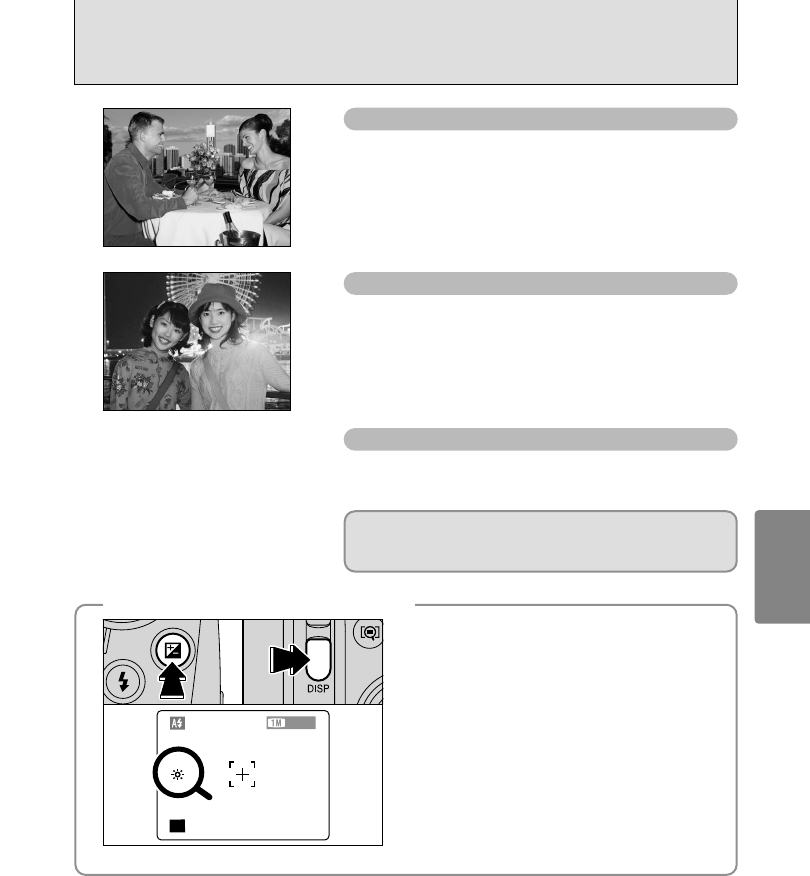47
Advanced
Features
d
Forced flash
Use this mode in backlit scenes, such as a subject against
a window or in the shade of a tree, or to get the correct
colors when taking a picture under bright lighting. In this
mode, the flash fires in bright as well as dark conditions.
c
Slow synchro
This is a Flash mode that uses a slow shutter speed. This
allows you to take pictures of people at night that clearly
show both your subjects and the night time backdrop. To
prevent camera shake, always use a tripod.
h Slowest shutter speed
“
/” Night scene (SP): Up to 3 sec.
n
Red-eye reduction + Slow synchro
Use this mode for Slow synchro shots with Red-eye reduction.
●
!
The image may be overexposed when shooting bright scenes.
To take a picture of a main subject at night with the
background brightly lit, please use the “
?” mode “/”
(Night scene) settings (➡P.40).
◆
Increasing the monitor brightness
◆
This is useful when you are checking the shot
composition for dimly lit scenes (Slow synchro shots,
etc.).
1 Hold down the “
D” button.
2 Press the “DISP” button. “
~” appears on the
screen and the subject is displayed brightly.
To cancel increased brightness:
1 Hold down the “
D” button.
2 Press the “DISP” button again.
●
!
This function is cancelled after each shot.
●
!
This function is purely for checking the composition of your
shot. It does not increase the brightness of the image.
●
!
Even if you increase the brightness in low-light conditions,
you cannot check the subject.