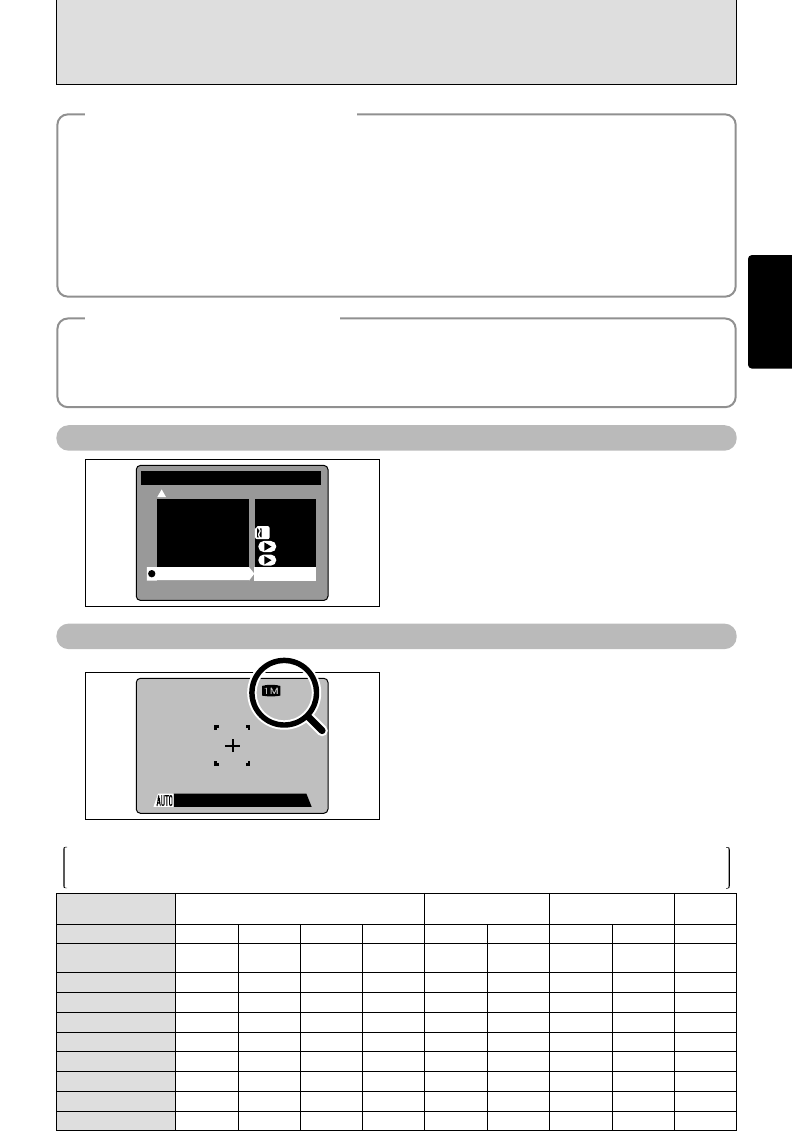●
!
See P.69 for information on changing the number of
recorded pixels/Quality (compression ratio) setting.
●
!
The factory default settings set at shipment are 1
(Number of recorded pixels) and N (Quality: normal).
■ Standard Number of Shots for the Media
Because the amount of data needed to record an image varies slightly depending on the type of subject, the number of
available shots may not decrease after an image is recorded, or may decrease by 2 in some cases. Also, the difference
between the standard number of shots and the actual number of available shots increases for media with a higher capacity.
✽ Number of available shots for formatted media.
Quality Mode
Image File Size
MG-4S (4MB)
MG-8S (8MB)
MG-16S/SW (16MB)
MG-32S/SW (32MB)
6
12
25
50
12
25
49
99
30
61
122
247
Approx.
2.4MB
Approx.
1.2MB
Approx.
620KB
Approx.
320KB
Approx.
130KB
FINE
NORMAL
MG-64S/SW (64MB)
MG-128SW (128MB)
26
53
13
6
3
1
Approx.
18MB
HIGH
3
7
1
0
0
0
56
113
28
13
6
3
101
204
198
398
497
997
Number of
recorded pixels
3 2832 × 2128
4
640 × 480
FINE
NORMAL
NORMAL
8
17
33
68
2
6
12
25
6
13
26
53
Approx.
460KB
Approx.
1.3MB
Approx.
590KB
137
275
50
102
107
215
2 2048 × 1536 1 1280 × 960
BASIC FINE
NORMAL
Microdrive 340MB
14719 311 566 1119 2729765 279 589
Microdrive 1GB
44359 938 1642 3285 82132190 842 1729
If the camera is not used in any way for approx. 30 seconds when the camera functions are enabled, this
function temporarily switches features such as the LCD monitor off to reduce power consumption
(➡P.73). If the camera is then left unused for a further period (2 or 5 minutes), the Auto Power Off function
automatically switches the camera off. To switch the camera back on, set the Power switch to “OFF”
briefly and then back to “
U” or “Q”.
Switch the camera on and check that no battery level icon (X or C) is displayed. If no icon is
displayed, the battery has sufficient remaining charge.
h X Lit red : The batteries are low on charge. Replace the batteries as they will run out
shortly.
h
C Blinking red: The batteries have no remaining charge. The display will shortly go blank and
the camera will stop working. Replace the batteries.
●
!
If the C icon starts flashing red while a movie is being shot, shooting automatically stops.
●
!
Do not reuse batteries that have no remaining charge (C blinking red) as this can result in faults such as the
camera switching off without retracting the lens.
You can use the “SET–UP” screen on this
camera to select “ENGLISH”, “FRANCAIS” or
“DEUTSCH” as the “LANGUAGE” used for
screen display (➡P.68). The screens in this
manual are shown in “ENGLISH”.