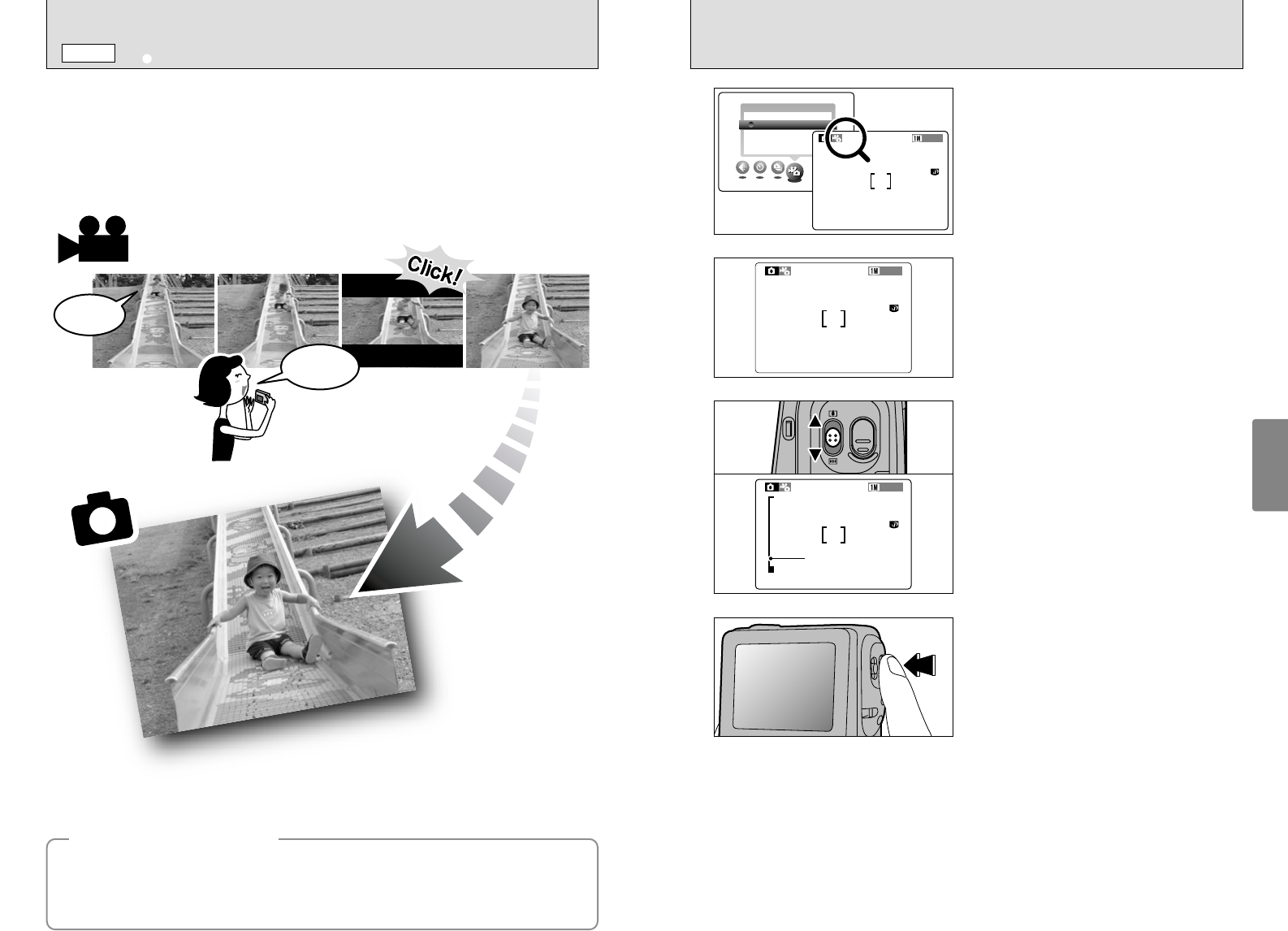38 39
Advanced Features Photography
3
The preview movie function offers a way to shoot a combination still image and video sequence
by recording the still image displayed just as you press the shutter button along with the
preceding 5 seconds of video. In addition to the image displayed just as the shutter was
pressed, the preview movie includes a fade-out effect that gives the viewer the feeling of
actually being there at the moment the shot was taken.
The self-timer can also be used for shots taken using this function.
If you take a picture immediately after selecting Preview Movie mode, less than 5 seconds of
video may be recorded.
h Shooting format
Movie: 320 × 240 pixels 15 frames per second with monaural sound
Still image: Based on the quality set when the shot was taken (➡P.34)
1
This function can be selected in “U” mode.
When you set Preview Movie to “ON”, the “d”
icon flashes on the screen. Movie shooting
begins (not recorded).
4
When you press the shutter button down fully,
movie shooting ends and a still image is
recorded at the same time.
You can use the zoom while shooting (optical
zoom only).
h Optical zoom focal length
(35mm camera equivalent)
Approx. 38 mm to 76 mm (1.5 in. to 3.0 in.)
Maximum zoom scale: 2×
h Photography Range
Normal: Approx. 60 cm (2.0 ft.) to infinity
Macro: Approx. 20 cm (7.9 in.) to 80 cm (2.6 ft.)
●
!
The movie and the still image are recorded as separate
files.
●
!
Regardless of the resolution setting, you cannot use the
digital zoom.
●
!
The Preview Movie function is automatically cancelled in
the following situations:
i When shooting ends
i When you switch to “
U” or “W” mode
i When you change the Mode switch setting
i When the camera is switched off
●
!
Because the sound is recorded at the same time, take
care not to cover the microphone (➡P.8) with your finger.
●
!
If the brightness of the subject changes while you are
shooting a movie, the lens operation noise may also be
recorded.
✽ Selecting U/W (➡P.32)
✽ Displaying the menus (➡P.32)
◆
Notes on Preview Movies
◆
Because a movie is shot even if you do not press the shutter button, note the following:
i The battery level (power consumption increases because data is being overwritten in the
camera’s internal memory)
i Even if the Power Save setting is “2 minutes/5 minutes”, the camera does not “sleep” to reduce
power consumption.
i If the Power Save feature is set to “OFF”, particular attention must be given to the battery level.
2