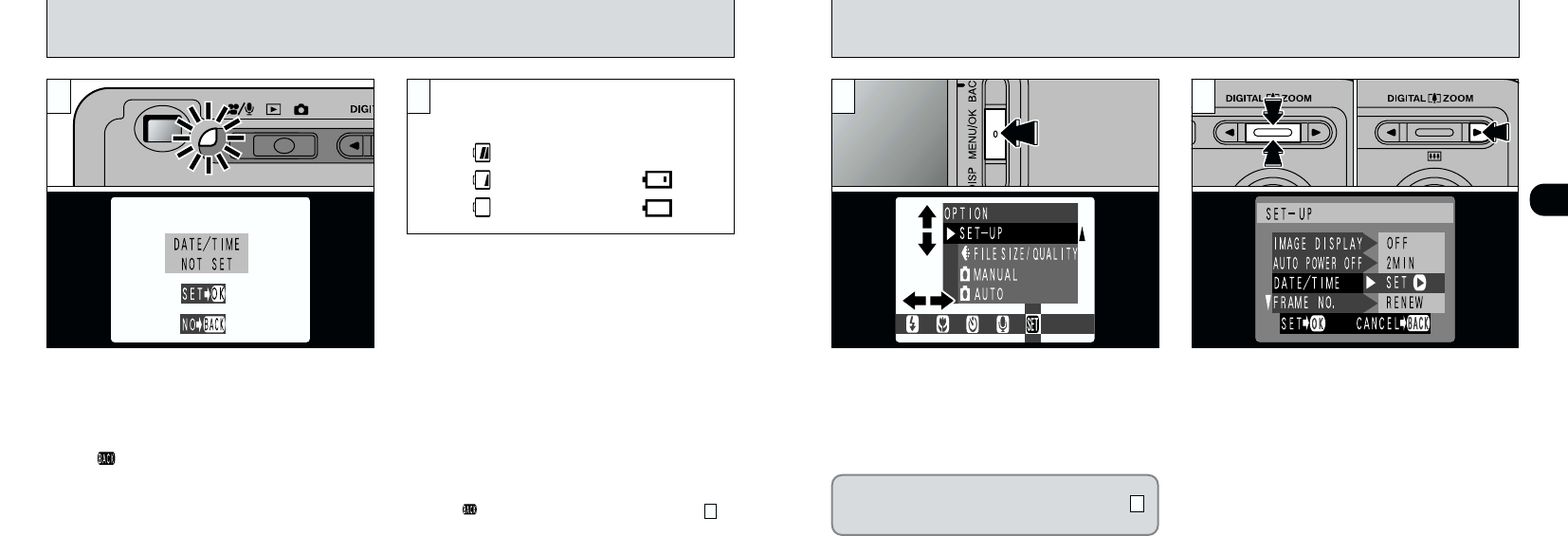20 21
1
When you switch the camera on, the viewfinder
lamp lights (green). If the date has been cleared,
a confirmation message appears.
hSETL:: The DATE/TIME setting screen
appears (➡P.22).
hNOL : The camera remains in photography
or playback mode.
You can check the remaining battery charge on
the LCD monitor by pressing the “DISP” button
to switch the LCD monitor on.
1Battery has ample charge (no indicator
displayed).
2The battery is approximately half charged.
3Battery charge low. Replace or recharge the
battery as it will run out shortly.
4The battery is exhausted. The display will
shortly go blank and the camera will stop
working. Replace or recharge the battery.
SWITCHING ON AND OFF
●
!
If you do not set the date and time, this confirmation
screen will appear each time you switch the camera on.
SETTING THE DATE AND TIME
1Press the “MENU/OK” button to display the
menu screen.
2Use “d”, “c”, “a(
8
)” or “b(
9
)” to select
“SET–UP” from the “QOPTION” menu.
3Press the “MENU/OK” button.
1The “SET–UP” screen appears. Use “a(
8
)”
or “b(
9
)” to select “DATE/TIME”.
2Press “c”.
●
!
See P.100 for more information on the “QOPTION”
menu.
●
!
If at least 3 hours have passed since the AC power
adapter was connected or the battery inserted and
date and time set, then those settings will be
maintained for roughly 2 hours even when the
camera has no power supply (when the AC power
adapter is disconnected and the battery is removed).
If the date was cleared and you selected
“SET DATE/TIME”, proceed from step
(➡P.22).
3
1 2
01 02
21
0301
02
●
!
If you close the lens cover or switch to photography
or playback mode while the date setting confirmation
message is displayed, the date and time are not set
(
NOL ). In this event, proceed from step in
“SETTING THE DATE AND TIME” (
➡P.21).
1