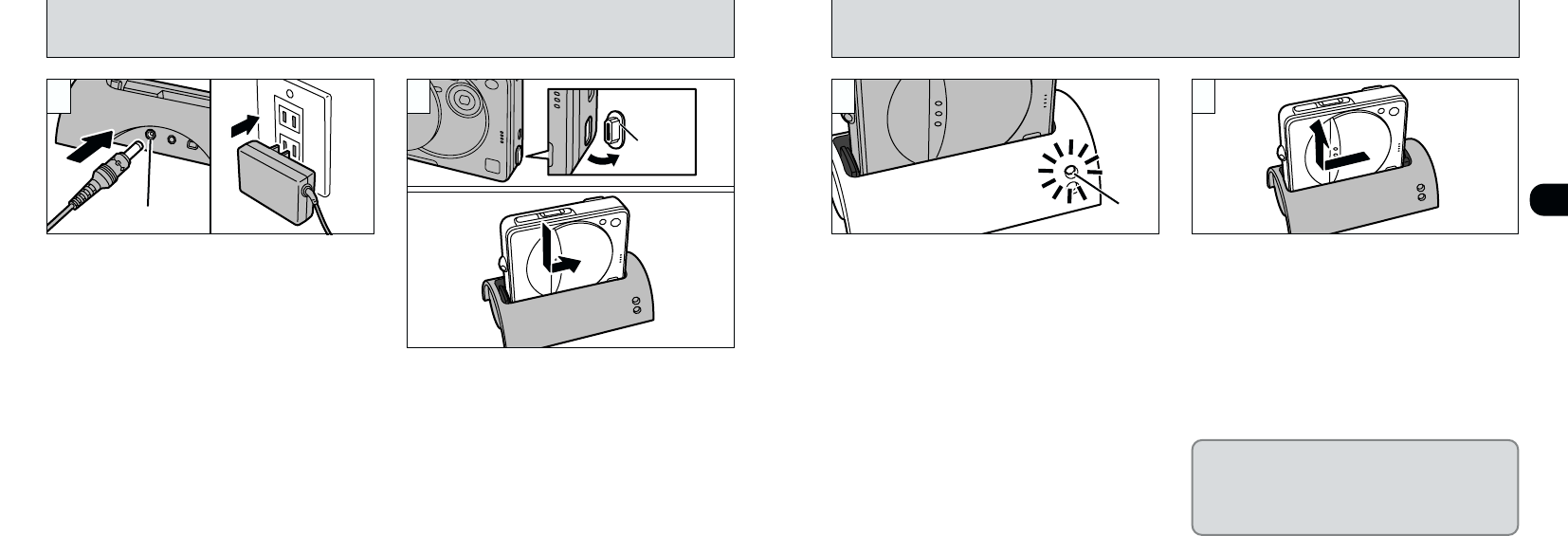14 15
1
CHARGING THE BATTERY (USING THE CRADLE)
1Remove the connection socket cover on the
side of the camera.
2Check that the camera is switched off, place it
in the cradle and slide it sideways to connect
it to the cradle terminals.
●
!
Take care not to lose the connection socket cover.
●
!
Push the cradle terminals firmly into the camera
socket.
●
!
The shape of the plug and socket-outlet depends on
the country of use.
Connect the AC-5VS/AC-5VHS AC Power
Adapter to the cradle and plug the adapter into
the mains power outlet.
hCompatible AC power adapters
AC-5VS/AC-5VHS (supplied with the camera)
●
!
Use only the FUJIFILM products listed above.
The CHARGE/ACCESS lamp on the cradle
glows red and battery charging begins. When
charging is completed, the light goes off
(charging a fully depleted battery takes a
maximum of approximately 5 hours).
●
!
Charging times increase at low temperatures.
●
!
If the CHARGE/ACCESS lamp flashes during
charging, the battery cannot be recharged due to a
charging fault. In this event, refer to P.121.
●
!
When the POWER lamp on the cradle glows green,
switch the camera off and remove it from the cradle.
●
!
You can charge the battery more quickly by using
the BC-60 Battery Charger (sold separately)
(
➡P.108).
To remove the camera from the cradle, slide it
sideways off the cradle terminals and then lift it
out.
●
!
Switching the camera on during charging interrupts
the charging.
To prevent connection problems caused by
dust on the terminals, always reattach the
camera’s connection socket cover when you
take the camera out of the cradle to take
pictures.