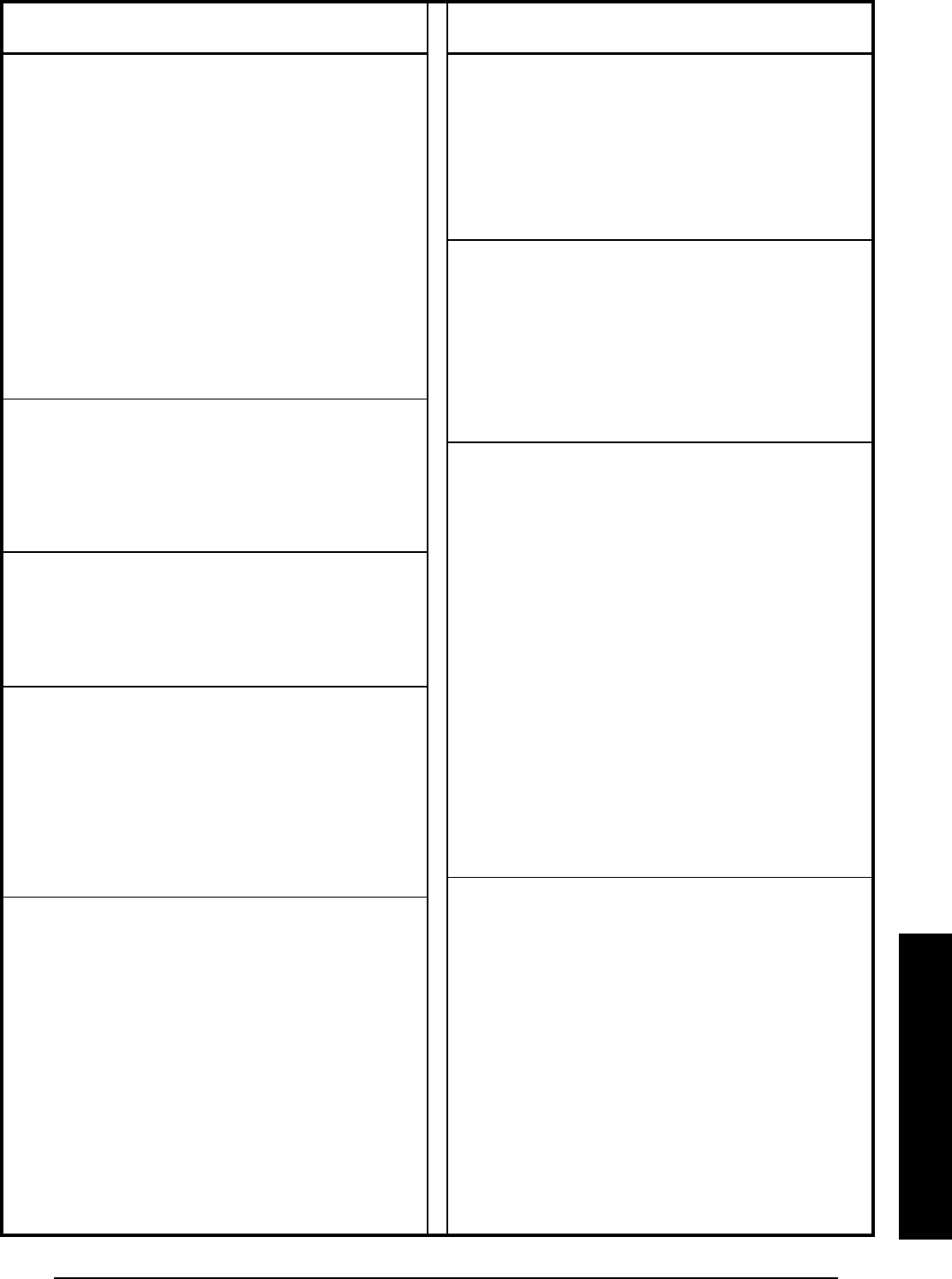OPERATION
SA5
45
TROUBLE SHOOTING
Control Unit not working – Power LED OFF or
flashing
1. Mains power failure - check if other electrical circuits
are operable.
2. Check that mains adaptor is plugged in and socket
is switched ON.
3. Check that DC jack plug from mains adaptor is
connected in Control Panel.
4. Check fuse/MCB in Consumer Unit on the circuit
serving the Control Panel.
Note: Before replacing any fuses or resetting the
MCB, the cause of the failure should be investigated
and rectified.
Control Unit "Low Battery" LED flashing
1. Check all PIR movement Detectors for low battery
indication, (i.e. LED behind detection lens flashes
when movement detected). Renew batteries as
required.
Control Unit "Low Battery" LED illuminated
1. Check all Magnetic Contact Detectors for low
battery indication, (i.e. LED on Detector body
illuminates for 1s when detector triggered).
Control Unit not accepting User Access code
1. Pause between key depressions too long. Do not
pause for more than 5 seconds between pressing
keys.
2. Incorrect code entered. Allow 5 seconds to elapse
before re-entering correct code.
3. Reset to factory defaults and reprogram system.
Siren not responding to detector
1. Detector battery low - Replace battery.
2. Siren in Service Mode – switch back to operating
mode using Remote Control or keypad.
3. Ensure ‘House Code’ is correctly set to the same
code as all other system devices.
4. Ensure detector is within effective radio range of
Siren and equipment is not mounted close to metal
objects.
Detection Zone triggered (LED flashing) but no
alarm is sounding
1. Entry/Exit delay still running and not yet expired.
2. Alarm duration period has already expired and
system has reset.
3. Alarm duration programmed to "no alarm".
Siren and Strobe operating but no alarm at
Control Panel
1. Siren Tamper switch activated. Check security of
Siren fixing to wall and adjustment of anti-tamper
switch to ensure switch is fully depressed.
2. Siren Jamming detection circuit operated, (jamming
detection at Control Panel disabled).
Siren not responding to Control Panel
1. Ensure ‘House Code’ is correctly set to the same
code as all other system devices.
2. Ensure main Siren configuration switch is set to
SIREN.
3.
Incorrect User Access code being entered at Control
Panel.
4. Ensure Siren is within effective radio range of Control
Panel and equipment is not mounted close to metal
objects.
5. Siren rechargeable battery discharged
a. Clean Solar Panel.
b. Check age of rechargeable battery – replace if at
end of useful life.
c. Fit new initial power-up battery and re-power up
siren.
Full Alarm Condition occurs when system has
not been triggered by an intruder or is
disarmed
1. Tamper switch activation
a. check all detector battery covers to ensure
correctly fitted.
b. check Control Panel and Siren are securely
mounted to the wall and tamper switch is closed.
2. Personal Attack Alarm operated from a Remote
Control or Control Panel.
3. Jamming detection circuit operated.
Symptom
/
Recommendation Symptom
/
Recommendation