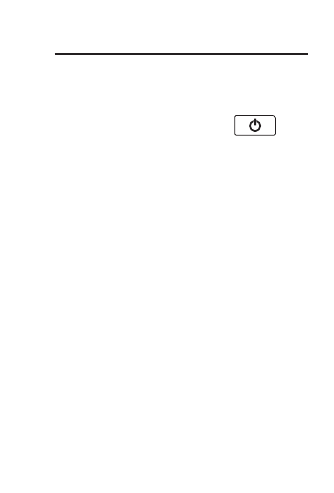Resetting Your Device
If the keyboard fails to respond, or if the
screen performs erratically, perform a
system reset by following the steps below.
1. Hold CLEAR and press .
If nothing happens, try Step 2.
2. Use a paper clip to gently press the
reset button located on the back of
the unit.
The message “Erase all? (Y/N)” is
displayed.
Note: This message refers to user-
entered information, not the text in the
dictionary. User-entered information
includes the user list and any settings
you may have changed.
3. Press N to save your information.
Press Y to erase your information.
Warning! Pressing the reset button with
more than light pressure may permanently
disable your device. In addition, resetting
your device erases settings and user-
entered information.