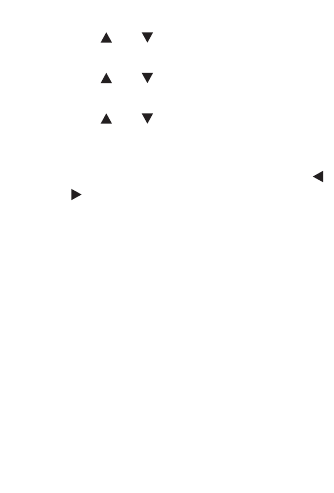2. Press or to highlight Help and
then press ENTER.
3. Press or to choose the topic
you want.
4. Press or to select a sub-topic,
if necessary.
The text automatically begins to scroll.
Press ENTER to stop it. Then press
or to scroll letter by letter. Press
ENTER to re-start automatic scrolling.
5. Press CLEAR when finished.
Using the Calculator
Making Calculations
1. Press CALC.
2. Type a number.
You can type up to 10 digits.
To enter a negative number, use Z(+/-).
To type a decimal point, press G(.).
3. Press H(+), J(-), K(x), L(÷) to add,
subtract, multiply, or divide.
4. Type another number.