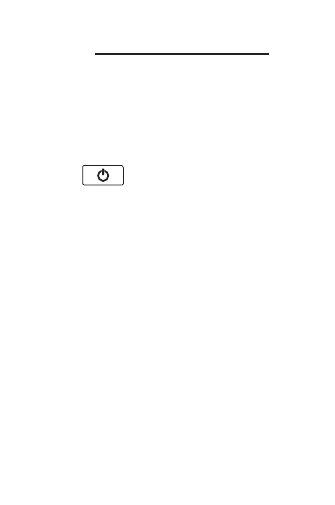Getting Started
The SPQ-109 uses one CR2032
Lithium battery that comes pre-
installed. Turn the device over and
gently pull the battery insulation sheet
to remove it.
Press to turn the product on.
Use a paper clip to gently press the
RESET button on the back of the
device. For more information, please
see “Resetting your Device”. Warning!
Pressing the reset button with more
than light pressure may permanently
disable your unit. In addition, resetting
the unit may erase settings and
information you may have entered.
Replacing the Battery
The battery should be changed when
the screen contrast is too light even
after adjustment. Please have a small
Phillips screwdriver at hand before you
follow the steps below.