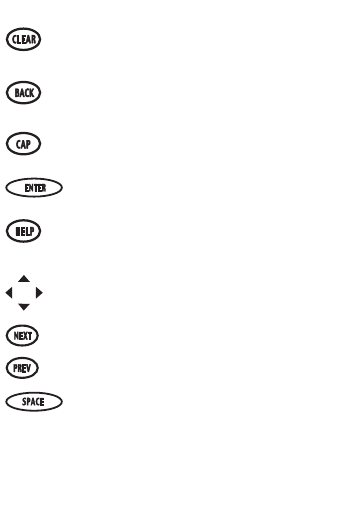Function Keys
In the dictionary, goes to the Entry screen. In
the calculator, clears all entries. In the con-
verter and databank, goes to its main menu.
Backs up, erases a letter, or turns off the
highlight at an entry.
Shifts to type capital letters and punctuation
marks.
Enters a word, selects an item, or begins a
highlight in an entry.
Displays a help message.
Direction Keys
Move in the indicated direction.
Goes to the next entry.
Goes to the previous entry.
At menus and dictionary entries, pages
down. At the Entry screen, types a space.
5