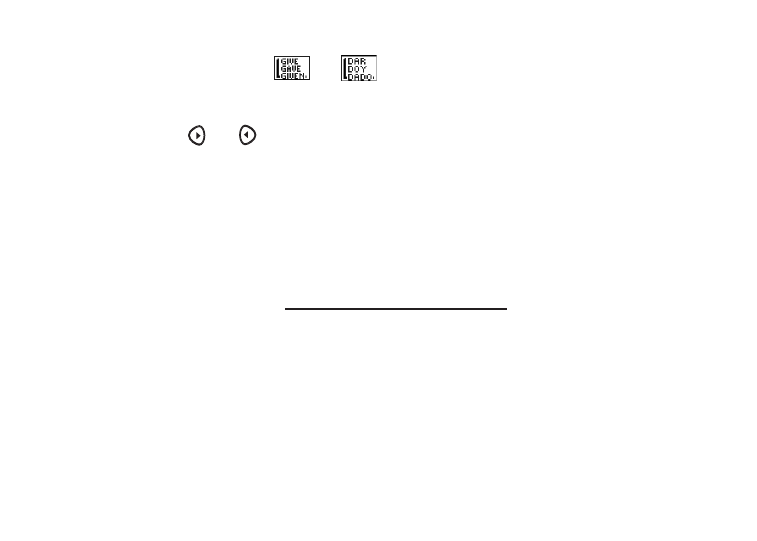From an Inflection Screen
1. Press MENU, highlight or , and then press ENTER.
2. Type a word to conjugate, and then touch CONJ.
3. Press FN + or repeatedly to find the tense you want to read about in the
Grammar Guide.
4. Press HELP.
Information about the tense will be displayed along with usage examples.
5. Press BACK to return to the inflection screen or press CLEAR to return to the Word
Entry screen.
Highlighting Words
Another way to look up words is by highlighting them in dictionary entries or word lists.
You can then find their definitions, phrases, or add them to My Word List.
1. At any text, press ENTER to start the highlight.
To turn the highlight off, press
BACK
.
2. Use the arrow keys to move the highlight to the word you want.
To … Press or Touch …
define the word ENTER
find a phrase FN + ?*
add word to My Word List LEARN
3. Press CLEAR when done.