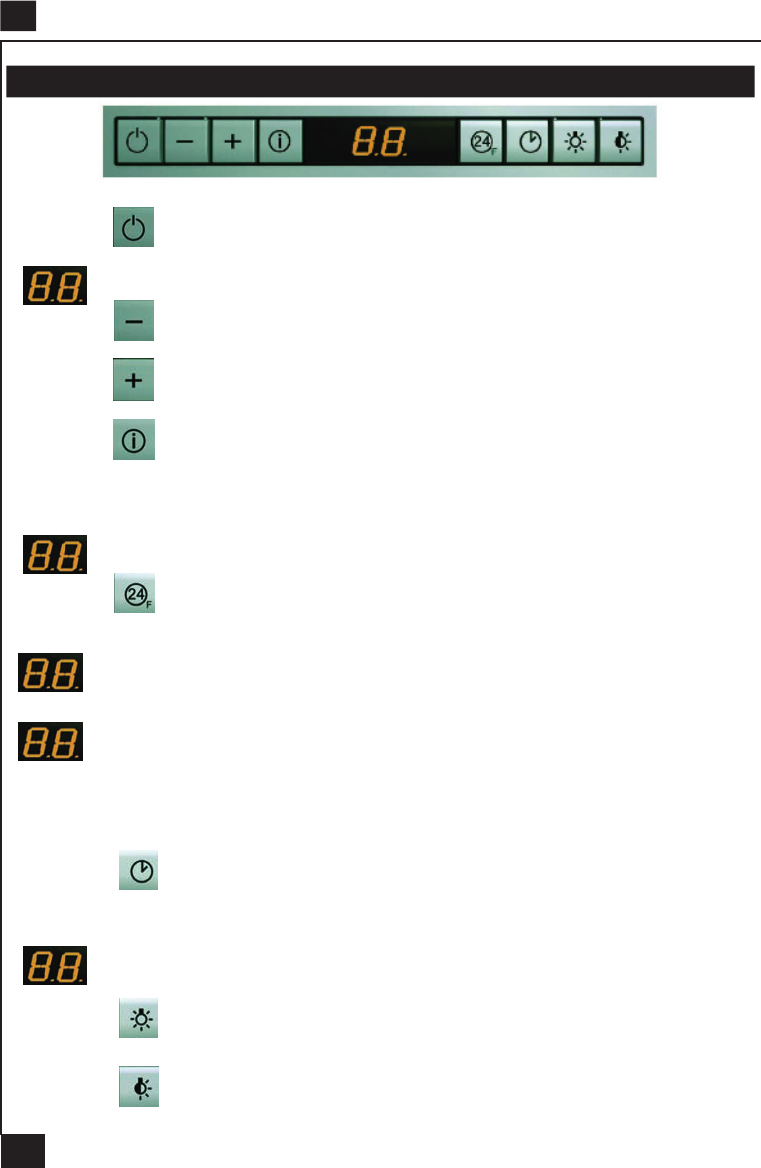-
Het lichtje knippert met vermelding f6 wat te doen Gesteld op 9-3-2024 om 07:50
Reageer op deze vraag Misbruik melden -
Na 5 sec op de timer functie toets gedrukt te hebben komt er A1 te staan en meteen daarna verschijnt weer F6
Reageer op deze vraag Misbruik melden
de filters zijn schoon dus wie weet raad om de F6 te laten verdwijnen uit het display. Gesteld op 10-1-2020 om 11:27-
mss wat laat, maar 3 sec op de 24h knop drukken en dat gaat terug uit. Geantwoord op 17-2-2021 om 19:54
Waardeer dit antwoord (1) Misbruik melden
-
-
Hoe krijg ik code ff van mijn dampkap ? Filter is proper ! Gesteld op 7-12-2019 om 18:22
Reageer op deze vraag Misbruik melden-
toets met het klokje 5 sec indrukken Geantwoord op 7-12-2019 om 22:38
Waardeer dit antwoord (15) Misbruik melden
-
-
Afzuigkap reageert niet meer op de afstandsbediening ondanks het vervangen van de batterijen en zelfs al op een nieuw aangekochte afstandsbediening. De bediening op de afzuigkap werkt wel nog. Gesteld op 5-11-2018 om 16:40
Reageer op deze vraag Misbruik melden-
Het is het klokje + 24F even tegelijk ingedrukt houden.
Waardeer dit antwoord (40) Misbruik melden
de eerste 2 knopje rechts naast het display.
Geantwoord op 6-11-2018 om 13:42
-
-
De twee knopjes rechts naast het display,
Waardeer dit antwoord (15) Misbruik melden
tegelijk even ingedrukt houden.
Het rondje met 24h plus het klokje.
Geantwoord op 6-11-2018 om 13:48 -
Ik heb hetzelfde aan de hand. Bij mij staat de foutcode FC op de display. Weet er iemand wat deze code dan wil zeggen? Geantwoord op 2-12-2023 om 09:15
Waardeer dit antwoord Misbruik melden -
Wie weet hoe je de aanduiding FF kunt uitschakelen. De filters zijn inmiddels weer schoon E.e.a. kan ik niet terugvinden in de handleiding
Reageer op deze vraag Misbruik melden
type FGXP Galaxy 1000 FX EU 16 Gesteld op 3-6-2017 om 12:24-
Na het schoonmaken de toets naast het display 6 seconden ingedrukt houden.
Waardeer dit antwoord (4) Misbruik melden
Er staat een cirkel op met 24h erin. En een F daaronder in de hoek.
Succes Geantwoord op 6-6-2017 om 11:39
-
-
Ik wil graag weten hoe ik lamp kan vervangen van afzuigkap
Reageer op deze vraag Misbruik melden
FGAS/2 FX 1000 CE XS Gesteld op 22-11-2016 om 15:56-
Mijn dampkap duidt f6 aan Geantwoord op 29-8-2018 om 12:32
Waardeer dit antwoord (1) Misbruik melden
-
-
melding op de display f6 : wat betekent dit en wat doen? Gesteld op 28-3-2016 om 11:36
Reageer op deze vraag Misbruik melden-
2 knopjes naast het midden tegelijk indrukken en 10 seconde vasthouden. Geantwoord op 31-3-2016 om 20:19
Waardeer dit antwoord (19) Misbruik melden
-
-
Werkt goed. Maar in mijn display staat de melding F6. Die kan ik niet vinden in de handleding.
Reageer op deze vraag Misbruik melden
Wat betekent dat? Gesteld op 23-1-2016 om 11:57-
Weet er iemand nu al wat code f6 betekent? Ik heb deze ook opeens Geantwoord op 12-10-2016 om 21:33
Waardeer dit antwoord (57) Misbruik melden
-
-
Hij wil schoongemaakt worden. Daarna 5 seconde de toets met het rondje waarin staat 24h en eronder een F dan is de melding weer weg. Geantwoord op 13-10-2016 om 10:05
Waardeer dit antwoord (44) Misbruik melden -
Goedemorgen,
Waardeer dit antwoord (2) Misbruik melden
Mijn dampkap fgap galaxy geeft de melding FC.
Dit zou betekenen dat de filters moeten vervangen worden.
Weet iemand toevallig hoe je de dampkap terug reset. Geantwoord op 6-8-2021 om 09:43 -
Hoe krijg ik de afzuigkap gereset bij FF melding
Reageer op deze vraag Misbruik melden
Gesteld op 1-6-2015 om 18:33-
Hallo filters zuivermaken terugplaatsen en opzetten.
Waardeer dit antwoord (54) Misbruik melden
Mvg. Geantwoord op 26-7-2015 om 20:29
-
-
Zuivere filters terugplaatsen,toets waar 24f opstaat inhouden tot FF uitgaat is na +- 3seconden.
Waardeer dit antwoord (59) Misbruik melden
Mvg. Geantwoord op 27-7-2015 om 08:51 -
Heb het gedaan en F1 komt terug
Waardeer dit antwoord (16) Misbruik melden
Geantwoord op 18-9-2022 om 17:56 -
ik heb een melding F6. waar staat die voor? Gesteld op 25-1-2014 om 18:13
Reageer op deze vraag Misbruik melden-
Heb je al een antwoord gehad deze vraag, ik zit met hetzelfde? Geantwoord op 22-7-2015 om 19:06
Waardeer dit antwoord (1) Misbruik melden
-
-
ik had hetzelfde , maar weet niemand dat? Geantwoord op 12-1-2016 om 18:51
Waardeer dit antwoord Misbruik melden