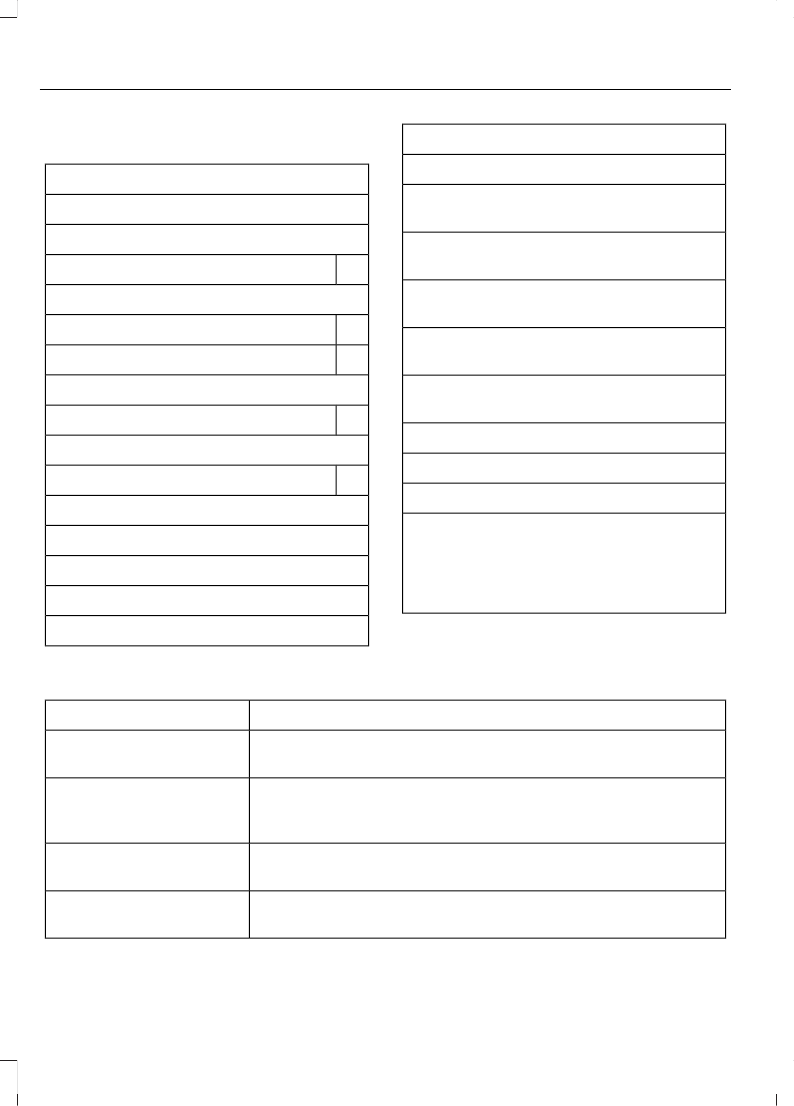Then any of the following:
Voice Command
play
pause
*play [album] [by [artist]]
Play all
*play [artist]
*play [genre]
[play] next track
*play [playlist]
[play] previous track
*play [song | track | title | file]
repeat off
repeat one [on]
(browse | search | show) album
(browse | search | show) artist
(browse | search | show) genre
Voice Command
(browse | search | show) playlist
(browse | search | show) all (album |
albums)
(browse | search | show) all (artist |
artists)
(browse | search | show) all (genre |
genres)
(browse | search | show) all (playlist |
playlists)
(browse | search | show) all (song | songs
| title | titles | file | files | track | tracks)
shuffle [all] [on]
shuffle off
[play] (similar music | more like this)
((who's | who is) this | who plays this |
(what's | what is) playing [now] | (what
| which) (song | track | artist) is this |
(who's | who is) playing | (what's | what
is) this)
* This voice command is not available until
indexing is complete.
Voice Command Guide
Description and ActionVoice Command
The system searches all the data from your indexed music
and if available, begins to play the chosen type of music.
(browse | search | show)
genre
The system compiles a playlist and then plays similar music
to what is currently playing from the USB port using indexed
metadata information.
[play] (similar music |
more like this)
The system searches for a specific artist, track or album from
the music indexed through the USB port.
(browse | search | show)
artist
The system searches for a specific artist, track or album from
the music indexed through the USB port.
(browse | search | show)
album
248
B-MAX (CB2) Vehicles Built From: 10-03-2014 Vehicles Built Up To: 03-05-2015, CG3573en enGBR, Edition date: 02/2014, Third Printing
SYNC™