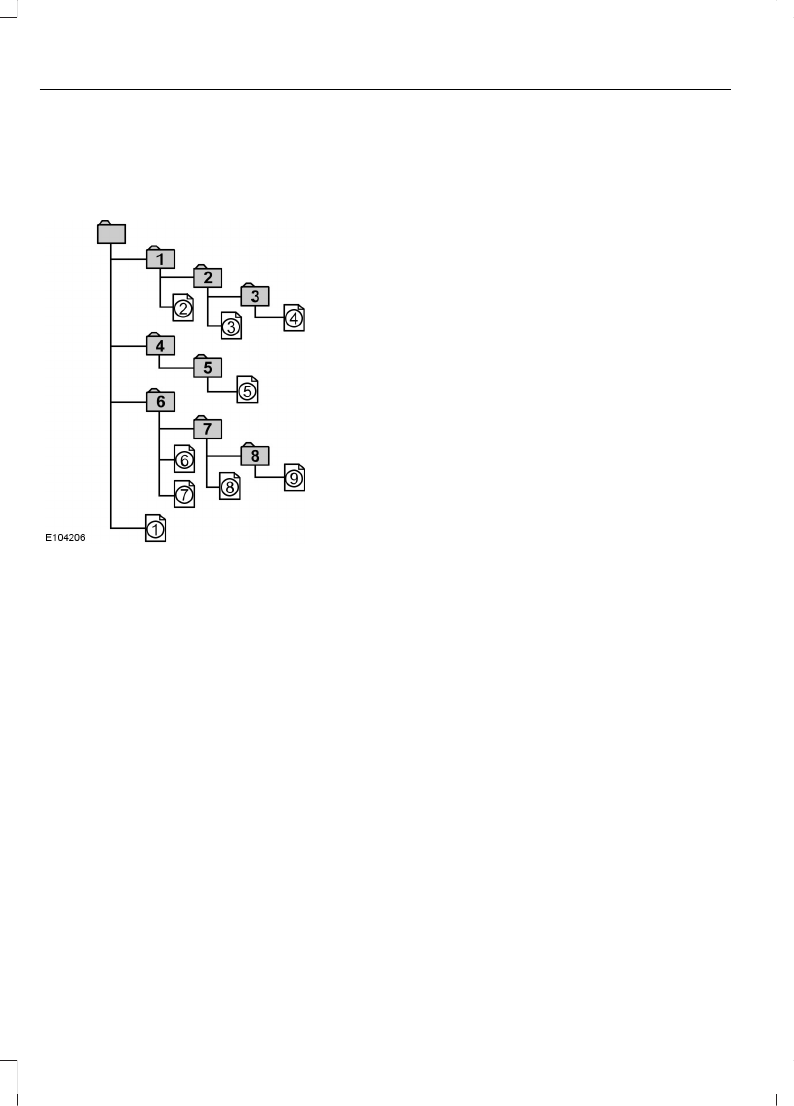To specify a desired playback order before
the folder or file name. Input the order by
number (e.g., 01, 02) then record contents
onto a disc. The order differs depending
on the writing software.
ID3 Tag Version 2
The following occurs when an MP3 or
WMA file containing a tag is played:
• When skipping a portion of a tag (at
the beginning of the track) there is no
sound output. Skip time changes
depending the tag capacity. Example:
At 64 kbytes, it is about 2 seconds
(with RealJukebox).
• The displayed elapsed playing time
when skipping a portion of the tag is
inaccurate. For MP3 files of a bit rate
other than 128 kbps, time is not
displayed accurately during playback.
• When an MP3 file is created with MP3
conversion software (e.g. RealJukebox
- a registered trademark of
RealNetworks Inc), the tag will
automatically be written.
MP3 or WMA Navigation
MP3 tracks may be recorded on the CD in
several ways. They can all be placed in the
root directory like a conventional audio CD,
or they can be placed in folders that may
represent, for example, an album, artist, or
genre.
The normal playing sequence on CDs with
multiple folders is:
• Play the tracks within the root (top
level) first
• Then the tracks in any folder(s) within
the root
• Then move onto the second folder, and
so forth.
To navigate to a track.
1. Press the up or down arrow buttons to
enter the track list.
2. Navigate the hierarchy using the arrow
buttons to select another folder or
track (file).
3. Press OK to select a highlighted track.
MP3 and WMA Display Options
When an MP3 or WMA disc is playing,
certain information encoded in each track
can be displayed. Such information will
normally include:
• The file name.
• The folder name.
• ID3 information which might be the
album or artist’s name.
The unit will normally show the file name
that is playing. To select one of the other
items of information, press the INFO
button repeatedly until the required item
is shown in the display.
Note: If the ID3 information selected is
unavailable, NO MP3 or WMA TAG will be
shown in the display.
218
B-MAX (CB2) Vehicles Built From: 10-03-2014 Vehicles Built Up To: 03-05-2015, CG3573en enGBR, Edition date: 02/2014, Third Printing
Audio System