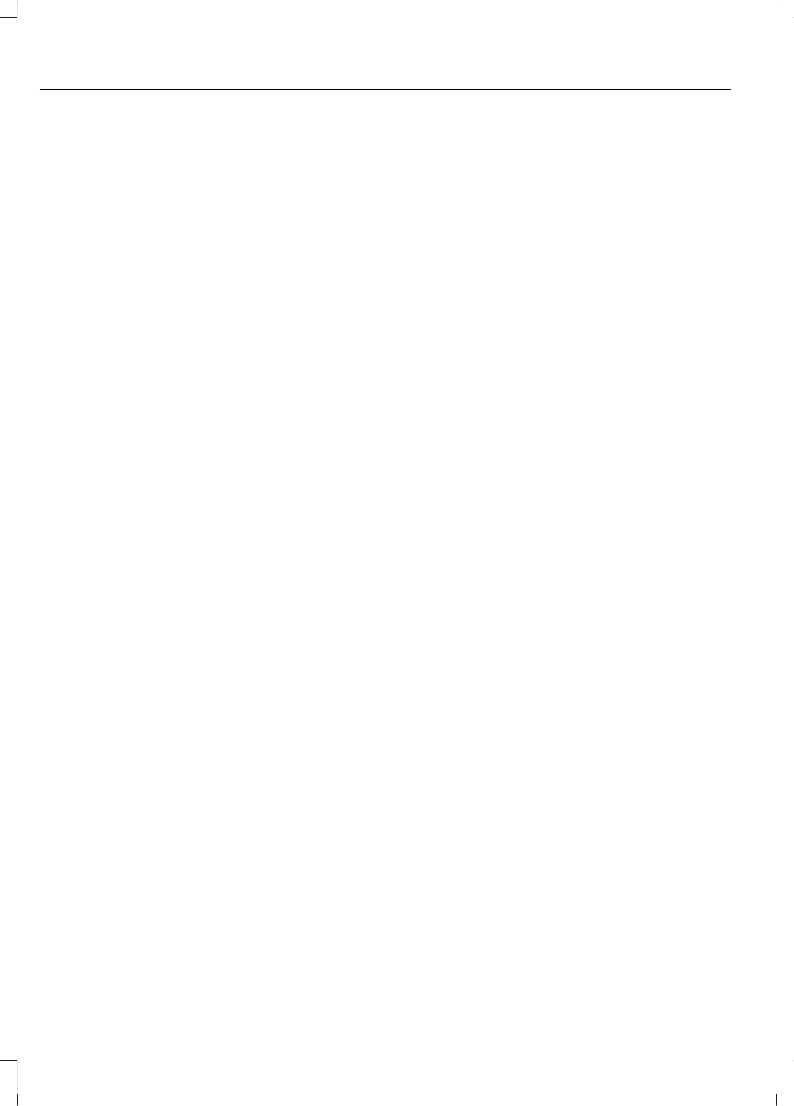When selected, the unit continually
evaluates signal strength and, if a better
signal becomes available, the unit will
switch to that alternative. It mutes while
it checks a list of alternative frequencies
and if necessary, it will search once across
the selected waveband for a genuine
alternative frequency.
It will restore radio reception when it finds
one or if one is not found, the unit will
return to the original stored frequency.
When selected, AF will be shown in the
display.
1. Press the MENU button.
2. Select AUDIO or AUDIO SETTINGS.
3. Scroll to ALTERNAT FREQ. or
ALTERNATIVE FREQ. and turn on or
off with the OK button.
4. Press the MENU button to return.
Regional Mode
Regional mode controls the behavior of
alternative frequencies switching between
regionally related networks of a parent
broadcaster. A broadcaster may run a fairly
large network across a large part of the
country. At various times of the day this
large network may be broken down into a
number of smaller regional networks,
typically centered on major towns or cities.
When the network is not split into regional
variants, the whole network carries the
same programming.
Regional mode ON: This prevents random
alternative frequency switches when
neighboring regional networks are not
carrying the same programming.
Regional mode OFF: This allows a larger
coverage area if neighboring regional
networks are carrying the same
programming, but can cause random
alternative frequency switches if they are
not.
1. Press the MENU button.
2. Select AUDIO or AUDIO SETTINGS.
3. Scroll to RDS REGIONAL and turn on
or off with the OK button.
4. Press the MENU button to return.
DIGITAL RADIO
The system allows you to listen to DAB
(Digital Audio Broadcast) radio stations.
Note: Coverage differs from region to region
and will influence the quality of reception.
It is broadcast nationwide, regionally and
locally.
The following formats are supported:
• DAB
• DAB+
• DMB-Audio (Digital Multimedia
Broadcasting).
Ensembles
Ensembles contain a group of radio
stations. Each ensemble can consist of
several different radio stations.
The radio station name displays below the
ensemble name.
Note: When you tune from one ensemble
to another, it can take a while until the
system synchronizes to the next ensemble.
The system mutes during synchronization.
Selecting Radio Band
DAB1 and DAB2 operate in the same way.
You can store up to 10 different presets on
each band.
1. Press the RADIO button.
2. Press the left arrow button to display
the available wavebands.
3. Select DAB1 or DAB2.
214
B-MAX (CB2) Vehicles Built From: 10-03-2014 Vehicles Built Up To: 03-05-2015, CG3573en enGBR, Edition date: 02/2014, Third Printing
Audio System