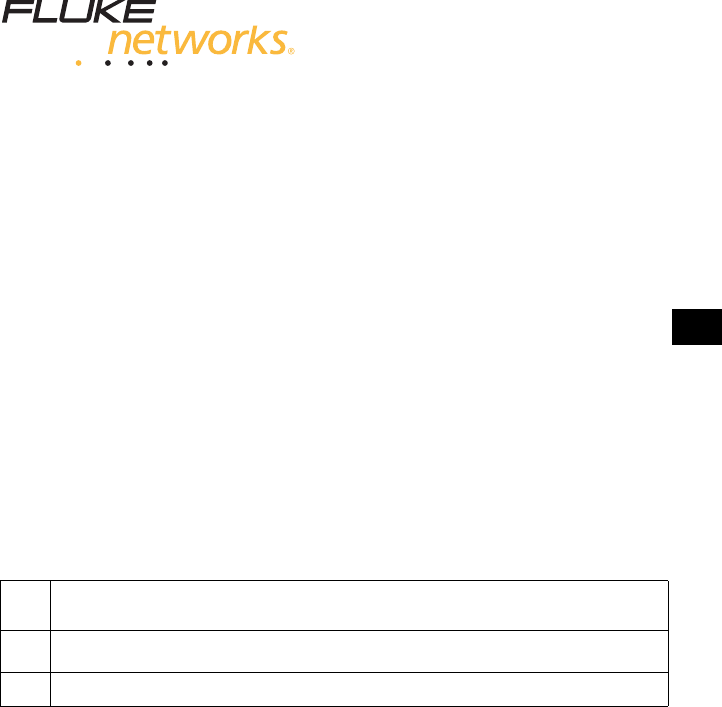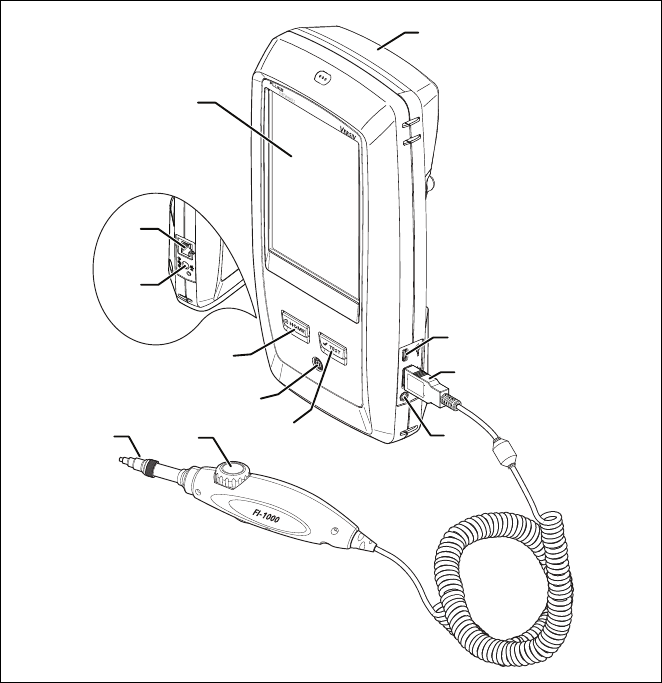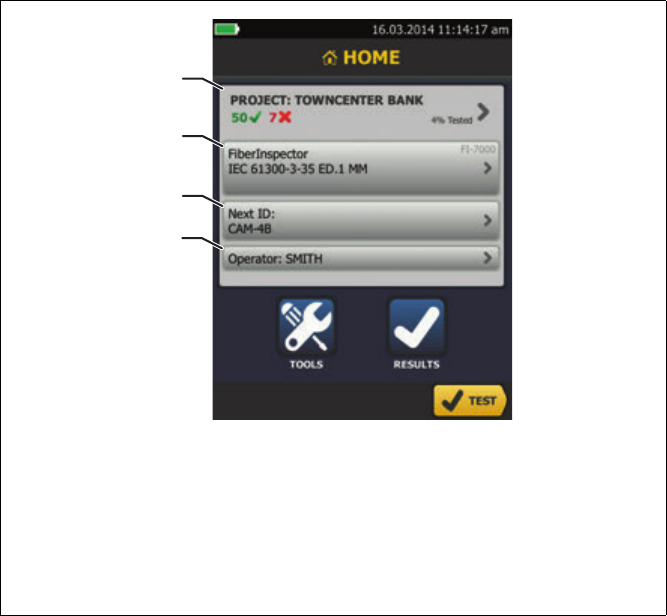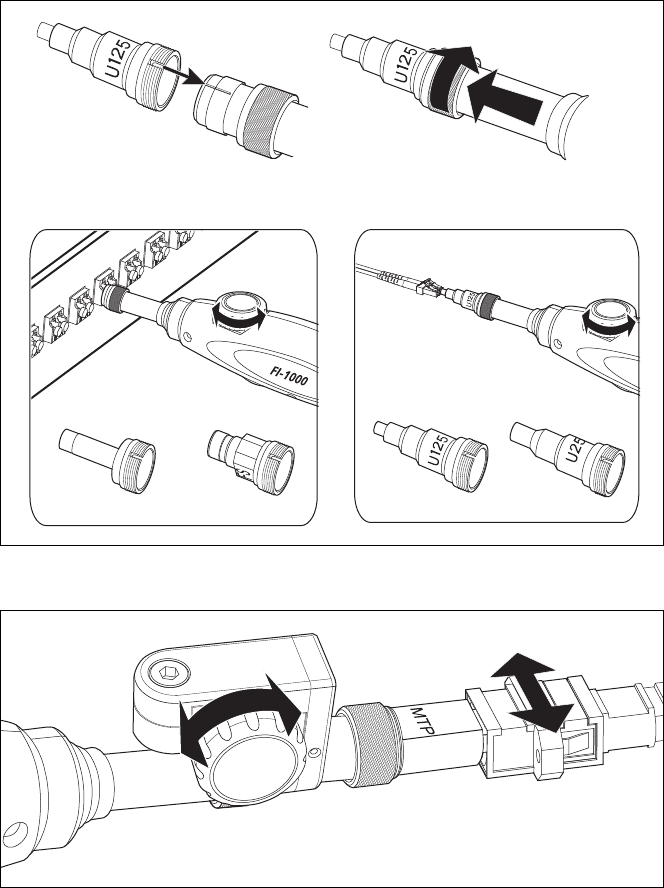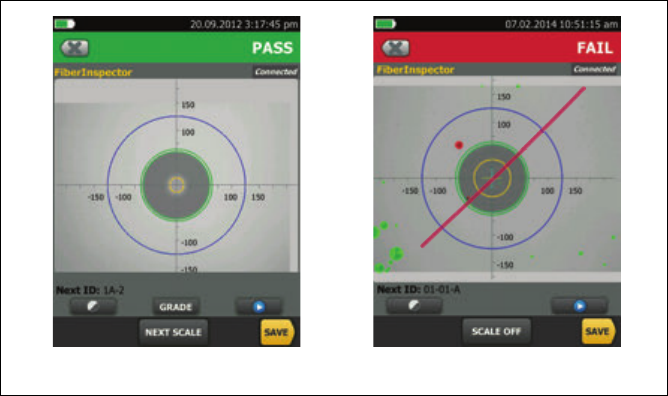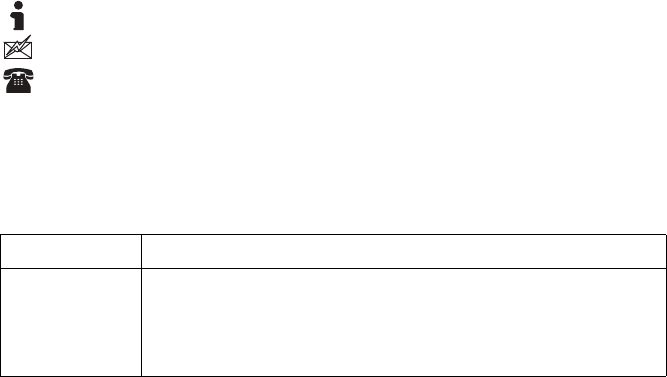8
LIMITED WARRANTY AND LIMITATION OF LIABILITY
Fluke Networks mainframe products will be free from defects in material and
workmanship for one year from the date of purchase, unless stated otherwise
herein. Parts, accessories, product repairs and services are warranted for 90
days, unless otherwise stated. Ni-Cad, Ni-MH and Li-Ion batteries, cables or
other peripherals are all considered parts or accessories. This warranty does not
cover damage from accident, neglect, misuse, alteration, contamination, or
abnormal conditions of operation or handling. Resellers are not authorized to
extend any other warranty on Fluke Networks’ behalf. To obtain service during
the warranty period, contact your nearest Fluke Networks authorized service
center to obtain return authorization information, then send your defective
product to that Service Center with a description of the problem.
For a list of authorized resellers, visit www.flukenetworks.com/wheretobuy.
THIS WARRANTY IS YOUR ONLY REMEDY. NO OTHER WARRANTIES, SUCH AS
FITNESS FOR A PARTICULAR PURPOSE, ARE EXPRESSED OR IMPLIED. FLUKE
NETWORKS IS NOT LIABLE FOR ANY SPECIAL, INDIRECT, INCIDENTAL OR
CONSEQUENTIAL DAMAGES OR LOSSES, ARISING FROM ANY CAUSE OR
THEORY. Since some states or countries do not allow the exclusion or limitation
of an implied warranty or of incidental or consequential damages, this
limitation of liability may not apply to you.
4/15
Listed by the Canadian Standards Association.
Conforms to relevant Australian standards.
Conforms to relevant Russian standards.
KCC-REM-FKN-012001001: EMC approval for Korea
Class A Equipment (Industrial Broadcasting & Communication Equip-
ment)
This product meets requirements for industrial (Class A) electromagnetic
wave equipment and the seller or user should take notice of it. This
equipment is intended for use in business environments and is not to be
used in homes.
A 급 기기 ( 업무용 방송통신기자재 )
이 기기는 업무용 (A 급 ) 전자파적합기기로서 판매자 또는 사용자는 이
점을 주의하시기 바라며 , 가정외의 지역에서 사용하는 것을 목적으로합
니다 .
Fluke Networks
PO Box 777
Everett, WA 98206-0777
USA