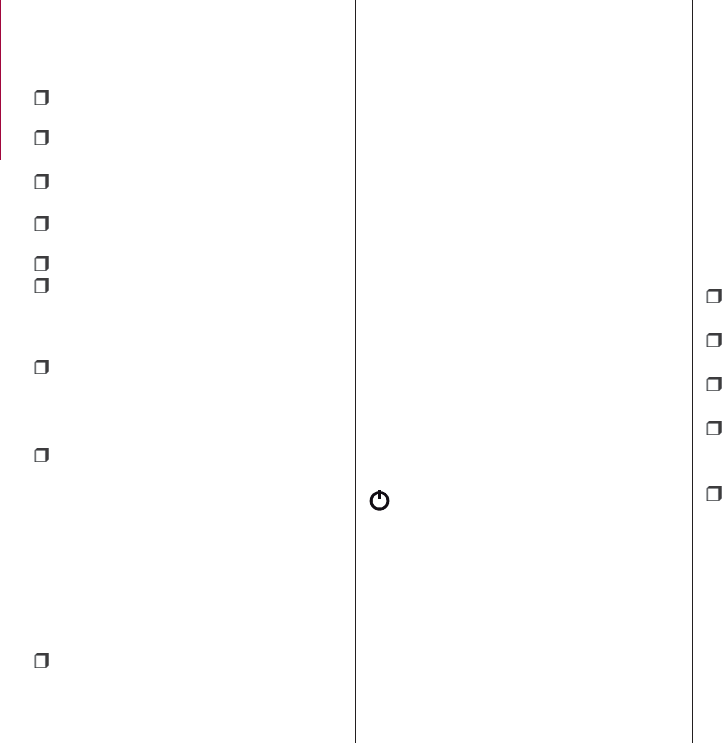-
weet iemand toevallig welke zekering het is voor de lichten voortaan Gesteld op 6-8-2024 om 16:02
Reageer op deze vraag Misbruik melden -
Hallo een vraagje mijn zijspiegels van mijn fiat tipo gaan niet in hoe is dat ‘ogelijk Gesteld op 24-2-2021 om 13:42
Reageer op deze vraag Misbruik melden -
Fiat tipo 2019: hoe stel ik de digitale snelheidsmeter weer in? Gesteld op 19-1-2020 om 11:52
Reageer op deze vraag Misbruik melden -
Vraag.
Reageer op deze vraag Misbruik melden
Hoe regel ik het volume voor de gesproken aanwijzingen navigatie. Kan het echt niet vinden.
Iemand? Gesteld op 7-7-2019 om 10:40 -
Op het moment dat de aanwijzigingen gegeven worden, je knop van de radio stiller zetten.
Waardeer dit antwoord Misbruik melden
Groeten,
Martin Geantwoord op 7-7-2019 om 11:01 -
Mijn ingebouwde navigatie, zit vaker dan normaal niet op de goede weg, hij lijkt de weg kwijt te zijn/ op de verkeerde weg te zitten. Laatst was de navigatie zelfs in het verkeerde dorp.
Reageer op deze vraag Misbruik melden
Heeft iemand daar tips voor of weet iemand wat er aan de hand is? Gesteld op 24-5-2019 om 16:01-
Hallo ik heb sinds een week het zelfde probleem, heeft u inmiddels een oplossing gevonden? Geantwoord op 27-5-2019 om 14:52
Waardeer dit antwoord Misbruik melden
-
-
Bij gladde wegen welke knop moet ik indrukken enwat is de werking daarva a.u.b.
Reageer op deze vraag Misbruik melden
Gesteld op 18-1-2019 om 20:18-
Je hoeft helemaal geen knop in tedrukken, EPS is standaard aan. Geantwoord op 18-1-2019 om 20:29
Waardeer dit antwoord (1) Misbruik melden
-
-
Sorry geen EPS maar ESP Geantwoord op 18-1-2019 om 22:32
Waardeer dit antwoord (1) Misbruik melden -
Ik heb moeite om de navigatie tussentijds te beëindigen.
Reageer op deze vraag Misbruik melden
Heb ook alleen franse versie van handleiding in auto. Gesteld op 15-1-2017 om 15:52-
nederlandse versie bij garage de linde in aartselaar boom antwerpen Geantwoord op 15-1-2017 om 17:36
Waardeer dit antwoord (4) Misbruik melden
-
-
Hartstikke bedankt voor deze mededeling Geantwoord op 15-1-2017 om 18:51
Waardeer dit antwoord Misbruik melden