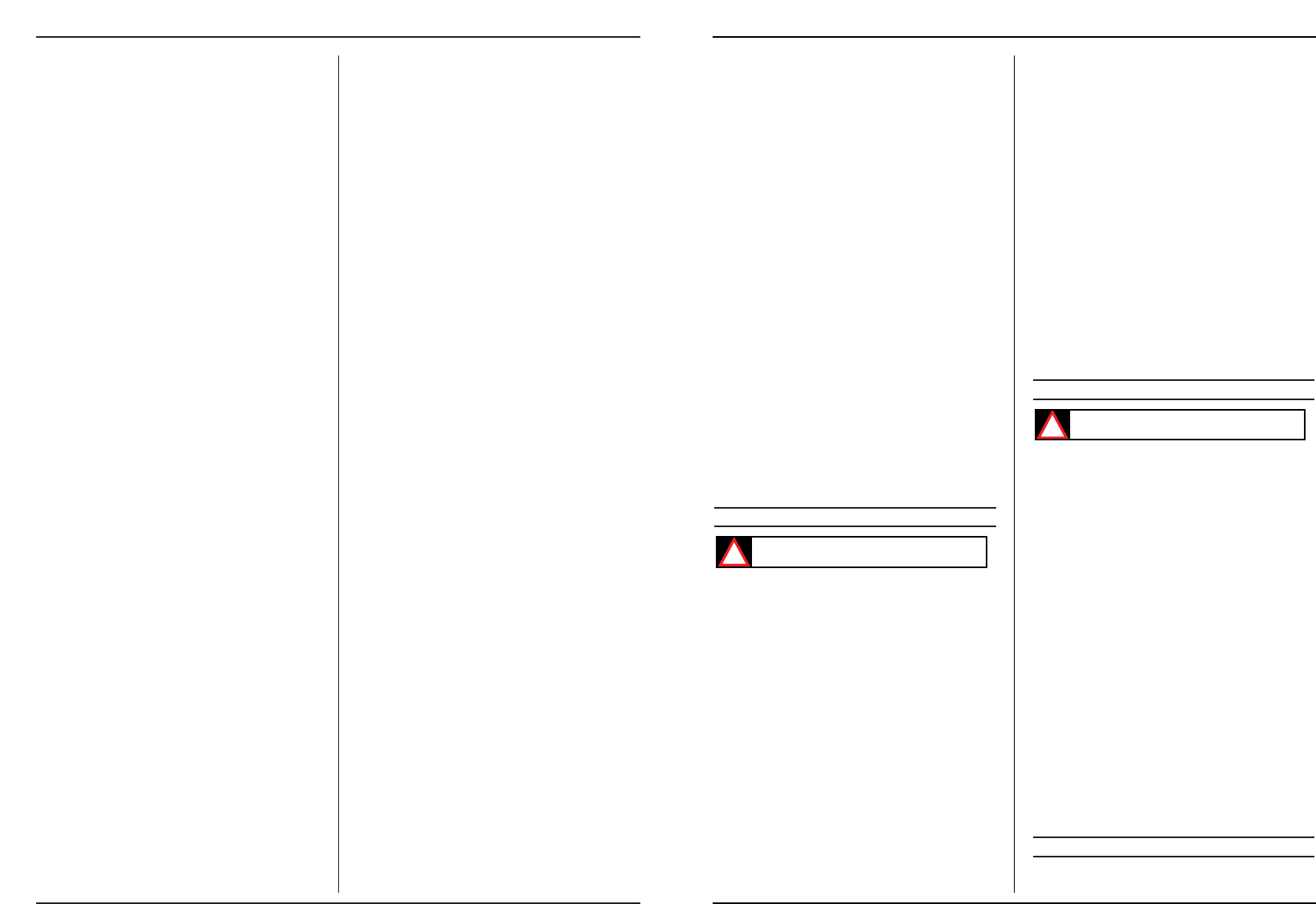44 Ferm
sions. The dust extraction bag can be slid onto the con-
nection on the rear of the blade's protective cover.
This connection is also suitable for connecting to a dust
extractor.
Unlocking the cutting head.
The mitre saw is supplied with the cutting head in the
locked position. The cutting head lock button (5) can be
pulled out by pushing the cutting head downwards using
the handgrip. Allow the cutting head to slowly rise.
The cutting head should be relocked before and during
transportation.
Changing the blade.
CAUTION! Before starting, allow the cutting blade to
stop rotating and remove the plug from the wall socket.
- Remove the blade's protective cover by unscrewing
the two screws (13) on the side.
- Hold the outer flange in place using the accompany-
ing flange spanner and use the box spanner to undo
the nut in a clockwise direction.
- Remove the blade and fit the new one. The teeth of
the blade must point in the same direction as the
arrow on the protective cover.
- The flanges should be cleaned before the new blade
is fitted.
-Fit the outer flange back into position and tighten
the nut using the flange spanner and the box span-
ner.
- Refit the plastic protective cover using the two
screws (13).
8. OPERATION
Always observe the safety instructions and
adhere to the current regulations.
- Ensure that the saw blade protective cap is in the
correct position before you start sawing.
- The mitre saw is switched on by means of the but-
ton switch that is situated on the inside of the hand-
grip (1).
- The cutting blade must first reach the maximum
r.p.m. before cutting may begin.
-Slide the unlock button (2) to the side and using the
handgrip, push the cutting head slowly and evenly
downwards.
- During cutting, the workpiece must be clamped to
the table by means of the workpiece clamps.
- The extension pieces must be used to support the
workpiece if longer workpieces have to be cut.
- The cutting head must be returned carefully to its
starting position after cutting.
CAUTION! The condition of the blade should be
checked before each machining process.
Slantwise cutting.
The cutting head can be variably adjusted between
0°and 45°.
- The rotary button (11) on the rear of the machine
must be loosened for slantwise cutting.
-Tilt the cutting head to the left until the desired
angle has been reached.
- Retighten the cutting head using the rotary button
(11) before starting cutting.
Horizontal mitre cutting.
The cutting head mitre angle can be variably adjusted
between -45° and +45°.
- Ensure that the extension pieces are fully extended.
- The rotational handgrip (9) on the front of the
machine should be loosened.
- The cutting head can be adjusted to the correct
angle by pushing in the lock button (10).
- Retighten the rotational handgrip (9) before star-
ting cutting.
Combined saw cut.
Select the correct slantwise and mitre angles.
9. MAINTENANCE
Make sure that the machine is not live when
carrying out maintenance work on the motor.
The Ferm machines have been designed to operate
over a long period of time with a minimum of mainte-
nance. Continuous satisfactory operation depends
upon proper machine care and regular cleaning.
Cleaning.
Regularly clean the machine housing with a soft cloth,
preferably after each use. Keep the ventilation slots free
from dust and dirt.
If the dirt does not come off use a soft cloth moistened
with soapy water. Never use solvents such as petrol,
alcohol, ammonia water, etc. These solvents may dama-
ge the plastic parts.
Lubrication.
The machine requires no additional lubrication.
Faults.
Should a fault occur, e.g. after wear of a part, please con-
tact your local Ferm dealer.
If the bench inlay piece is worn, it must be replaced
immediately.
In the back of this manual you find an exploded view
showing the parts that can be ordered.
10. ENVIRONMENT
In order to prevent the machine from damage during
transport, it is delivered in a sturdy packaging. Most of