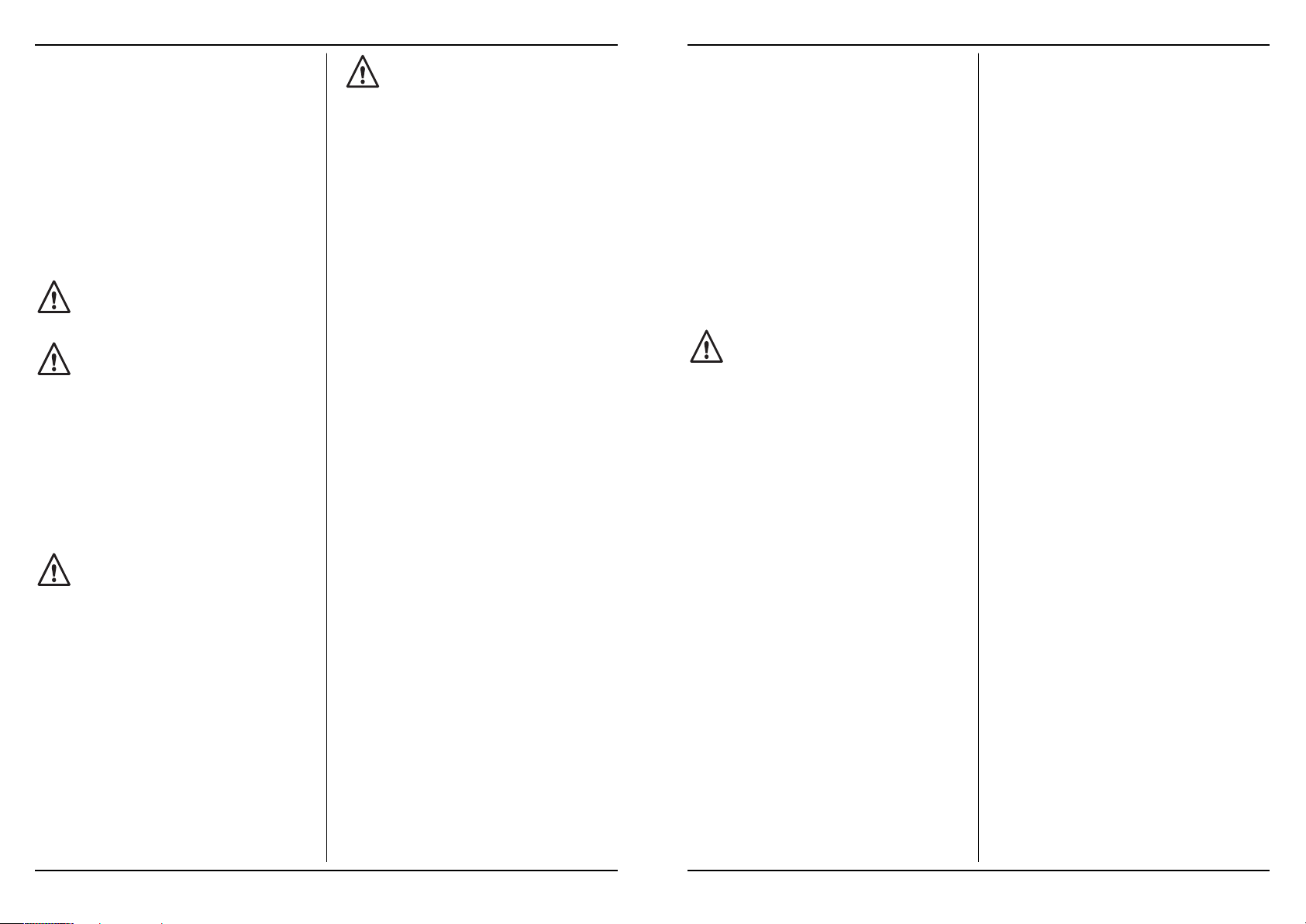4.
• (on/off) (1),
.
•
(8).
•
,
(4)
.
•
.
• ,
(on/off).
• (on/off)
“ON”
(9)
,
.
(on/off).
.
,
.
:
.
,
. ,
.
. ,
.
• ,
.
•
.
5.
1. :
•
2. :
• /
3.
/ :
•
.
•
/
.
,
.
.
.
, ,
..
.
.
,
.
.
,
,
. ,
.
,
.
Ferm 45
3. ASSEMBLY
Dust extraction guide ring
For perfect dust extraction, attach the dust extraction guide
ring to the machine. Make sure that the ring fits properly in
the hole. Then attach the ring with the screw supplied.
Dust collection
Fig.2
The sander has been carried out with a dust bag (3) to
keep the working surface clean. It is necessary to empty
the dust bag regularly for an efficient use.
Empty it as follows:
• Turn the dust bag slightly and pull it out of the
machine’s adapter.
• Empty the dust bag in a suitable place.
• Push the dust bag on to the machine’s adapter till it
locks into place.
Remember that the dust extraction only works
when using perforated sandpaper.
Replacing worn sanding paper (ø125mm)
Before assembly sanding paper always remove the
plug from the mains.
The sandpaper (5) is fixed by Velcro fastener to facilitate
the replacement.
• Simply pull off the sanding paper
• Press the new one in the centre of the sanding sole
(6)
Coarse sand-paper (grain 50) removes in general the
bigger part of the material and fine sand-paper (grain
120) is used for the finishing.
Replacing the sanding sole
The sole has to be replaced when the Velcro has been
worn out.
Before replacing the sanding sole disconnect the
sander from the mains.
• Remove the sandpaper of the sole.
• Remove the screws which the sole is fixed to the
sander.
• Remove the sole.
• Install the new sole on the sander.
• Tighten the screws well.
4. USE
Operation
• Push in the on/off switch (1) to start the machine.
• The ventilating apertures (4) on the housing must
remain clear to ensure optimum cooling of the
motor.
• Move the sander over the surface of your workpiece.
• Let loose the same on/off switch to stop the machine.
• The on/off switch can be blocked in position “ON”
by pushing the lock-on button (8) on the side, while
you keep pushing the on/off switch. The machine can
be stopped by briefly pushing the on/off switch again.
Prevent pushing too much on the machine during
sanding. Excessive sanding pressure does not lead
to increased sanding capacity, but increases wear of the
machine and the sandpaper.
Grips
The sander is equipped with two grips: a handle at the
front side and one on the back side.
Always hold the sander with both hands on the handles,
so as to gain the best possible control over your sanding
operations. Besides you do not risk to become in touch
with the moving parts.
Sanding
The sanding sole of the sander executes small circular
movements. Trough this you will get an even surface
without marks.
User tips
• Apply long uniform movements to your sander to
obtain the best possible results.
• The surface quality after sanding is determined by the
selected grain.
5. SERVICE & MAINTENANCE
Troubleshooting
1. The electromotor gets hot:
• Clean the ventilating apertures
2. The dust is not extracted:
• The dust bag is full / empty the dust bag
3. The abrasive paper is filled with
adhesive/paint or a similar material:
• Paint or adhesive is not really dry.
• Some paints stick more to the abrasive paper than
others / clean the abrasive paper at regular intervals
Cleaning
Clean the housing regularly with a soft cloth, preferably
every time it is used. Keep the ventilating apertures free
from dust and dirt.
Remove stubborn dirt with a soft rag moistened in soapy
water. Do not use any solvents such as petrol, alcohol,
ammonia, etc. as such substances can damage the plastic
parts.
Lubrication
The appliance does not need any extra lubrication.
Faults
If a fault arises through wear in an element, please
contact the service address shown on the warranty card.
A drawing of the spare parts that may be obtained is
included at the end of these operating instructions.
4Ferm