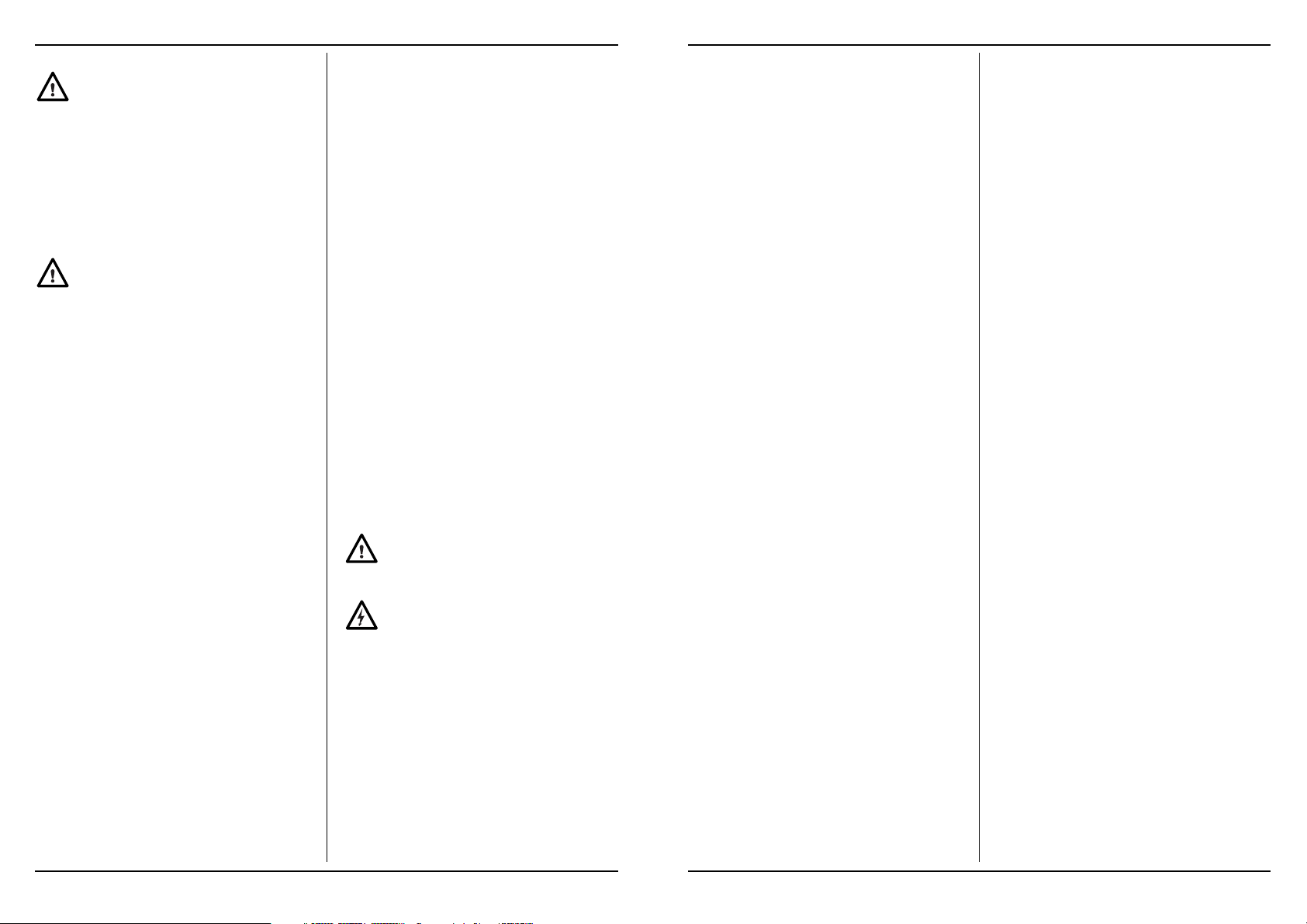OPERATION
Always observe the safety instructions and
applicable regulations.
CHOICE OF THE SAND-PAPER
Coarse sand-paper (grain 50) removes in general the
bigger part of the material and fine sand-paper is used for
the finishing. If the surface is not even, then start with
rough sand-paper. Further you use middle coarse sand-
paper(grain 80) to remove the scratches left behind by
the coarse sand-paper and finally you take fine sand-
paper (grain 120) for the finishing.
REMOVING AND INSTALLING THE
SANDING BELT
Before assembly the sanding belt always remove
the plug from the mains.
•Put the machine on its side, with the drive belt cover
(10, Fig. A) down wards.
•Loosen the sanding belt fastener (7, Fig A).
•Remove the sanding belt from the machine
•Put a new sanding belt on the machine, make sure
that the direction arrows on the sanding belt are
pointing in the same direction as the direction
indicator (9, Fig. A).
•Fasten the sanding belt fastener again (7, Fig. A).
ALIGNING THE SANDING BELT
If the sanding belt doesn’t run parallel with the outer
edge of the housing, the sanding belt must be aligned.
Move the sanding belt in the correct position with the
adjusting knob (6, Fig. A). By turning the adjusting knob
clockwise the sanding belt will move to the inside and by
turning anti-clockwise the sanding belt will move to the
outside.
SWITCHING ON AND OFF
•To switch the machine on press the on/off switch (1,
Fig. A).
•To switch the machine off release the on/off switch
(1, Fig. A).
If continuous operation is required the blocking
switch (4 fig. A) must be used:
•Switch the machine on to press the on/off switch.
•Press the blocking switch (4, Fig. A) and release the
on/off switch.
•To switch the machine off press the on/off switch
again and release the on/off switch.
MOUNTING DUST BAG
Use the dust bag to collect dust which is released during
sanding.
•Put the dust bag on the dust collection opening (5,
Fig. A).
•Empty the dust bag regularly in order to obtain an
efficient dust extraction.
GRIP
The use of the belt sander is made easier because of the
two grips one on the front side and one on the back.
Through that you can hold the machine with two hands,
you have a better control of the machine and there is less
risk to becoming in touch with the moving parts. Hold
the belt sander always with both hands.
OPERATING INSTRUCTIONS
Make sure that the machine has reached its full speed
before placing the machine on the work piece. This will
prevent an overload of the machine.
For sanding wood, place the machine approximately 15°
out of the grains of the wood. Move the belt sander
continuous over the work piece.
TROUBLESHOOTING
In case the belt sander does not work well, we give you
some possible causes and solutions.
1. The electromotor gets hot
•The cool ventilation slots in the motor are stopped
up with dirt.
Clean the cool ventilation slots.
•The motor is defect.
Have your belt sander repaired or checked by your
local Ferm dealer.
2. The connected machine does not work
•Interruption in the mains connection.
Check mains connection for fracture.
Have your belt sander repaired or checked by your
local Ferm dealer.
3. The dust is not absorbed
•This can be caused by a stopped up dust extraction
Clean your dust collection opening
Repairing of electric appliances may be carried out
only by experts.
MAINTENANCE
Make sure that the machine is not live when
carrying out maintenance work on the motor.
The Ferm machines have been designed to operate over
a long period of time with a minimum of maintenance.
Continuous satisfactory operation depends upon
proper machine care and regular cleaning.
Cleaning
Keep the ventilation slots of the machine clean to
prevent overheating of the motor.
Regularly clean the machine housing with a soft cloth,
preferably after each use. Keep the ventilation slots free
from dust and dirt. If the dirt does not come off use a soft
cloth moistened with soapy water. Never use solvents
such as petrol, alcohol, ammonia water, etc. These
solvents may damage the plastic parts.
4Ferm Ferm 29