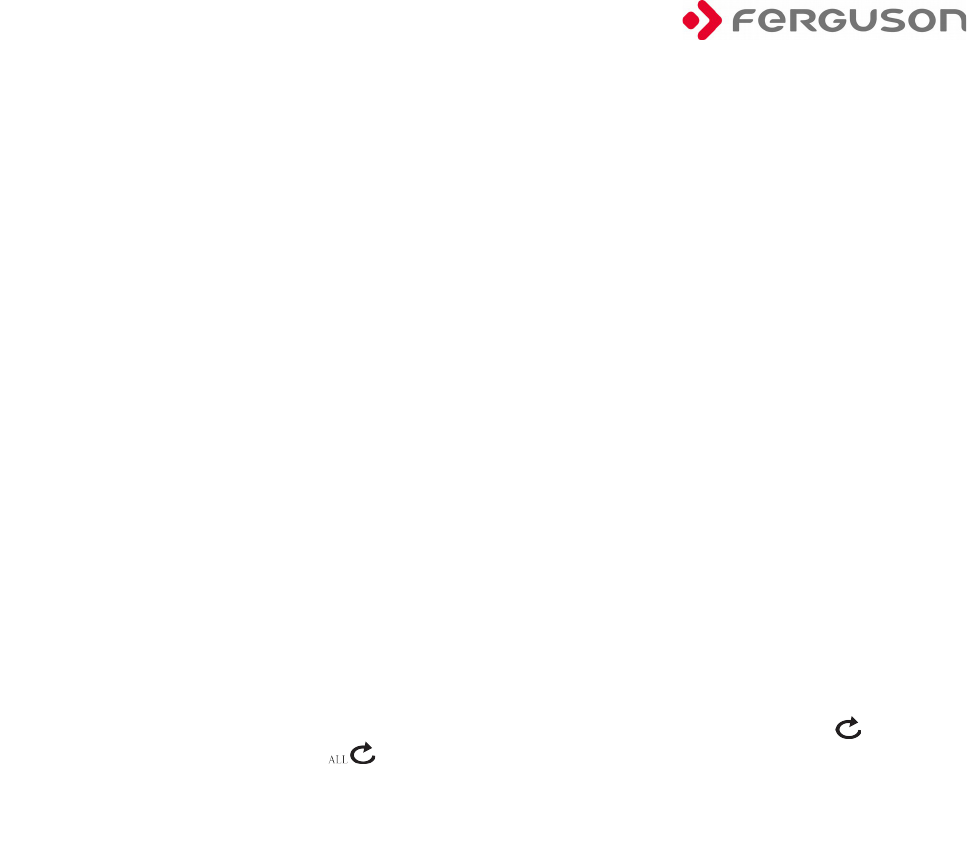HearMe CD250BT
Tone (Bass/Treble)
Press the TONE button on the remote control to select bass or treble, then press the VOL+/-
buttons to adjust the effect of bass and treble
EQ
Press the EQ button on the remote control to select the different sound fields: Jazz, Rock,
Classic, Pop, Live, Dance and off.
Random
Press RANDOM button on the remote control to play the tracks in a random order.
*This mode is not functional with CD MP3/WMA*
ID 3
When playing MP3 tracks via a MP3 disc or USB device, press ID 3 button will show the
information of the tracks: artist, album, etc.
RDS
In FM mode, press the RDS button on the remote control to view the radio information:
PS: Program service name; PTY: Program type; CT: Clock time and date; RT: Radio
text.
Repeat
Press the REPEAT button to set repeat mode. Press once to repeat current track “ ”.
Press twice to repeat all tracks “ ”. Press the third time to cancel.
*Note: The repeat function is also available in USB mode.
9