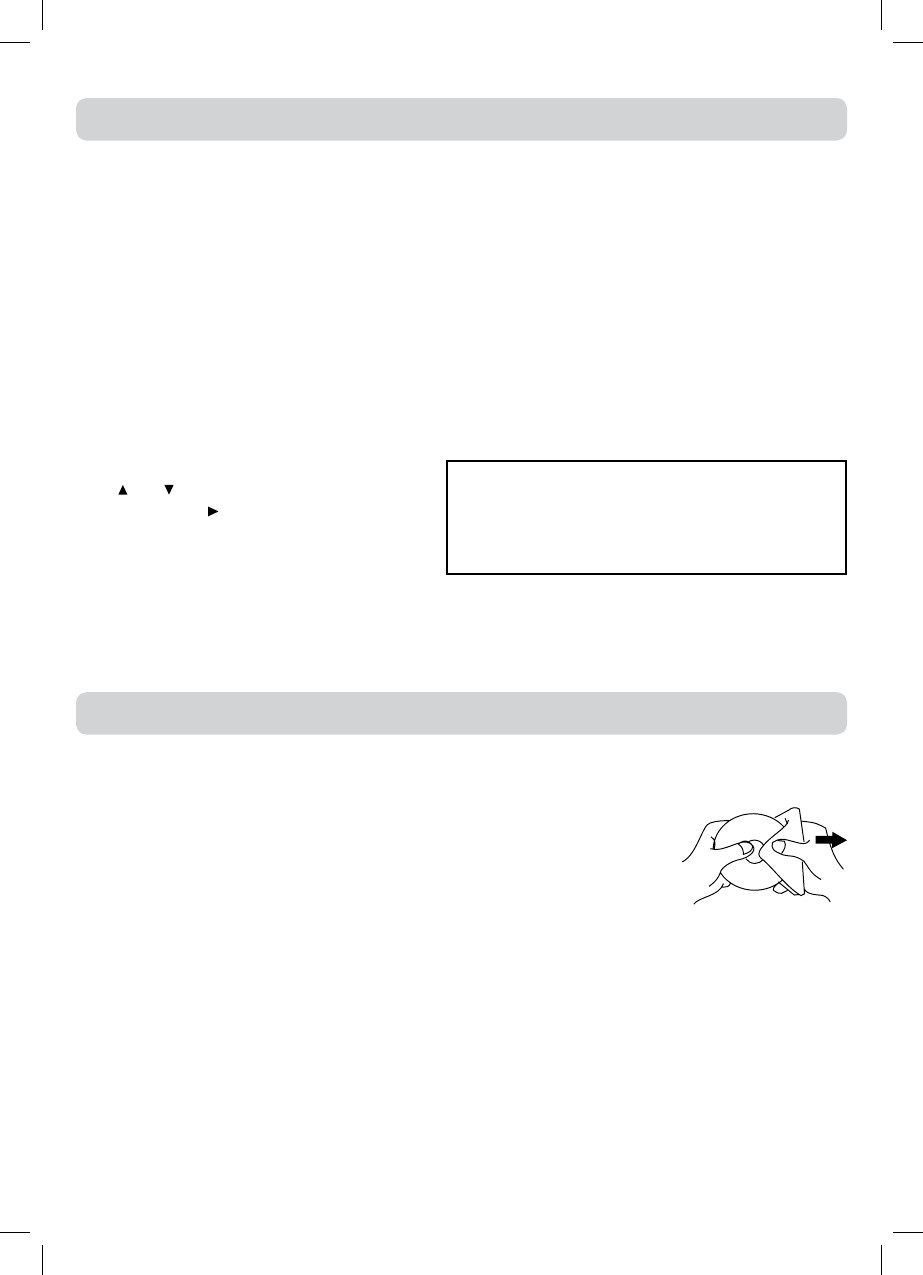29
CLEANING THE DISC
Adefectiveordirtydiscinsertedintotheunitcancausesoundtodropoutduringplayback.
Handlethediscbyholdingitsinnerandouteredges.
•DoNOTtouchthesurfaceoftheunlabeledsideofthedisc.
•DoNOTstickpaperortapeonthesurfaceofthedisc.
•DoNOTexposethedisctodirectsunlightorexcessiveheat.
•Cleanthediscbeforeplayback.Wipethediscfromthecenteroutwardwith
acleaningcloth.
•NEVERusesolventssuchasbenzeneoralcoholtocleanthedisc.
• DoNOTuseirregularshapediscs(example:heartshaped,octagonal,etc.).Theymaycausemalfunctions.
CLEANING THE UNIT
•BesuretoturntheunitoffanddisconnecttheACpowercordbeforecleaningtheunit.
•Wipetheunitwithadrysoftcloth.Ifthesurfacesareextremelydirty,wipecleanwithaclothwhich
hasbeendippedinaweaksoap-and-watersolutionandwrungoutthoroughly.Thenwipeitwith
adrycloth.
•Never use alcohol, benzine, paint-thinner, cleaning uid or other chemicals. Do NOT use
compressedairtoremovedust.
IMPORTANT NOTE
Beforeshippingtheunit,removeanydiscfromthedisccompartment.
Password
Use or button to shift and select
PASSWORD,use buttonto“Change”.Enter
your4-digitsecuritycodeuntilthecursorto
OK.PresstheENTER/OK button.
If you forget the password, you can erase your
current password by pressing number button
8 on the remote four times, then press the
ENTER•OKbuttontoconrmthesetting
(PASSWORD : 8 8 8 8).
Parental Control
DVDsareratedaccordingtotheircontentandsomeareequippedwithapasswordfunction.The
contentsallowedbyparentallocklevelandthewayaDVDiscontrolledmayvaryfromdisctodisc.
Forexample,ifthediscallows,youcouldlockoutviolentscenesunsuitableforchildrenoryoucould
lockoutplaybackofthediscaltogether.
YoucannotplaypasswordfunctionequippedDVDsratedhigherthanthelevelyouselected
unless you cancel the parental lock function.
Theparentallocklevelsareequivalenttothefollowingratings.
Level1:KidSafe Level2:G
Level3:PG Level4:PG-13
Level5:PG-R Level6:R
Level7:NC-17 Level8:Adult
CUSTOMISING THE FUNCTION SETTINGS
Default
Ittakes3-5secondstoresettheunittothefactorydefault.
MAINTENANCE