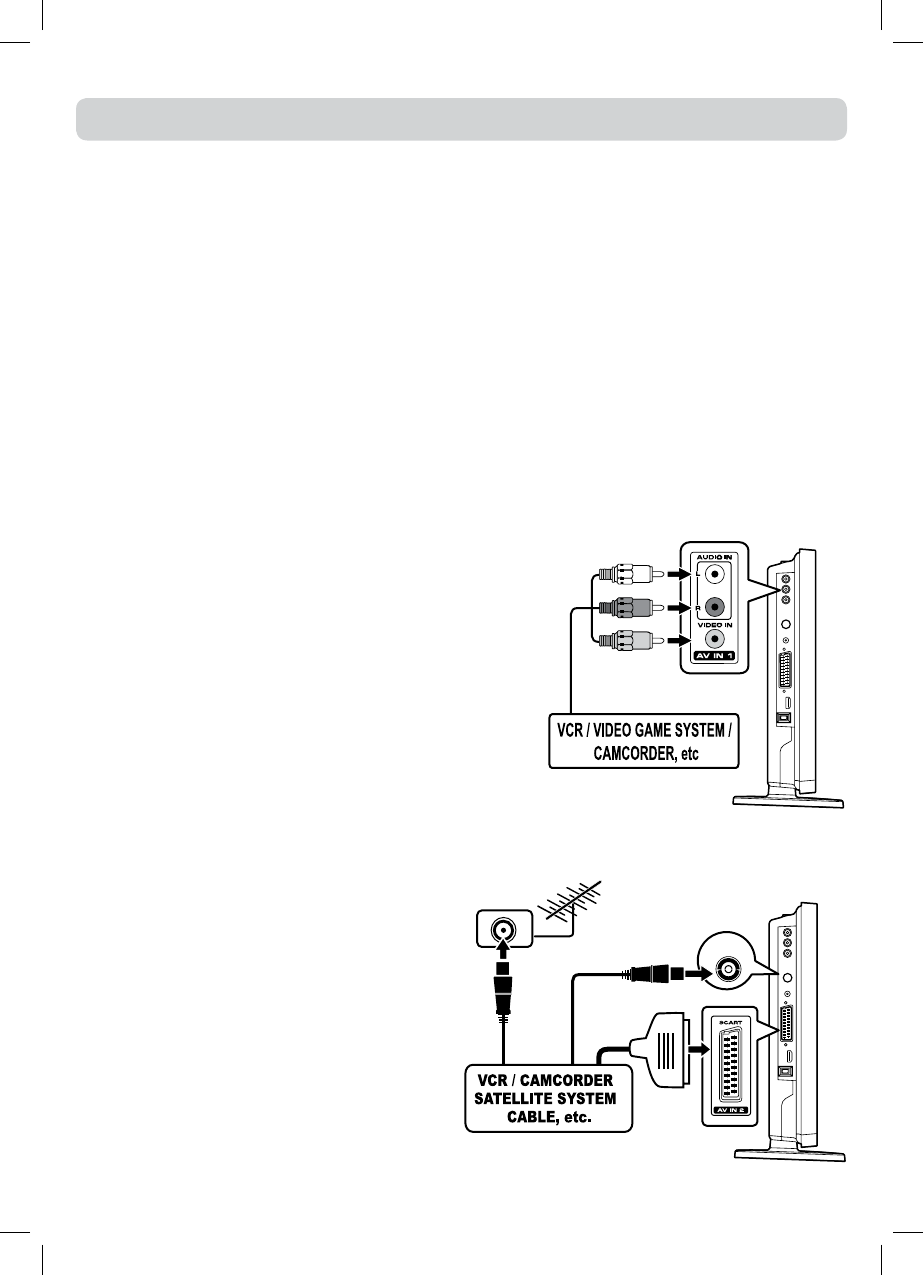20
COMMON INTERFACE
TheunitisequippedwithaCIslot.TheCIslotallowsyoutoinsertaCAM(ConditionalAccessModule)
withanappropriatesubscriptioncardforsomepayforviewservices.
ItisrequiredtosubscribetoapaychannelcompanytoviewthepaychannelsoftheDigitalTerrestrial
broadcasting.
FullyinserttheCAM(ConditionalAccessModule)intotheCI(CommonInterface)slotonthetopof
theunitwithitslabelsidefacingoutward.
Important notes:
•SwitchofftheTVandunplugfromtheACpowermainsbeforeinsertorremovetheCAM.
•TheCAMshouldbecorrectlyinserted,itisimpossibletoinsertfullyifreversed.TheCAMorthe
TV terminal may be damaged if the CAM is forcefully inserted.
•SomeCAMsmayrequiresettingup.Refertothemoduleinstructionmanualfordetailsofthe
settings.
CONNECTING TO DEVICES WITH A COMPOSITE (YELLOW RCA-TYPE) VIDEO OUTPUT
ToconnecttoA/VdevicessuchasaVCR,camcorderorvideogamesystem.
- Connect to a VCR / Video Game System / Camcorder
Connect theAUDIO /VIDEO cable (not included) as
shown.
Make sure you connect the cable from the other
equipment(AUDIOandVIDEO OUT)tothisunit(AUDIO
andVIDEO IN).PresstheFUNCTIONorAVbuttonto
selectAV1mode.
Note:
Pleaserefertotheusermanualfortheotherequipment
formoreinformation.
CONNECTIONS
CONNECTING TO SOURCES WITH SCART
DeviceswithRGBoutputmustbeconnectedto
theSCARTinput:
Connects the SCART from the source to the
correspondingSCARTonthisunit(SCARTcable
notincluded)asshown.
Make sure you connect both to SCART to
SCART.
Tooperatetheconnecteddeviceandplaythe
source,rstpresstheFUNCTIONorAV button
toselecttheAV2/SCARTmode.
SCART
CABLE
If your VCR permits, then
connect your antenna to your
VCR and VCR RF to your TV
ToAUDIO/VIDEOOUTjacks
ToAUDIO/
VIDEOINjacks
(AV IN 1)
TV
AERIAL