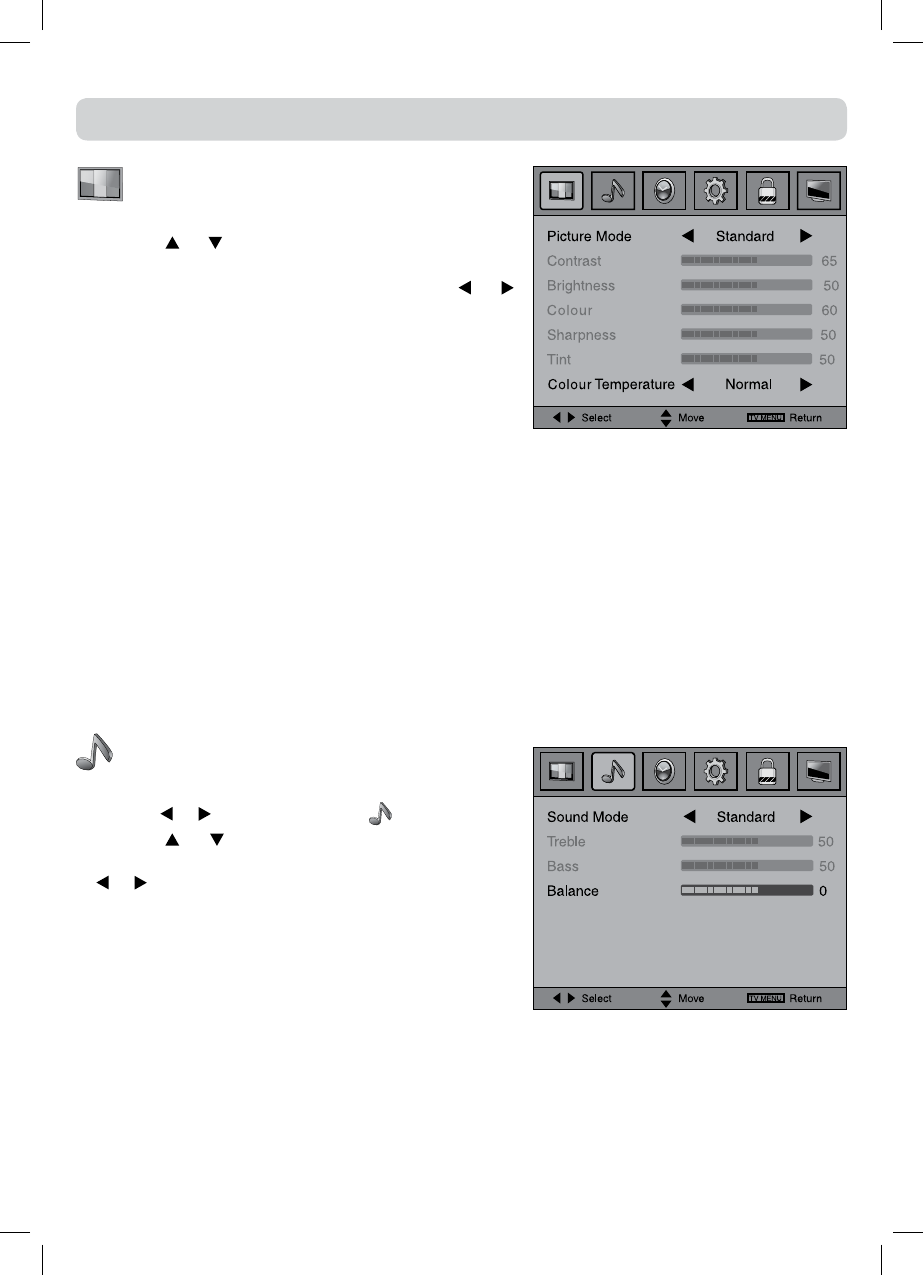16
ANALOGUE TV / DTV SETUP
PICTURE MENU
1.PresstheTV MENUbutton.
2.Usethe or buttontoselecttheoptions(Picture
Mode, Contrast, Brightness, Colour, Sharpness, Tint,
Colour Temperature),adjustthemusing the
or
button.
3.PresstheTV MENUbuttontoreturntopreviousmenu.
4.Toexitthesetupmenuandreturntothenormalscreen,
presstheEXITbutton.
• PictureMode:Selectfromfourpresetscreendisplay
settings (Standard, Soft, Dynamic and Movie), or
select Personal in which your own settings of Contrast, Brightness, Colour and Sharpness are
stored.
• Contrast:Adjustthecontrastofthepicture.Theblackportionsofthepicturebecomericherin
darknessandthewhitebecomebrighter.
• Brightness:Adjustthebrightnessofthepicture.
• Colour:Adjustthecolourofthepicture.
• Sharpness:Adjustthesharpnessleveltoimprovedetailinthepicture.
• Tint(only for AV mode with NTSC signal) :Adjustthetintofthepicture.
• Colour Temperature : Select thecolourtemperatureof the picture. SelectNormal(balanced)/
Warm(redwhite)/Cool(bluewhite)mode.
Note:
YoucanalsoselectPictureModesimplybypressingthePICTURE buttonontheremotecontrol.
SOUND MENU
1.PresstheTV MENUbutton.
2.Usethe
or buttontoselectthe .
3.Usethe
or buttontoselecttheoptions(Sound
Mode, Treble, Bass, Balance),adjustthemusingthe
or button.
4.PresstheTV MENUbuttontoreturntopreviousmenu.
5.To exit the setup menu and return to the normal
screen,presstheEXITbutton.
Experiment with different sound settings until you find
the settings you prefer.
• SoundMode:Selectfromfourpresetsoundsettings
(Standard,Music,TheatreandVoice),orselectPersonalinwhichyourownsettingsofTreble,
BassandBalancearestored.
• Treble:Adjustthetreblerange.
• Bass:Adjustthebassrange.
• Balance:Adjustthebalanceleveltowardtheleftorrightspeakers.
Note:
YoucanalsoselectSoundModesimplybypressingtheSOUNDbuttonontheremotecontrol.