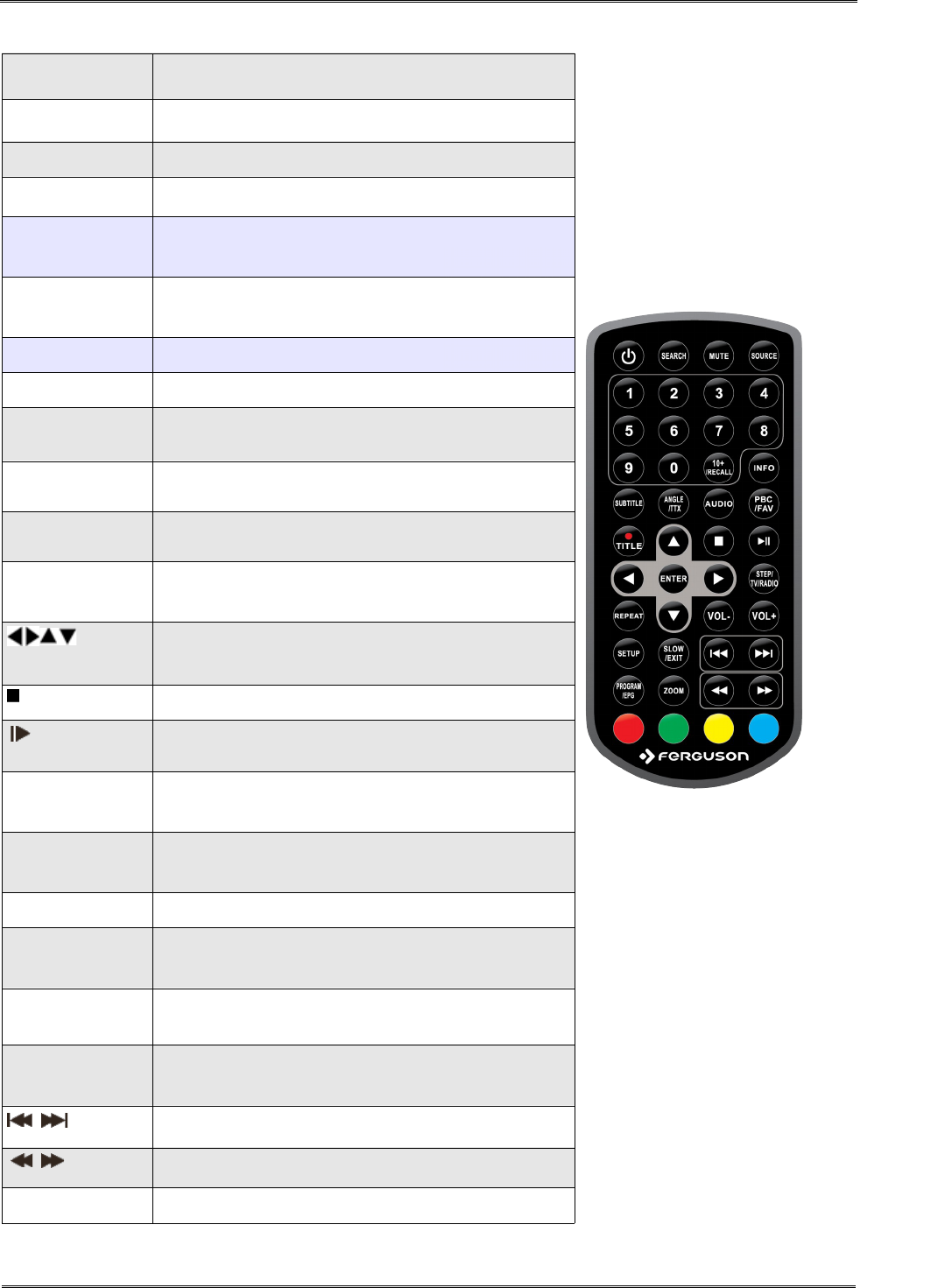4. Remote control
POWER Turn On/Off
SEARCH DVD: select title, chapter
MUTE Switch the sound on and off.
SOURCE Switch source: DVD, DVB-T2 and HDplayer, SDplayer.
1, 2, 3, 4, 5, 6, 7, 8,
9, 0
Select particular channel number on a channel list.
Enter numeric values.
10+/RECALL DVD: Enter tens digit value
DVB-T2: Returns to the previously displayed channel.
INFO Display information about the current programme.
SUBTITLE Switch the on-screen captions on and off, if these are available.
ANGLE/TTX DVD: Switch camera view, if this is available.
DVB-T2: Switch on the teletext on-screen, if this is available.
PBC /FAV DVD: Menu navigation on VideoCD discs.
DVB-T2: List of favorite channels
AUDIO DVD: Switching between soundtrack versions, if these are
available.
● /TITLE
DVD: Jump to title DVD menu
DVB-T2: record channel on connected USB device
Menu navigation.
DVB-T2: Switches to the next or previous channel.
Stop playback
Start/pause playback
ENTER Confirm changes.
DVB-T2: Display channel list.
STEP/TV/RADIO DVD: Enter setup menu
DVB-T2: Switch between the list of television and radio channels.
REPEAT Switch repeat modes
VOL- VOL+ Used to change the volume level (lower, higher).
SETUP Displays the main menu on-screen.
SLOW/EXIT DVD: Slow motion playback
DVB-T2: Exit the menu.
Previous, next file/chaper/track
Rewind or fast foreward
PROGRAM/EPG DVD: Program playback order (only DVD-Video)
7