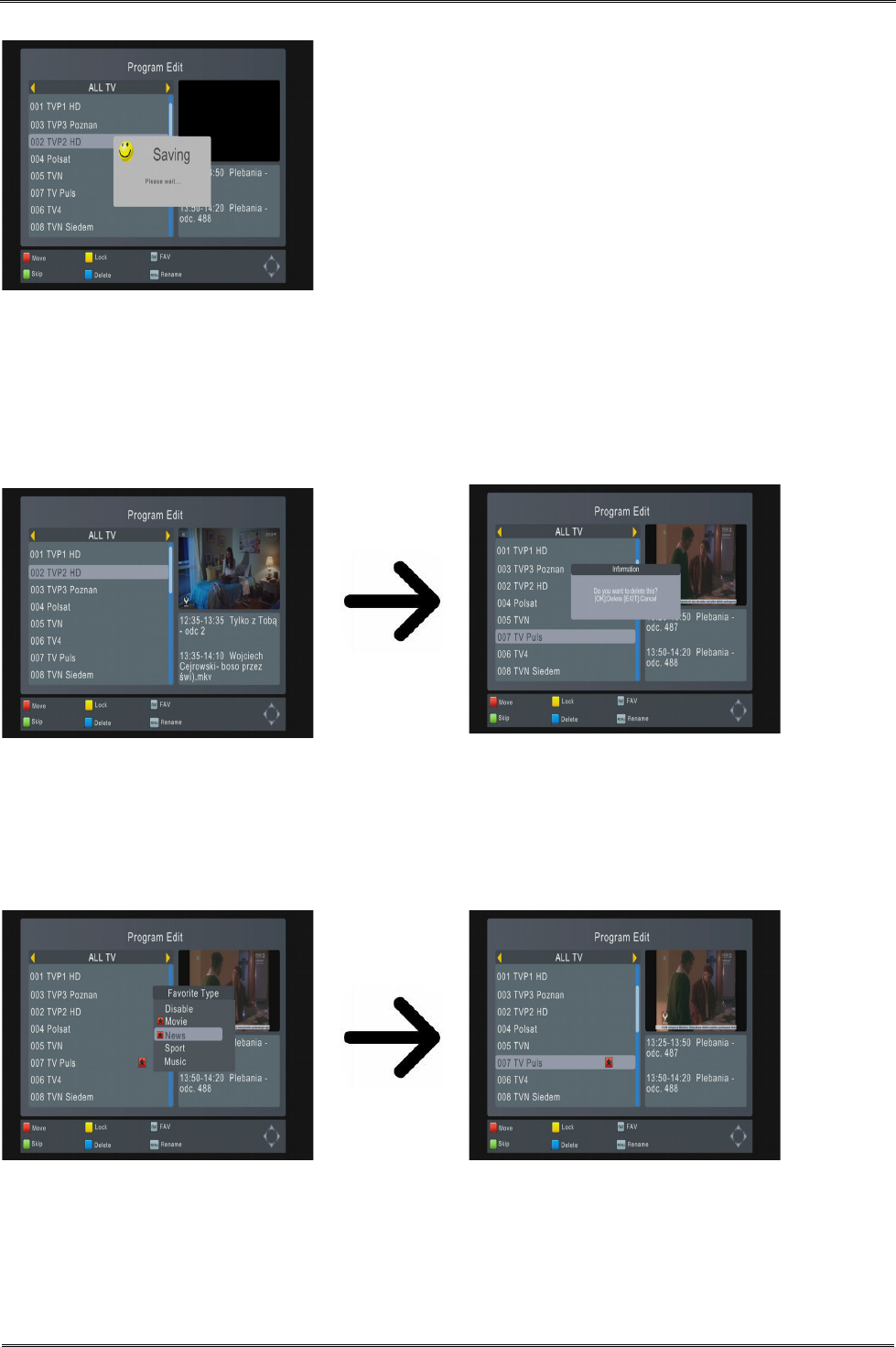Once you are finished, press BACK to confirm the changes
made.
Note!: This function is activated when the function LCN is off!
How do I delete a channel?
Proceed to the editing of channel lists. Select a channel and press OK in order to see a preview
in a small window. Press the blue button to remove the channel.
Once you are finished, press BACK to confirm the changes made.
How do I add to the group of favourites?
Proceed to the editing of channel lists. Select a channel and press OK in order to see a preview
in a small window. Press the FAV button in order to switch on the add-to-favourite-groups
function. A window will appear with a list of favourite groups.
Use the up/down arrows to select the group to which the selected channel is to be added. Next
press OK to confirm. Select a channel and press OK on this channel in order to add it to the
group. The star symbol, .
16