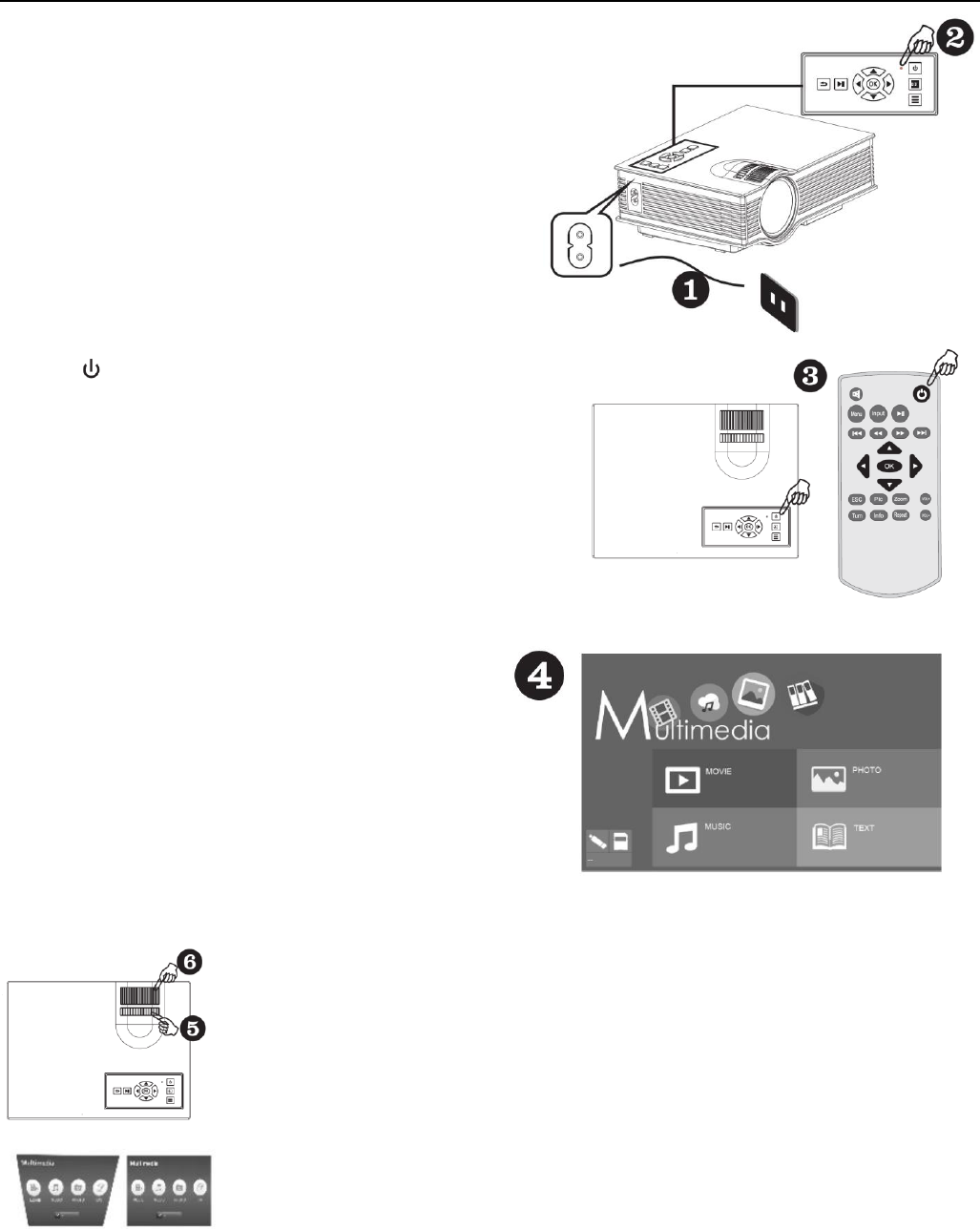5
OPERATION INSTRUCTION
STEP 1
Connect the projector with the power cord, then plug the power cord
into AC-connector (1). When the indicator light stop flashing (2).
STEP 2
Press the -button on the remote controller or projector (3).
STEP 3
If choose USB or SD input, after open screen, a main screen
for multimedia will be showed (4).
STEP 4
Focus
Put the projector with lens vertical to the wall or screen, turn on the projector and then adjust focus
(5/6) adjusting manual until the picture is clear.
Keystone correction
If the projector is not vertically or horizontally placed, the image will present trapezoid twist.
Keystone correction technology refers to a way normalizing the twisted image via digital or
optical technology.