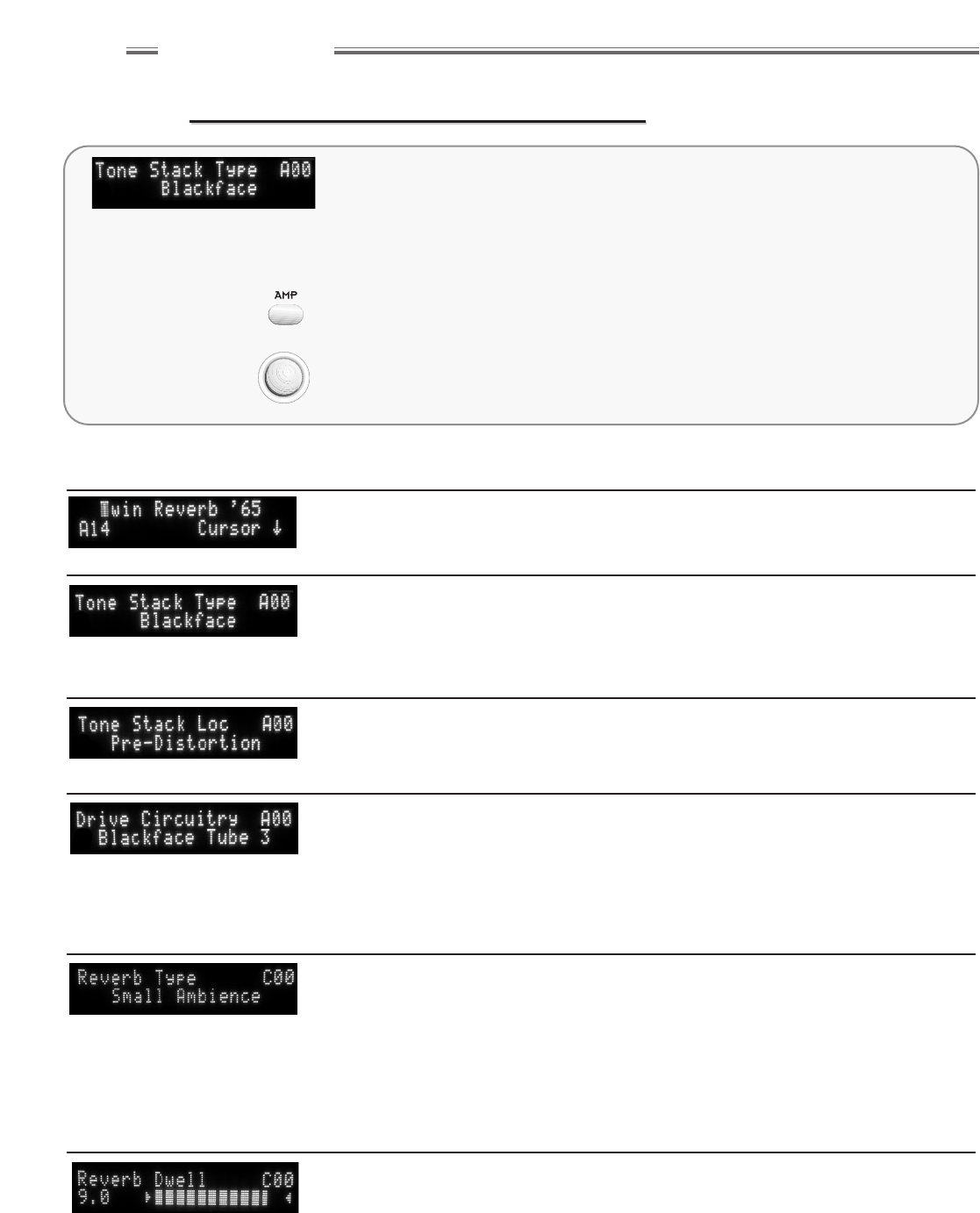wwwwww
..
ffeennddeerr..ccoomm
✧
wwwwww
..mmrrggeeaarrhheeaadd..nneett
14
Amp Edit Mode
Amp Edit – Menus
Change the name of a preset. Use the FX VAL2 knob to move the blinking cursor
and the data wheel to select characters.
NAME CHANGE Values: Alphanumeric characters
Selects tone stack (TREBLE, MIDDLE and BASS) type: British—vintage UK style;
Tweed—Fender Tweed amps; Blackface—Fender Blackface amps; Modern—broad
spectrum tone stack with capabilities new to guitar amps; NeoBritish—modern UK
style; Dyna–Touch—dirty channel of Fender Dyna-Touch series amplifiers
TONE STACK TYPE Values: Tweed Blackface British Modern NeoBritish Dyna–Touch
Tone stack location, before or after distortion in the signal path.
TONE STACK LOCATION Values: Pre–Distortion Post–Distortion
Selects drive circuitry type. Blackface Tube and Tweed Tube offer cleaner sounds,
while others produce high gain sounds. Each drive type has 3 increasing gain levels.
Blackface—Fender Blackface amps; Tweed—Fender Tweed amps; Hot Rod—
Fender Hot Rod amps; HMB—typical UK style; Dyna–Touch—Fender Dyna–Touch
amps; Extreme—extreme high gain
DRIVE CIRCUITRY Values: Blackface Tube (1/2/3) Tweed Tube (1/2/3) Hot Rod Tube (1/2/3)
HMB Tube (1/2/3) Dyna–Touch (1/2/3) Extreme
Selects Reverb type. Small Ambience—, Small/Large Room—, Large Hall—, and
Arena—simulate the acoustics of different sized spaces. Small/Large Plate—studio
Reverb that generates bright timbres yet retains warmth. Blackface Reverb—classic
Fender spring Reverb. Gated—Unique modern Reverb, see Reverb Tone/Shape
menu below. Fender Reverb—classic 1963 tube driven unit uniquely located pre-
distortion, see Reverb In Level/Dwell menu below.
REVERB TYPE Values: Small Room Large Room Small Hall Large Hall Arena Small
Plate Large Plate Blackface Reverb Gated Small Ambience Fender
Reverb
Adjusts the Reverb circuit input level rather than the output level (which is controlled
by the front panel REVERB knob). If Fender Reverb is the active Reverb type, this
parameter is called Reverb Dwell.
REVERB IN LEVEL / DWELL Values: 1.0 (minimum) 10.0 (maximum)
2
2
✧
✧
Amp Edit Mode
Amp Edit Mode
This chapter explains how to navigate the Amp Edit menus and defines each
of the 17 Amp Edit parameters and their value ranges. Note that Reverb is
considered part of the amplifier and is included in the Amp Edit menu to provide
more options for using Reverb and effects simultaneously.
Amp Edit – Menu Navigation
Press AMP to activate Amp Edit mode and display a parameter. Press AMP
repeatedly to display each parameter in a continuous loop, or press and hold
AMP while turning the data wheel to move through the list in either direction.
Use the data wheel to edit parameter values. Press EXIT to return to Play
mode.