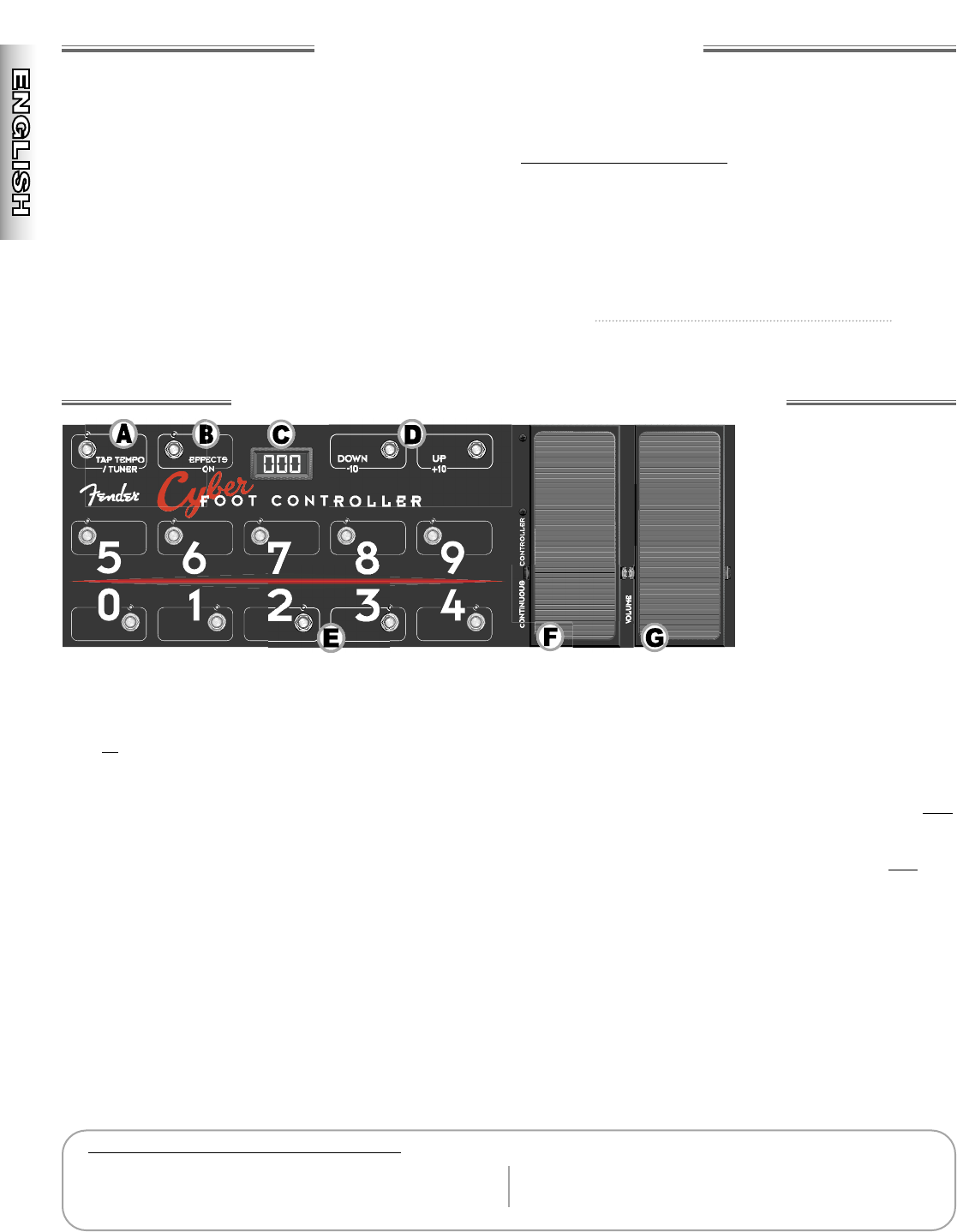wwwwww..ffeennddeerr..ccoomm
4
wwwwww..mmrrggeeaarrhheeaadd..nneett
FF
FF
ee
ee
aa
aa
tt
tt
uu
uu
rr
rr
ee
ee
ss
ss
••
••
OO
OO
vv
vv
ee
ee
rr
rr
vv
vv
ii
ii
ee
ee
ww
ww
CC
CC
yy
yy
bb
bb
ee
ee
rr
rr
––
––
SS
SS
ee
ee
rr
rr
ii
ii
ee
ee
ss
ss
MM
MM
II
II
DD
DD
II
II
FF
FF
uu
uu
nn
nn
cc
cc
tt
tt
ii
ii
oo
oo
nn
nn
ss
ss
The Fender
®
Cyber Foot Controller™ can be used to
send Program Change and Continuous Controller
messages to any MIDI device, hands-free. Especially
designed to complement Fender Cyber-Series™
amplifiers, the Cyber Foot Controller adds functionality
to any amp that interprets the following messages of the
MIDI specification, (features as they relate to Cyber-
Series amps shown in brackets):
◊
◊ Program Change messages: Use the DOWN and
UP buttons to index by “tens,” then a 0–9 button to
select the “ones” digit. [Selects any preset using the
MIDI map.]
◊
◊ Continuous Controller messages: Use the
CONTINUOUS CONTROLLER pedal to send Control
Change messages. [Adjusts a preset parameter
defined by your amplifier.]
◊ Volume control messages: Use the VOLUME pedal
to adjust the volume on your amplifier. [Adjusts
master volume.]
Cyber-Series™ messages (unspecified MIDI messages
that may be interpreted differently by other amps.)
◊
◊ TAP TEMPO/TUNER BUTTON
•Set the time/rate parameter for the current effect
•
•Activate the on-board tuner.
◊
◊ EFFECTS ON BUTTON
•Engage or bypass the current preset’s effect.
Thank you for choosing Fender
Thank you for choosing Fender
®
®
,
,
—T
—T
one, T
one, T
radition and Innovation—since 1946.
radition and Innovation—since 1946.
A. TAP TEMPO / TUNER BUTTON
Sets the time/rate parameter for the active effect
with one or more quick presses. A single press will
set the parameter to its maximum value.
or
Activates the TUNER Mode when held down for 2
seconds, (“tun” is displayed). Press any button to
exit TUNER Mode.
Sends a Program Change message to Bank 1,
Program 127.
1
B. EFFECTS ON (OFF) BUTTON
Alternately engages and bypasses the effects for
the current preset.
Continuous Controller assignment: 85.
Sends alternating Control Change messages:
Data 0 for OFF; Data 127 for ON.
C. LED DISPLAY
•Displays the last Program Change number
transmitted (flashes “00_” until the first
number is selected).
•Displays “tun” in TUNER Mode.
•Displays MIDI Transmit Channel during selection.
D. DOWN (–10) & UP (+10)
BUTTONS
Pre-selects the “tens”
range for a Program
Change number at these
intervals:
000↔ 010↔ 020↔ 030↔
040↔ 050↔ 060↔ 070↔
080↔ 090↔ 100↔ 110↔
120↔000↔(loop)...
A Program Change number
is not transmitted until the “ones” digit is selected (see
item {E} below). Note: The display stops flashing when a
DOWN or UP selection returns you to the interval
containing the last Program Change number transmitted.
E.
0, 1, 2, 3, 4, 5, 6, 7, 8, 9
BUTTONS
Selects the “ones” digit of the Program Change
number within the pre–selected “tens” range, and
transmits the Program Change number. For
example, if the display shows, “12_,” pressing the
“7” button will cause “12 7,” to display and the
Program Change 127 to transmit.
Note: “128” and “129” cannot be selected.
F. CONTINUOUS CONTROLLER PEDAL
Controls any programmable parameter for the
current preset.
Continuous Controller assignment: 11.
Sends Control Change messages 0–127.
G. VOLUME PEDAL
Controls the MASTER volume level.
Continuous Controller assignment: 7.
Sends Control Change messages 0–127.
MIDI TRANSMIT CHANNEL SELECTION
Transmit channel is set to 1 by default at power-up. To
select channels (1–16): While holding down
TAP TEMPO/TUNER {A}, press EFFECTS ON {B}, then
release both buttons. Select a channel using the
DOWN and UP buttons {D}, (channel selection is
displayed). Press any “0–9” button to exit.
1
Bank Change #1 is used only to access the TUNER Mode, all other messages are prefaced with Bank Change #0, which corresponds
to the MIDI Map on Fender® Cyber-Series™ amplifiers.