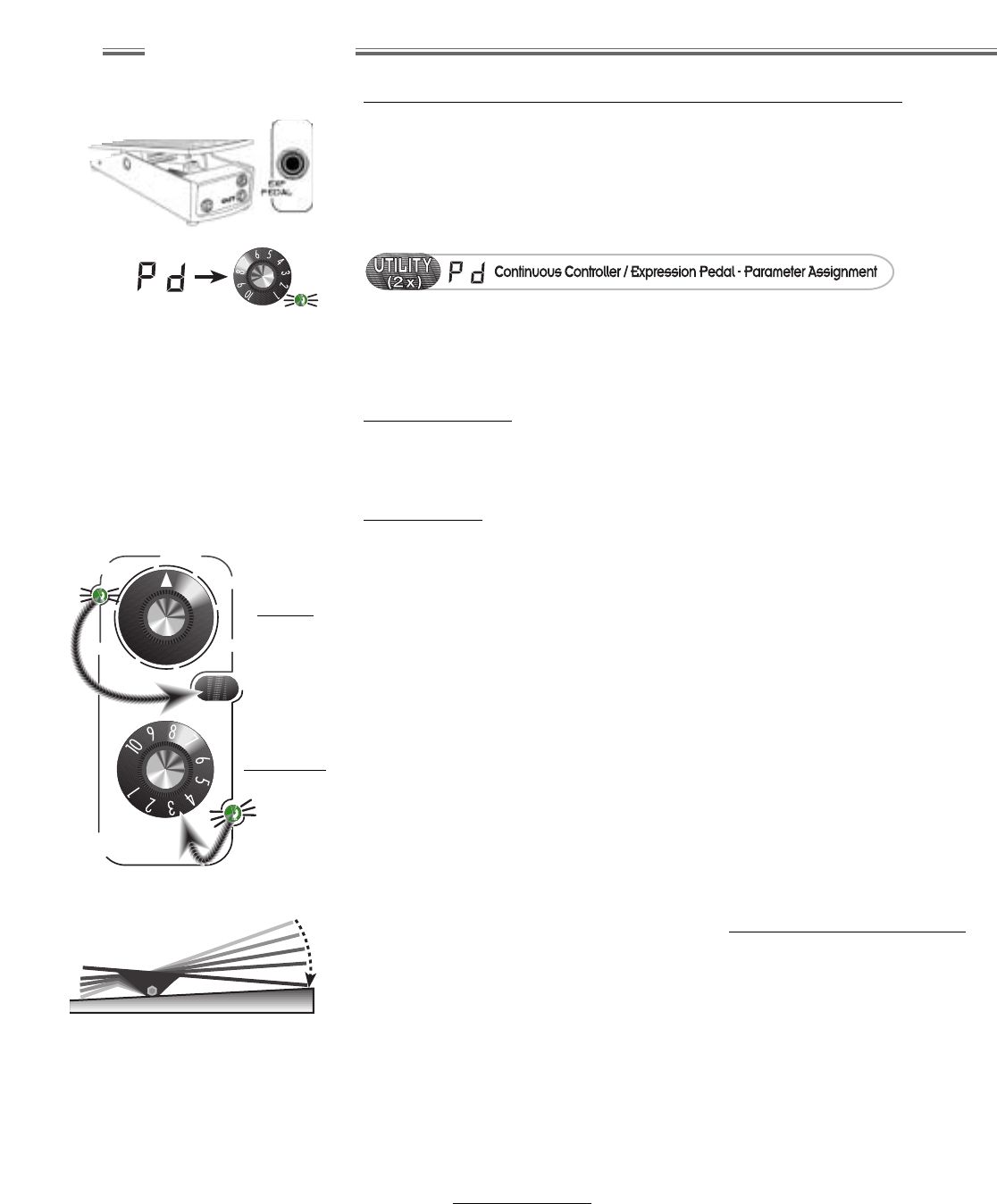wwwwww
..
ffeennddeerr..ccoomm
✧
wwwwww
..mmrrggeeaarrhheeaadd..nneett
26
Advanced Functions
Expression Pedal – Parameter Assignment
One Utility menu item, Expression Pedal - Parameter Assignment, is saved
within each preset. Any of the parameters listed in step 2 below can be
assigned to an expression pedal (optional) for remote control. This
operation also assigns the same parameter to Continuous Controller #11
(for MIDI pedal control).
1) Press UTILITY repeatedly until “Pd” is displayed. A capture LED will light
up to indicate the current assignment.
2) Turn the DATA WHEEL to select from the following parameters:
Numbered knobs—
• GAIN ...........Level • MIDDLE ......Level • REVERB .....Level
• VOLUME .....Level • BASS ..........Level • MOD F/X ....Level
• TREBLE.......Level • MASTER.....Level • DELAY ........Level
Pointer knobs
(see note below)
—
• REVERB.......Time
• MOD F/X ......Rate if Chorus, Flange, Phaser or Tremolo is selected
............Sensitivity if Touch Wah is selected
...
Center Frequency
if Pedal Wah is selected
..........Rotor Speed if Vibratone is selected
• DELAY..........Time
3) Press EXIT. Save the preset to preserve pedal assignment.
NOTE:
This operation uses the capture LEDs to indicate which parameter
is assigned to the expression pedal. When the LED lights up next to a
“numbered” knob, the parameter controlled by that knob is indicated (such
as REVERB level shown to the left). BUT, if one of the three effects groups’
“pointer” knobs is indicated (capture LED ON), it is the parameter accessed
with one press of the EDIT button that is assigned to the expression pedal
for the current effect.
After connecting an expression pedal (see EXPRESSION PEDAL JACK on
page 13), move the pedal through its full range of motion to calibrate it for
use with the Cyber–Deluxe™ amplifier (a pedal with a “dirty” potentiometer
may not calibrate or function properly). NOTE: When assigned to control
MASTER VOLUME level, the expression pedal is only allowed to adjust
values up to the value set by the MASTER knob position. At any MASTER
knob setting, its capture LED should be ON when the expression pedal is in
the “full toe” (down) position.
In P
RESET
M
ODE
, the expression pedal must capture control of its assigned
parameter by matching the stored value (similar to the way numbered knobs
capture their stored values). The knob and expression pedal can capture
control from each other at any time simply by matching the value set by the
other (see Overview Primer on page 8, for details on capturing).
% Note that when you are adjusting any
parameter using an expression
pedal, the capture LED for the
parameter knob will light up when
pedal and knob settings are equal.
% Use an expression (volume) pedal
having a 20kΩ potentiometer with a
25A taper, for optimal performance.