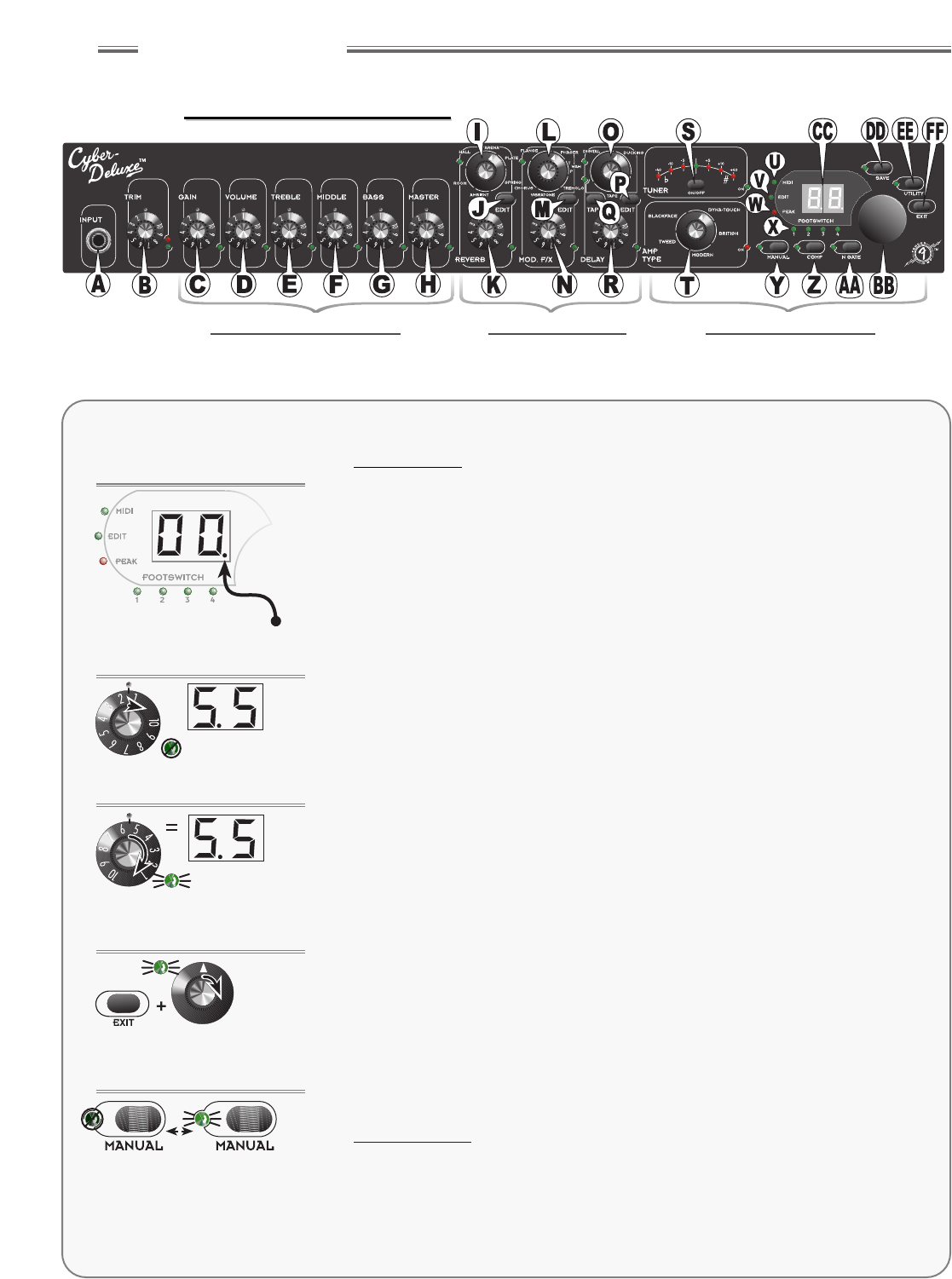Overview Primer
P
RESET
M
ODE
is active whenever the Cyber–Deluxe™ amplifier is first
switched ON. When a preset is selected (recalled), the amp is instantly
reconfigured to the settings saved within that preset. Presets can be
selected using the front panel DATA WHEEL (or 4–button footswitch or
by MIDI control). There are 32 preset locations (00.–31.) that are
permanent, as indicated by the decimal point in the display (Figure 1a).
There are 32 additional preset locations (32–63) that are rewritable for
your own amp and effects designs. As any preset is selected, the knob
positions usually will not reflect current amp parameter settings
(except when they match coincidentally). However, you can “capture”
control of any knob and use it to modify the sound of
the Cyber–Deluxe™ amplifier at any time.
To capture (acquire) control of a numbered level knob {C through H, K,
N, R}, simply turn it to match the stored preset value that appears in
the display as the knob is first moved (Figure 1b). An associated green
LED will come ON to indicate knob capture (Figure 1c), and the knob
position will then reflect its actual setting—and what is heard. Further
adjustments are audible, and the display updates the value in
real–time.
A pointer type knob {I, L, O, T} will capture immediately when turned.
Amp and effect types will change instantly from what is in the preset,
to what is indicated by the knob pointer. NOTE: To determine what
amp or effect type is stored within the current preset without changing
it, press and hold the EXIT button {FF} while turning the type knob until
its capture LED comes on—then release EXIT (Figure 1d).
Captured knobs (and their settings) are active temporarily. Save the
preset before selecting a different preset or switching to MANUAL MODE
(see SAVE on page 12).
M
ANUAL
M
ODE
is activated by pressing the MANUAL button—the
adjacent green LED illuminates in M
ANUAL
M
ODE
(Figure 1e). Amplifier
settings are released from P
RESET
M
ODE
control, and the front panel
knobs behave traditionally—all knobs are captured, as indicated by the
illumination of capture LEDs. To return to P
RESET
M
ODE
, press the
MANUAL button again and the MANUAL LED will turn OFF.
wwwwww
..
ffeennddeerr..ccoomm
✧
wwwwww
..mmrrggeeaarrhheeaadd..nneett
8
Front Panel Overview
TTrraaddiittiioonnaall CCoonnttrroollss DDiiggiittaall EEffffeeccttss CCyybbeerr NNaavviiggaattiioonn
Fig. 1a
Fig. 1b
Fig. 1c
Fig. 1d
Fig. 1e
1
1
✧
✧
Over
Over
view
view
PRESET MODE MANUAL MODE
LED OFF LED ON
% Alternate between MODES by pressing
the MANUAL button.
%Hold EXIT and turn any pointer knob
until the LED illuminates to find the
preset amp or effect type.
% Turn a numbered knob to the preset
value to capture control of that
knob (LED is ON when captured).
% Nudge a numbered knob to display
the preset value (when LED is OFF).
%“Permanent preset” indicator
•
00.—31. are permanent
• 32—63 are rewritable
% Each preset contains a complete set
of amplifier and effects settings.
This section presents each of the knobs, buttons, jacks and LEDs as well
as an outline of the basic functionality of the Cyber–Deluxe™ amplifier.