-
graag een nederlandse vertaling van de gebruikshandleiding van de HD1080p car DVR Gesteld op 5-8-2024 om 11:43
Reageer op deze vraag Misbruik melden
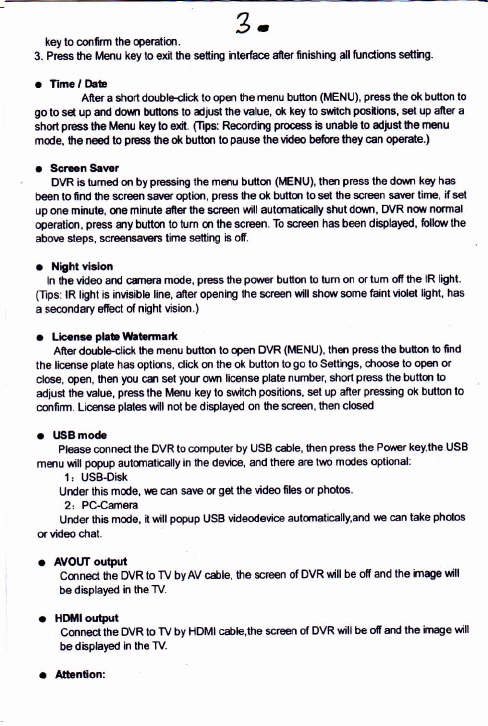

graag een nederlandse vertaling van de gebruikshandleiding van de HD1080p car DVR Gesteld op 5-8-2024 om 11:43
Reageer op deze vraag Misbruik melden