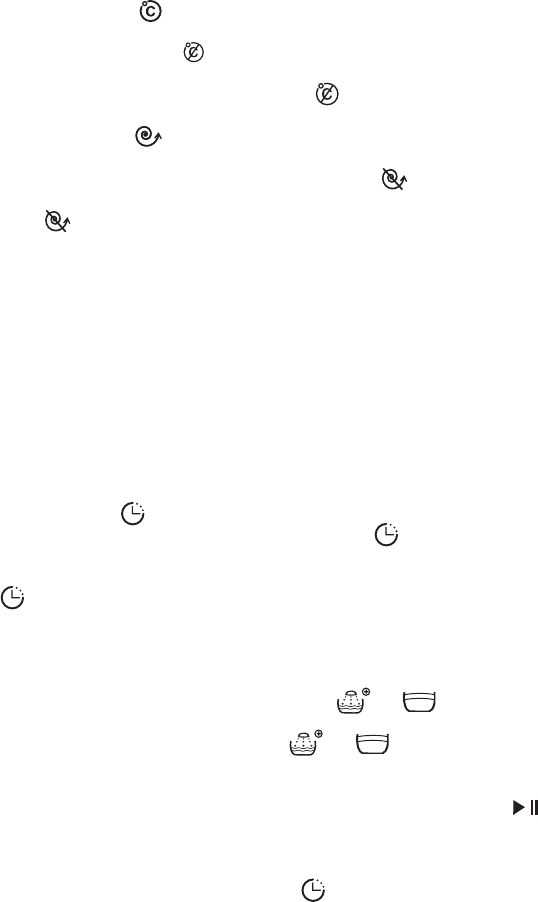10
water line, mass of the loaded clothes, type of fabrics, change of voltage in the mains, etc.
6.4.3 The program shall only be selected before washing beginning. Setting the knob to the point of a new program
during machine operation (without machine switching off) does not allow changing the formerly selected program.
6.4.4 After program selection washing parameters may be changed and extra functions may be selected in
compliance with 6.5-6.7.
By pressing on push button
in accordance with figure 13 one may decrease the washing temperature
stipulated by the program. When the push button is pressed, indicators are lighted up in succession with the nume-
rical temperature values from maximal to
along with the successful repetition. Washing duration reading will be
changed at the same time with temperature selection.
The selected washing temperature values in the machine: :
(without water heating), 30 °С, 40 °С, 60 °С, 90 °С.
By pressing the push button
in accordance with figure 13 the wringing out speed may be reduced which
is stipulated by the washing program. When the push button is pressed, the indicators are lighted up in succession
with numerical values of wringing out speed from the maximal one to
with the subsequent repetition.
The selected values of wring out speed – from the maximal one (depending on the machine model) to the
minimal one – zero
(wringing out is disconnected).
6.7.1 For selection of an extra function the respective push button shall be pressed – an indicator will flash
in accordance with figure 13. In case of the repeated pressing the light indicator will go out, the function will be
cancelled.
Selection of extra functions is only allowed before the beginning of washing. When the push buttons are pressed
during machine operation a triple sound signal is heard – the extra function is not switched on.
6.7.2 Setting the time of delayed beginning of washing
Pressing the push button
— the push button indicator will flash and the maximal time of washing begin-
ning delay 24 hours («24:Н») will appear. By pressing the push button
, the required time should be set up (the
reading interval - 1 hour).
If this function should be cancelled the time “0:H” should be set up (before washing beginning), by pressing
push button
, — the push button indicator will go out.
The sound alarm is stipulated in the machine. The sound alarm accompanies the beginning and completion
of machine operation, as well as it is provided during setting up the incombustible functions, in case of accidental
pressing the push buttons during machine operation according the selected program.
By simultaneous pressing and holding down push buttons
and during 3 seconds sound signals of
machine operation are disconnected, except for the signals informing on malfunctions ( «Sn-0» is lighted up at the
display). During the repeated pressing the push buttons
and the sound signal is switched on («Sn-1» is
lighted up at the display).
For machine operation beginning by the selected washing program the push button
should be pressed
and a sound signal will be provided, the door blocking device will operate and washing will begin. The countdown
will begin at the time indicator before the end of washing. Also, during washing the indicator of the fulfilled wash-
ing operation, indicators of temperature, wringing out speed and additional functions will flash (if selected). If the
additional function “Time of delayed washing beginning” (
) has been selected, countdown of time before the
washing beginning will be started.