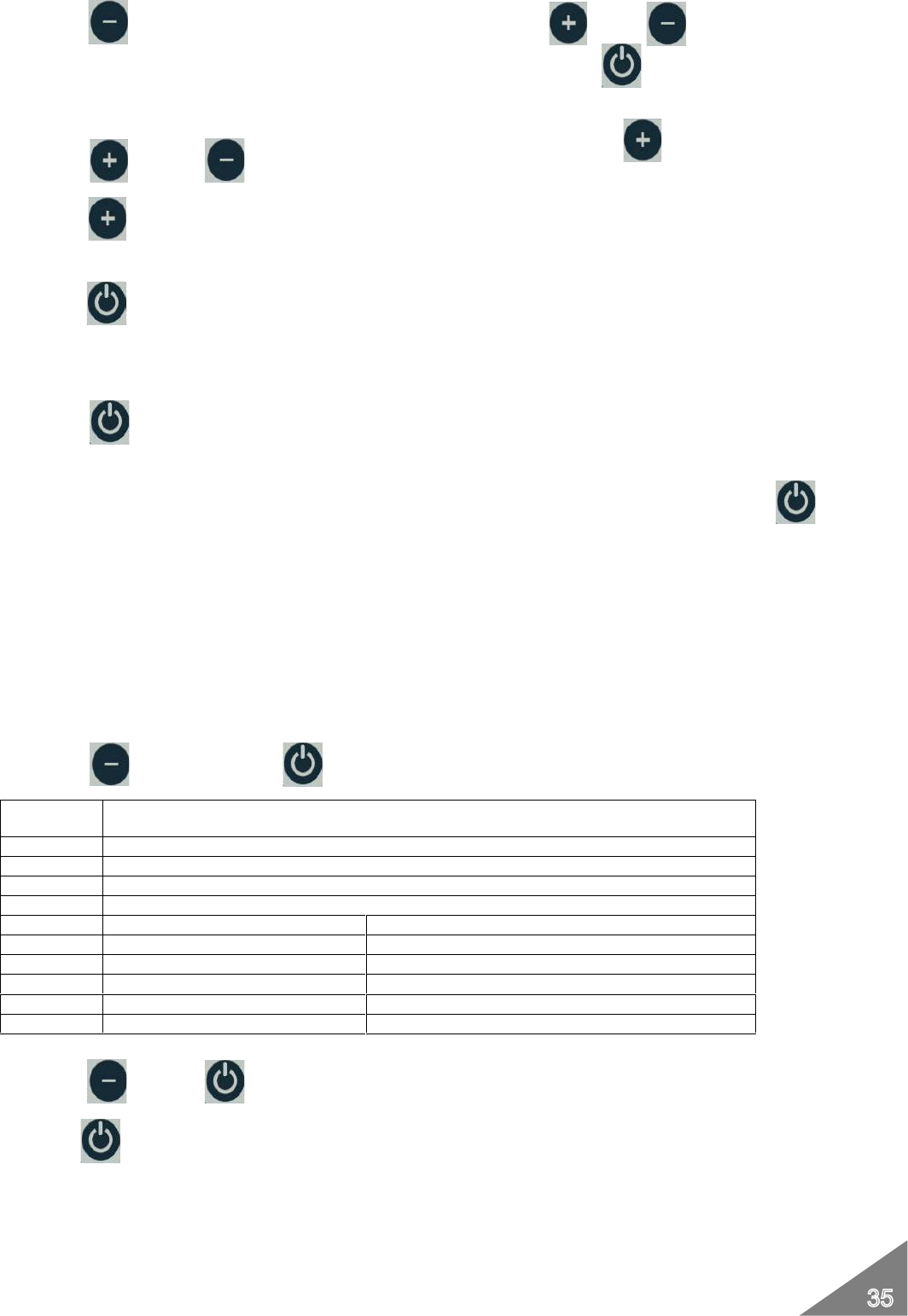11.2.2 Temperature setting
Press button 2 to enter the temperature setting and then buttons 1 and 2 to set temperature from a
minimum of 7 to a maximum of
40
°
C.
During temperature setting, press button 8 to enter the technical menu.
11.2.3 Working programme setting
The working programme actually corresponds to the stove heat output. Press button 1 to enter the setting and
then buttons 1 and 2 to set the programme from a minimum of 1 to 5.
Hold button 1 down to visualise the measured fume temperature and then the fume motor speed in revolutions
per minute, if the encoder is connected.
11.2.4 Stove switching on
Hold button 8 down for a few seconds to switch on the stove. The stove automatically performs the ignition and
heating phases. Upon the first ignition and therefore the first pellet loading, several ignition cycles need to be
carried out in order for the pellets to enter the feeding system.
11.2.5 Stove switching off
Press button 8 to switch off the stove. After a system-controlled cooling phase, the stove is switched off.
11.2.6 Clearing System Errors
The stove shows any malfunctioning detected through the relevant error code and message. Hold button 8 down
for approx. 3 seconds and until the error message disappears from the LED display to clear any error and then
switch the stove back on.
11.2.7 Pellet economy
If during the heating phase the room temperature exceeds the set value, the LED 4 switches on and the stove limits its
heat output to maintain the set temperature. If the stove temperature further increases by the T value set in the system
parameters, the stove enters the pellet economy mode, then the cooling phase. The stove automatically resumes
operation if room temperature reaches a value below the set value for at least 1 minute.
11.3. User programming
Press button 2 and then button 8 to access the user’s programming menu. The following technical menu
appears: