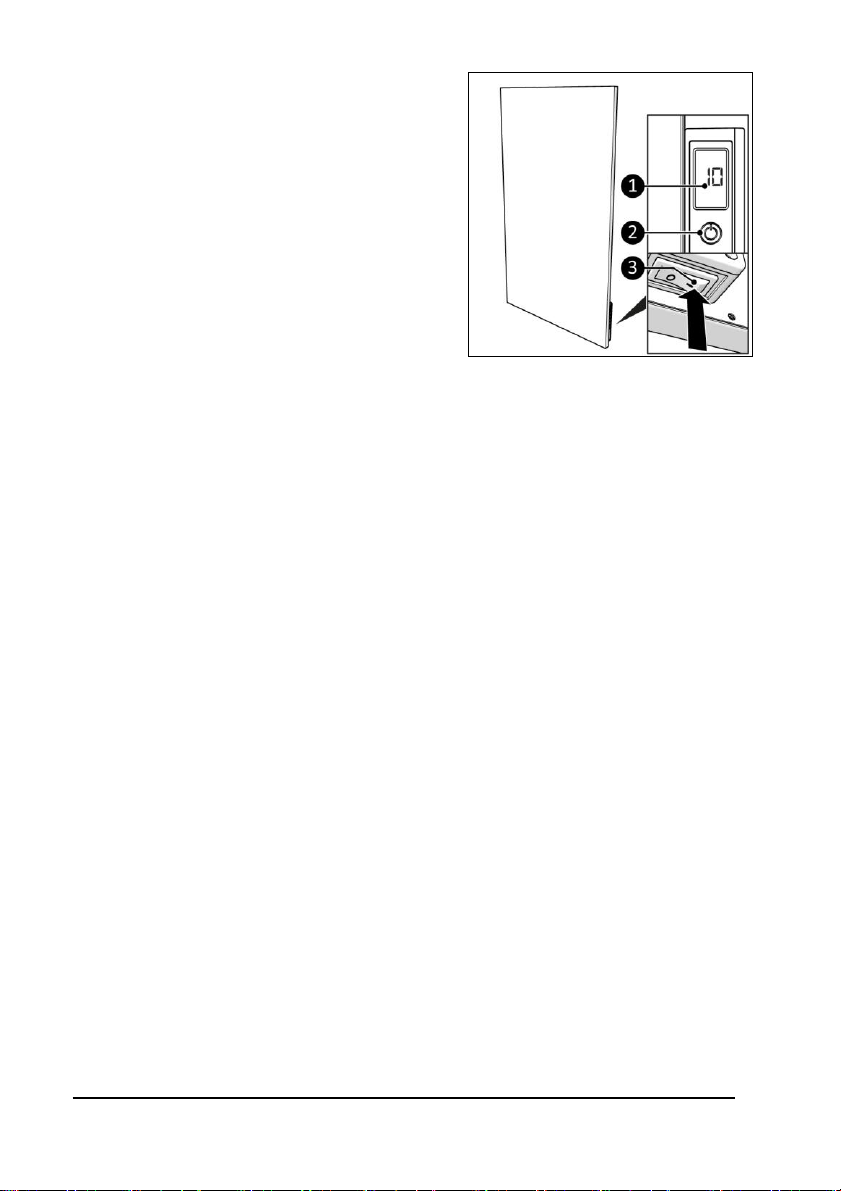1. Set the ON/OFF switch to the ON position
(Figure 18, pos. 3).
2. Press the ON/OFF button on the control
panel (Figure 18, pos. 2) or on the remote
control.
3. The display (Figure 18, pos. 1) will first show
the set temperature for 3 seconds followed
by the ambient temperature.
Device control
Set the temperature
1. Press the Plus or Minus button to set the desired temperature, from 0 °C to 45 °C.
2. The device starts heating when the set temperature is higher than the ambient
temperature and stops heating when the ambient temperature reaches the set
temperature. The heating indicator will appear and disappear accordingly.
3. The display shows the ambient temperature.
Set the day and time
1. Make sure the heating indicator is not visible. The device should not be heating.
2. Press the Mode button, HH appears on the display.
3. Press the Plus or Minus button to select the current day, from 1 (Monday) to 7 (Sunday).
4. Press the Mode button, H1 appears on the display.
5. Press the Plus or Minus button to select the current hour, from 1 to 23.
6. Press the Mode button, H2 appears on the display.
7. Press the Plus or Minus button to select the current minute, from 1 to 59.
8. Press the Mode button, the ambient temperature appears on the display, the day and
time are set.
Checking the day and time
1. Make sure the heating indicator is visible, the device should be heating.
2. Press the Mode button briefly and repeatedly to check:
• the day - HH;
• the hour - H1;
• the minutes - H2.
Remote control
Direct the remote control towards the display to operate the device using the remote control.
Set the temperature
1. Press the Plus or Minus button to set the desired temperature, from 0 °C to 45 °C.