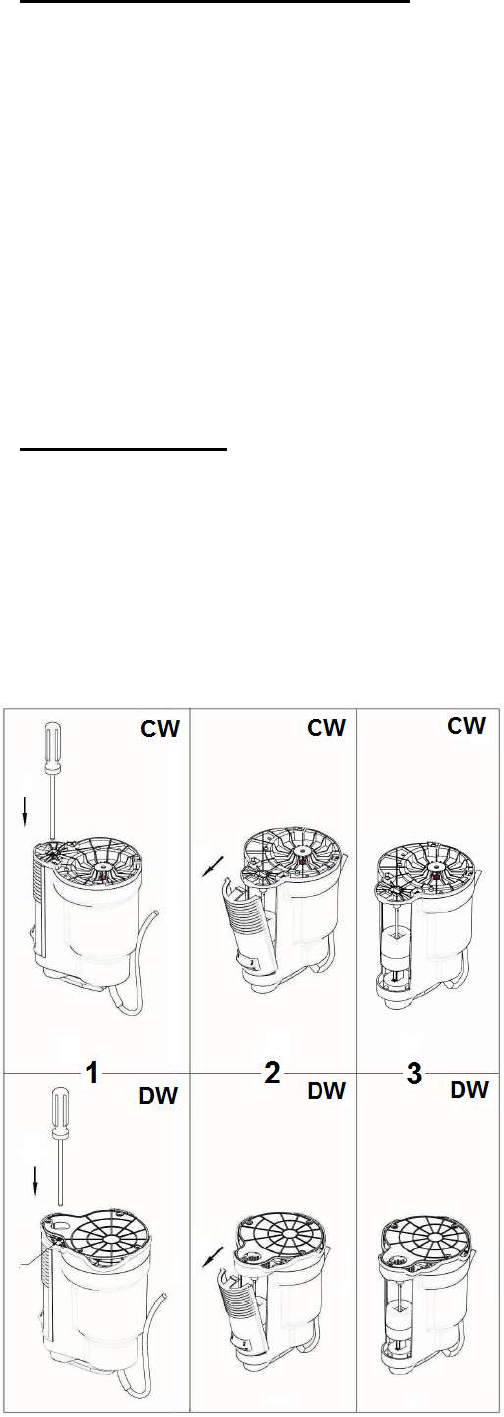OVERHEATING SAFEGUARD
Your submersible pump is equipped with an overheating safeguard. This switches
the pump off automatically if the motor gets too hot. Once it has cooled down
sufficiently, the pump will automatically switch on again.
There is always a cause for overheating: the fan may have become jammed, a
bearing may be worn, the pump can run dry etc. and if the cause is not removed, the
device will overheat once again. If this process is repeated too often it may cause
serious damage to your pump. Try to establish what is wrong and resolve the
problem. If the pump needs to be opened up you must take it to your supplier or an
accredited professional.
If there is insufficient supervision of a pump that is functioning automatically, the
pump may break down despite the presence of the overheating safeguard. The user
is always responsible for supervising the device!
MAINTENANCE
Before you carry out checking or cleaning tasks on the pump you must switch
it off by taking the plug from the socket.
Your submersible pump is more or less maintenance-free. The only tasks you must
carry out are as follows:
Carry out a regular visual inspection. Make sure the pump is not damaged. Check
the electrical cable, the plug, the float switch and the float cable for damage too. If
you discover damage, you must take the device to your supplier or an accredited
professional. Never attempt to
carry out repairs yourself and
never open the pump!
Regularly check that the float
switch is working effectively,
particularly if you have set the
pump to work automatically (every
3 months). Regularly remove
residues from the float with clean
water. Turn the pump upside-
down, open the side-panel with a
pin or similar and remove (see
diagram). Take the pin and float
out and clean the float and the
magnet. Prevent damage or
incorrect assembly and do not
remove the float from the pin!
Regularly check whether any dirt
(fibres, residues) has accumulated
around the blade. Remove it if this
is the case by cleaning the pump
with clean water. If you cannot do