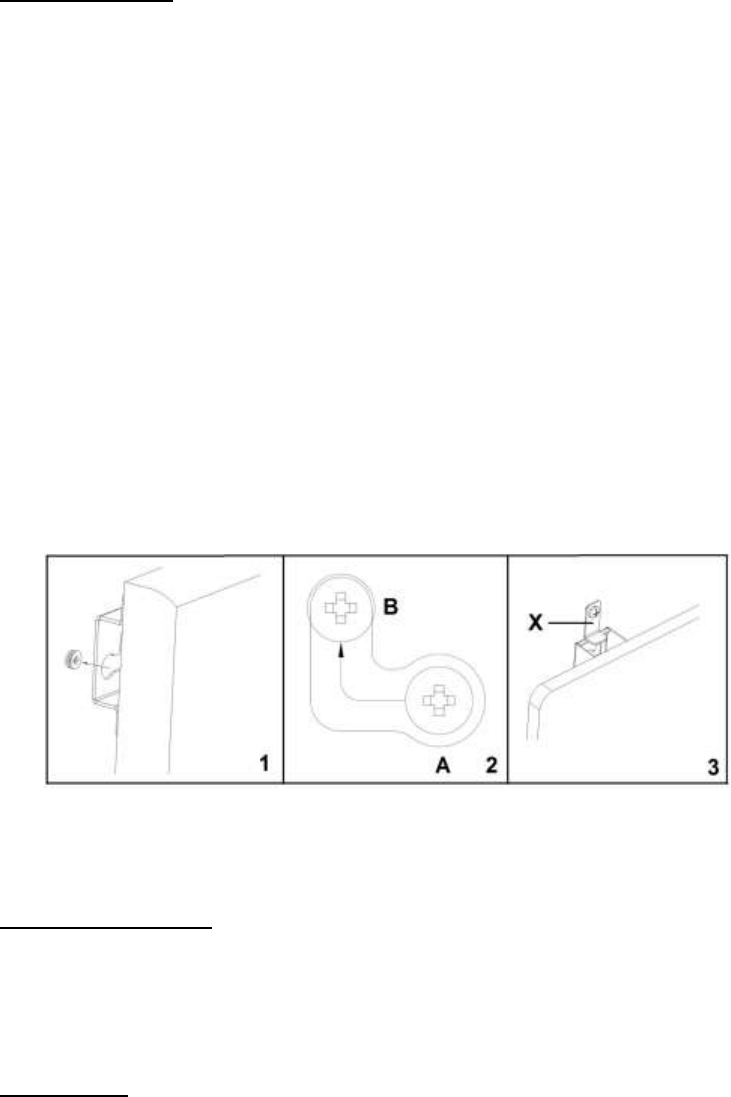Wall mounting:
The heater must be at least 15 cm removed from all objects, walls, etc.; the distance to
the floor must be at least 20 cm and there must be at least 15 cm above the heater.
Choose a firm, even, vertical wall made of heat-resistant material on which to hang
the heater.
There are two suspension brackets on the back of the heater. Define the exact
distance between the two suspension points.
Mark where the holes need to be drilled: do this at the correct distance and perfectly
level with respect to each other.
Drill the holes at the marked locations and insert plugs.
Screw two screws supplied into the plugs until they protrude by 5 mm.
Hang the E-Convect Wi-Fi with the suspension brackets over the screws (fig. 1),
slide it as far as possible to the left and then allow it to drop (the screw goes from A
to B, see fig. 2). The spacer bracket keeps the bottom of the heater at the correct
distance from the wall.
Now mount the safety bracket (X) onto one of the suspension brackets, mark the
screw position, drill a hole, insert a plug and screw the safety bracket against the
wall, immediately above the suspension bracket (see fig. 3).
Your heater will now be firmly mounted and ready for use.
To take the heater off the wall, first remove the safety bracket.
Use and Working
Make sure the heater is not damaged.
Insert the plug in the socket
Turn the main switch on (I): the light will turn on and the heater is in standby mode
Now press the ON/OFF switch: the heater will start working. The display will show
the room temperature.
Thermostat:
If you press the + or - key, the temperature setting will flash 5x on the display.
You can adjust the temperature setting by pressing the + or - key while it is flashing.
With each key press, the temperature will be increased (+) or decreased (-) by one
degree.
The device will retain the temperature setting by switching itself on and off
automatically.