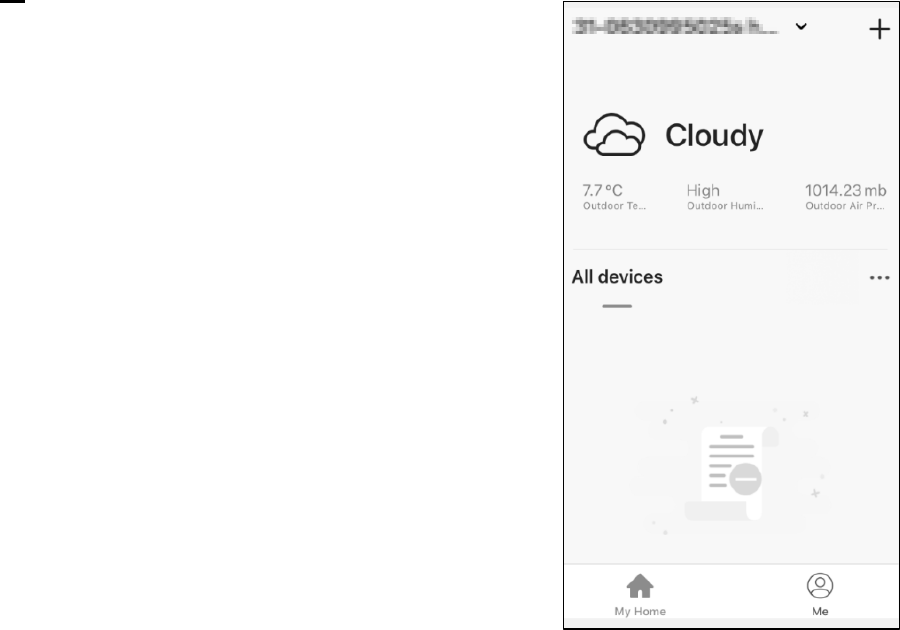6
NL- Eerste keer verbinding maken tussen App en Eurom apparaat
Zorg dat de smartphone waarmee u uw apparaat wilt bedienen verbonden
is met dezelfde Wi-Fi modem als waar de apparaat toegang tot heeft.
DE - Die erste Verbindung zwischen App und Eurom Gerät
herstellen
Stellen Sie sicher, dass das Smartphone, mit dem Sie Ihr Gerät bedienen
möchten, und das Gerät mit demselben WLAN-Modem verbunden sind.
EN - First time connecting between App and Eurom device
Make sure that the smartphone that you want to use to operate the device
is connected to the same Wi-Fi modem as the device.
FR - Etablir la première connexion entre l’appli et le dispositif
Eurom
Veillez à ce que le smartphone avec lequel vous souhaitez commander
votre dispositif soit connecté au même modem Wi-Fi que celui auquel le
dispositif a accès.
1.
Om de Eurom Smart App te kunnen
gebruiken dient uw apparaat eenmalig te
worden toegevoegd in de App. Kies +
rechts boven in het scherm.
Um die Eurom Smart App nutzen zu
können, muss Ihr Gerät einmalig zur App
hinzugefügt werden. Wählen Sie + oben
rechts auf dem Bildschirm.
In order to use the Smart App, your
device must be added once to the App.
Select + top right of the screen.
Pour pouvoir utiliser l’appli Eurom Smart,
votre dispositif doit être ajouté 1 fois
dans l’application. Sélectionnez + en haut
à droite de l'écran.