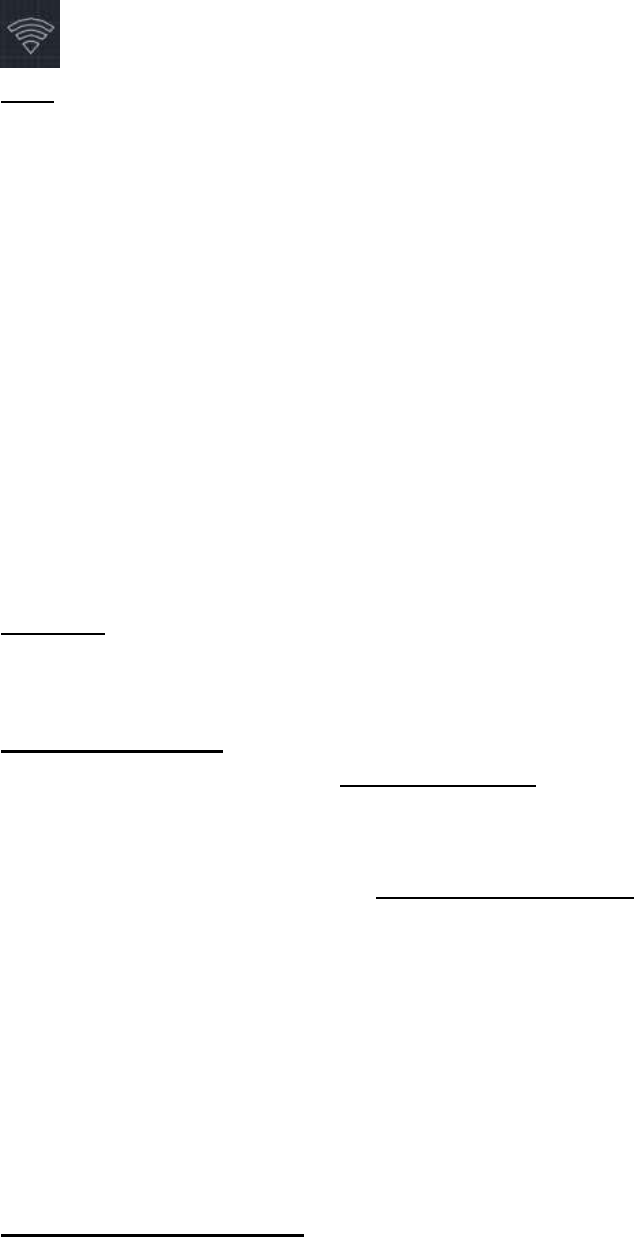If the device is connected with wifi and is switched on, the display will show
(during screen saver) the wifi symbol and ON. If the device is connected to
wifi but switched off, the display will show the wifi symbol and OFF.
Note: timer settings that are created using the app are not visible on the display;
timer settings that are created using the operating panel or remote control are not
visible on the app! Once there is a wifi connection, you cannot create a new weekly
timer using the panel or the remote control (WEEK and SET buttons are turned off);
any existing, manually entered weekly timer settings will remain active under wifi. Do
not use both methods at the same time!!!
When the heater has logged into wifi, an automatic connection will be made when it
is switched on. The wifi symbol will be on all the time. If the wifi symbol blinks quickly,
there is no connection.
You can reset the wifi settings by pressing and holding the MODE button. Existing
connections will be deleted, the wifi symbol will begin to blink and a new connection
will be made.
You can switch off the wifi connection (and the blinking wifi symbol) by pressing and
holding the ON/OFF button. If you hear a long beep, the wifi is switched off; the wifi
symbol will go out. By pressing and holding the ON/OFF button, you will hear a short
beep to indicate that wifi is switched on again. The wifi symbol will come back on.
Warning! After switching the heater on or off, you will hear a quiet sound. This is
normal and no reason to worry. It is just the material expanding and shrinking during
heating and cool-down.
Safety measures
The heater is equipped with a topple safeguard which switches the heater off if it
accidentally falls over. It will start working again once it has been set upright.
but, before reusing, switch if off, unplug and check for damage. Do not use the
heater if it is damaged or malfunctioning, but have it inspected/repaired!
In case of internal overheating, the overheating safeguard will switch the heater off.
This may occur if the heater cannot give off enough heat or if it cannot draw in
enough fresh air. As mentioned above, this is generally caused by (partially) covering
the heater, obstructing the air intake and/or outlet grills or installing the heater too
close to a wall or something similar. After cooling down, the heater will automatically
switch on again but if the cause has not been eliminated, this could be repeated (with
all of the corresponding risks) In case of overheating, switch off the heater and
unplug. Give the heater time to cool down, remove the source of the overheating and
use as normal. If the problem persists or if you have not been able to trace the
source of the overheating, turn the heater off immediately and unplug. Contact a
servicing point to have the heater repaired.
Cleaning and Maintenance
Keep the heater clean. Deposits of dust and dirt in the appliance are a common
cause of overheating so these should be removed regularly. Switch off the heater,
remove the plug from the socket and allow the heater to cool down before cleaning or
carrying out maintenance work.