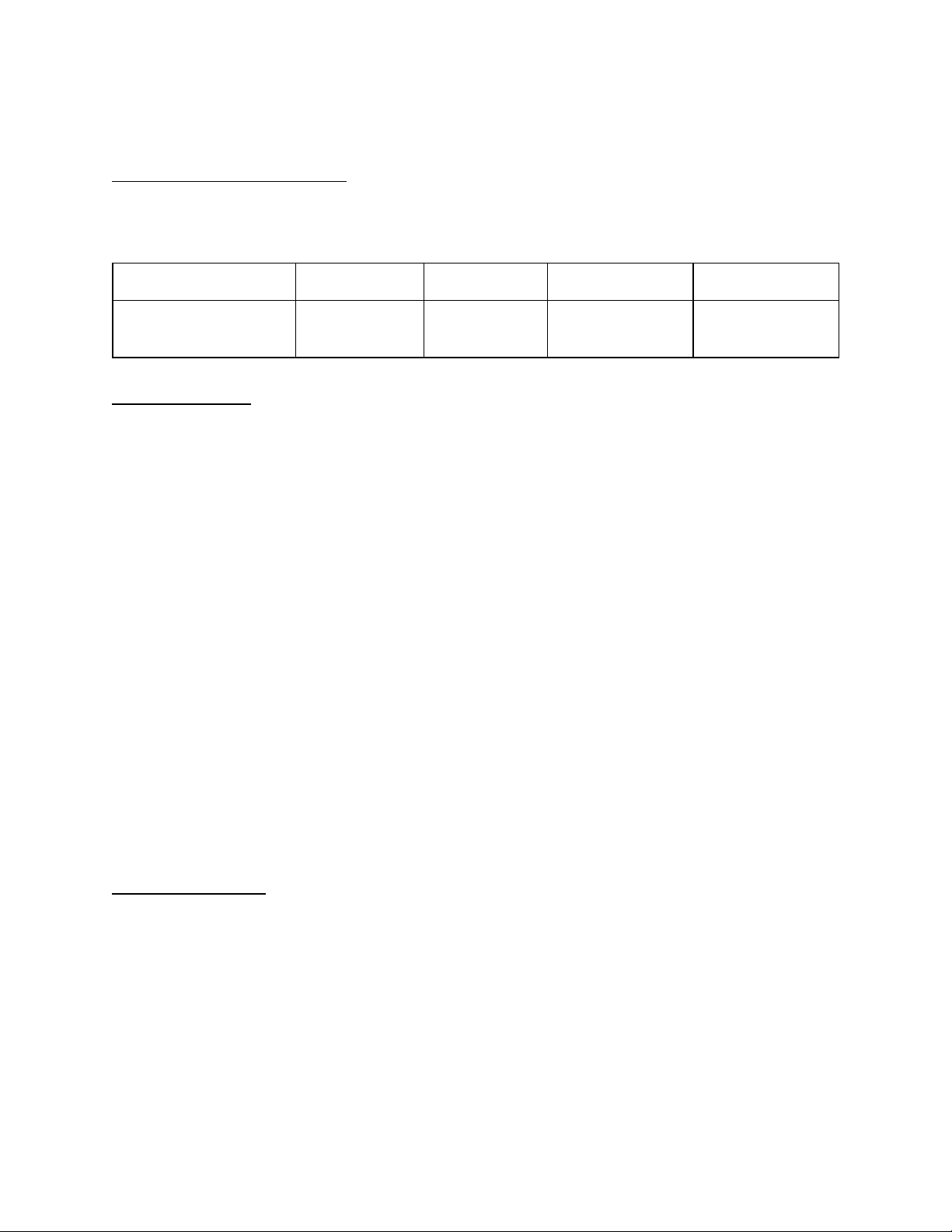● This activity zone is synced with the activity zone set in the Motion Detection page.
Continuous Recording
Continuous recording works when a formatted microSD card is inserted. All video will be
recorded in 1080p to make room for SD card storage.
Video Quality
You can set streaming and local recording quality on the eufy Security app.
To change the video quality:
1. Go to Camera Settings > Video Quality.
➢The Video Quality page is displayed.
2. Tap the icon on the right to enter the Streaming Quality page.
3. Tap Auto, High, Medium or Low. Auto is by default and recommended.
➢Your selection will be saved.
The camera supports 2K recording by default for local storage. To change the recording quality:
1. Go to Camera Settings > Recording Quality.
➢The Recording Quality page is displayed.
2. Tap the icon on the right to enter the Recording Quality page.
3. Tap 2K HD or Full HD.
➢Your selection will be saved.
Note: Cloud storage recording resolution is 1080p and cannot be changed.
Audio Settings
The Microphone, Audio Recording, and Speaker are set to On by default. If you choose to
change audio settings:
1. Go to Camera Settings > Audio Settings.
➢The Audio Settings page is displayed.
2. Select the Microphone or Speaker you want to enable or disable.
14