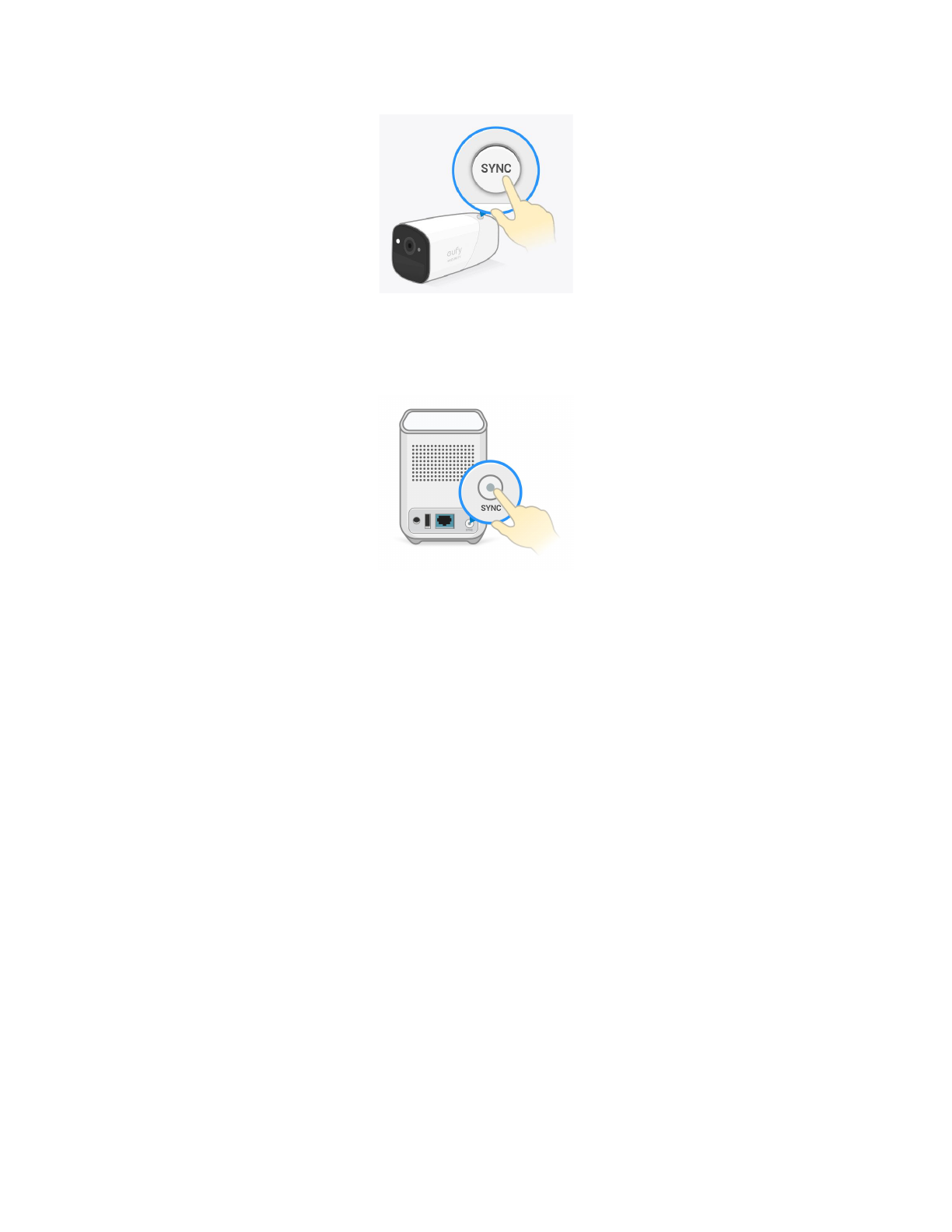(2) Press the SYNC/ALARM OFF button on HomeBase 2 for 2 seconds until you hear a
sound wave. This is the sound wave message that HomeBase 2 needs to send to
eufyCam 2C/2.
(3) Wait for 30 seconds and you will hear a voice "Device was added successfully". That
means eufyCam 2 has been added successfully. You’re all set.
HomeKit FAQs
Q: What HomeKit features can I use on eufyCam2/2C?
A: Main HomeKit features available on eufyCam 2/2C include:
● Live stream: Watch live streaming from any eufyCam 2/2C on iOS Home App.
● Snapshot: Get an in-app snapshot update in every 10s or when a motion is detected.
● Motion alert: Get a motion notification with a snapshot.
● Siri: Ask Siri on your iPhone, iPad, Apple Watch, HomePod, or Mac to control your
eufyCam 2/2C with just your voice.
● Automation: Use the motion sensor on eufyCam 2/2C to create smart home
automation.
Q: What’s the required iOS version to use eufyCam 2/2C with HomeKit?
A: To control this HomeKit-enabled accessory, the latest version of iOS or iPadOS is
Recommended.
Q: How can I control eufyCam 2/2C with HomeKit when I’m away from home?