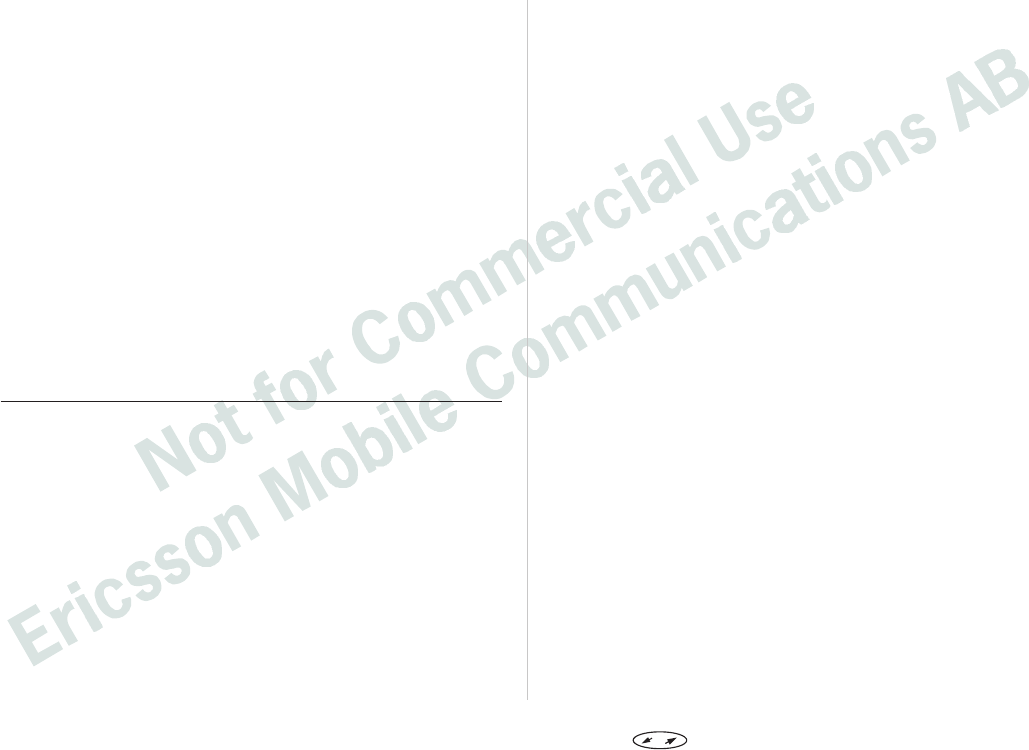Different Settings for Each Line
You can have different settings for each line: for
example, the tone of the ring signal, call diverts, call
bars and call waiting function.
The call meters in the ‘Info’ menu show the call times
(call costs) for the line currently selected.
Changing the Name of the Two Lines
Your I 888 WORLD allows you to personalize the names
of the two lines. You might, for example, want to call Li-
ne 1 ‘Private’ and Line 2 ‘Work’. To change the name of
Line1:
From the ‘Settings’ menu, select ‘Line 1 Tag’ and
press
YES.
Enter the name (maximum twelve characters),
using the numeric keys and press YES.
To change the name of Line 2, select ‘Line 2 Tag’
instead.
Calling Card or Credit Card Calls
When making international or long distance calls, you
may not want your operator to charge you for these
calls on your normal account. If you have a credit card
or a calling card, you may want to redirect the charges
to one of those accounts instead. Your I 888 WORLD is
all set for making this procedure as easy as possible for
you.
You can store two separate card numbers in your
phone. These numbers are protected by a four- to
eight-digit security code that you choose yourself. The
default code is 0000.
In order to be able to make Calling card calls, you have
to activate this function.
Activating the Calling Card Feature
From the ‘Access’ menu, select ‘Call cards
security’ and press
YES.
Enter your security code and press YES. The
default code is 0000.
Scroll to ‘Call cards’, using the navigation key,
and press YES.
Scroll to ‘On’, using the navigation key, and
press YES.
The Call card function is now activated and the sub-
menu ‘Call card numbers’ will be visible in the ‘Phone
book’ menu.
To Change Security Codes
From the ‘Access’ menu, select ‘Call cards
security’ and press
YES.
Enter your security code and press YES. The
default code is 0000.
Scroll to ‘Change code’, using the navigation
key, and press YES.
Enter your new code and press YES. The code
can consist of four to eight digits.
Confirm your new code, when ‘Repeat new
code’ appears in the display, and press YES.
Your security code is now changed.
Storing Credit or Calling Card Num-
bers
Your Ericsson I 888 WORLD allows you to store two call-
ing card numbers in the phone book menu.
This submenu is only visible if the Call card function is
activated in the ‘Access’ menu.
To store a calling card number:
From the ‘Phone book’ menu, select ‘Call card
numbers’ and press YES.
54 Press to enter the menu system. See inside the cover.