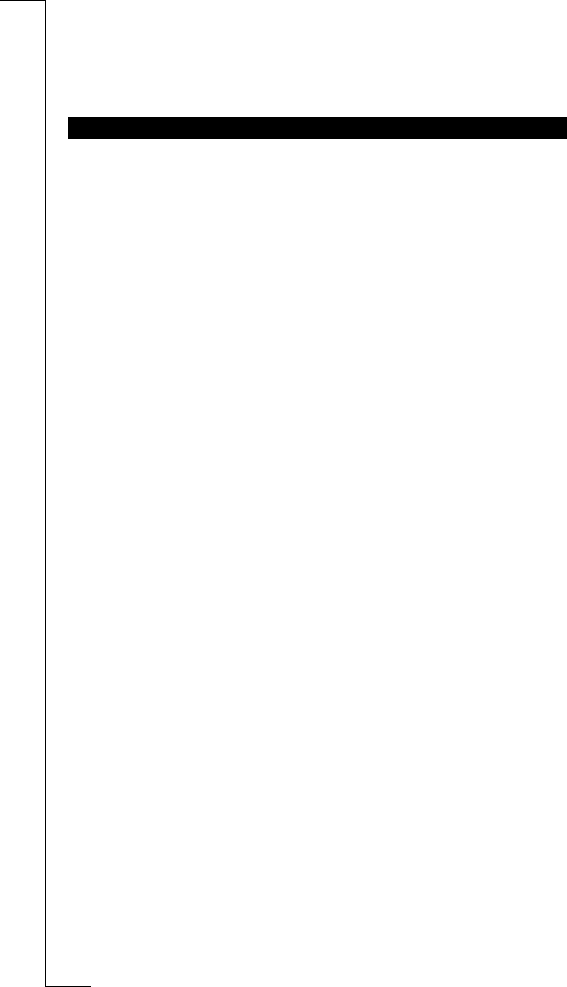Making and Receiving Calls 21
Checking the First Characters
If you have entered more characters than can be seen in the display, the first
characters are replaced by the l symbol. Press the
RIGHT
arrow key to check
the first characters.
The R250s PRO is equipped with an Alert button, located on the top of the
phone, next to the antenna (see “Overview” on page 4). The alert button
makes it easy to set up a call to a pre-set alert number, without having to enter
the number manually.
When you buy your phone the alert number (when using the Alert button) is
set to the international emergency number 112. This number can be changed,
if you prefer to use another alert number. For more information on how to
change the pre-set alert number, see “Personalizing Your Phone” on page 46.
Note! If you change the pre-set alert number (112), you must insert a SIM
card and enter the PIN code (if the card is locked). Otherwise the pre-set alert
number (112) will be dialled and not the number you have specified.
To make an alert call the alert button must be switched on. When you buy
your phone the alert button is set to on. The alert button must be held down for
1 second, before a call is set up. This is to avoid accidental dialling if you
press the button by mistake.
To make an alert call using the Alert button
1. Press and hold the
ALERT
BUTTON
.
The call is set up and the number dialled is shown in the display. (The pre-
set number is the international emergency number 112.)
2. Press
NO
to end the call.
Making Emergency Calls
You can also make an emergency call by entering the number in the same way
as when making an ordinary call.
To make an emergency call
1. Enter 112 (the international emergency number).
2. Press
YES
.
The display shows
Emergency
.
3. Press
NO
to end the call.
Note! Some Network operators may require that a SIM card has been inserted
into the phone and, in some cases, that the PIN has been entered as well.
Some networks may not use the international emergency number 112.
MAKING ALERT CALLS