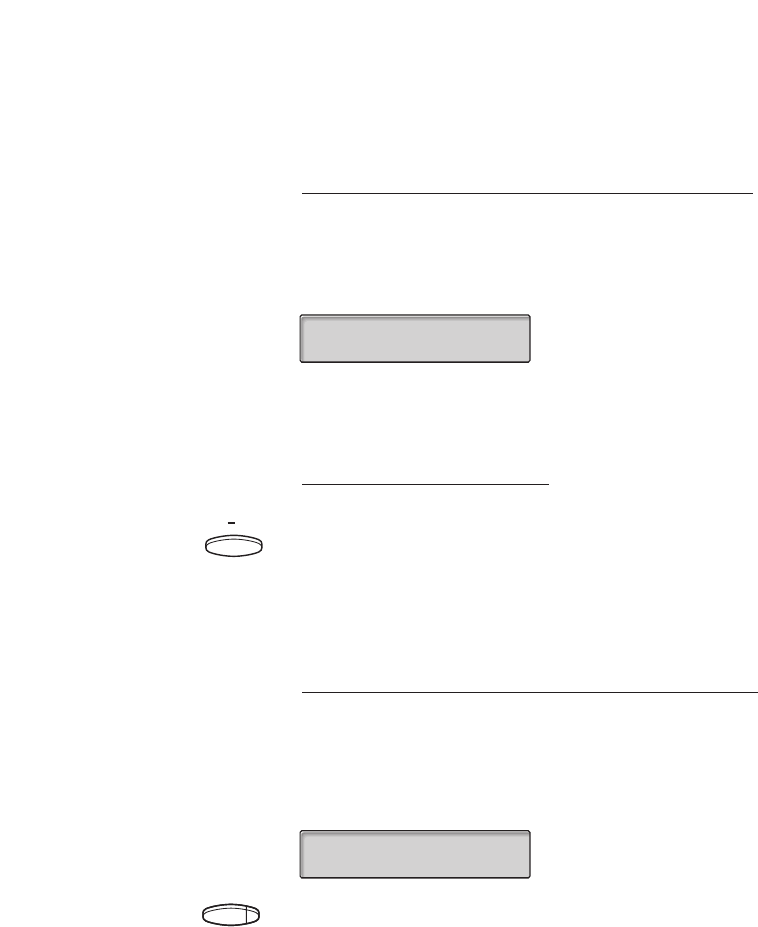66
ISDN Facilities
BusinessPhone - Standard Telephone / Economyplus Telephone
Show date, time and call attempts of the selected call
When you are retrieving calls from your caller list.
0
Press to see the date and time of the selected call
You will see when the call was received and how many times the
same call came in.
0
Press to return to the previous display
Erase calls from the caller list
When you are retrieving calls from your caller list.
Press to erase the selected call
The call is erased from the list and the next call is displayed.
The display will inform you if there are no more calls in the list.
Note: If you do not react within 5 seconds the display is
returned to idle state. If you want to leave the function
before the timeout, press the ”Clear”-key.
Number secrecy
By pressing a pre-programmed ”number secrecy” key you can
choose not to show your complete number (public + extension
number) to the connected party.
Number secrecy Press a pre-programmed key to suppress your complete
number to the public net
The lamp beside the key shows a steady light and the function
remains activated until the key is pressed again.
12 May 08:22 12X
12 May 10:35 +15°
DISPLAY REST S