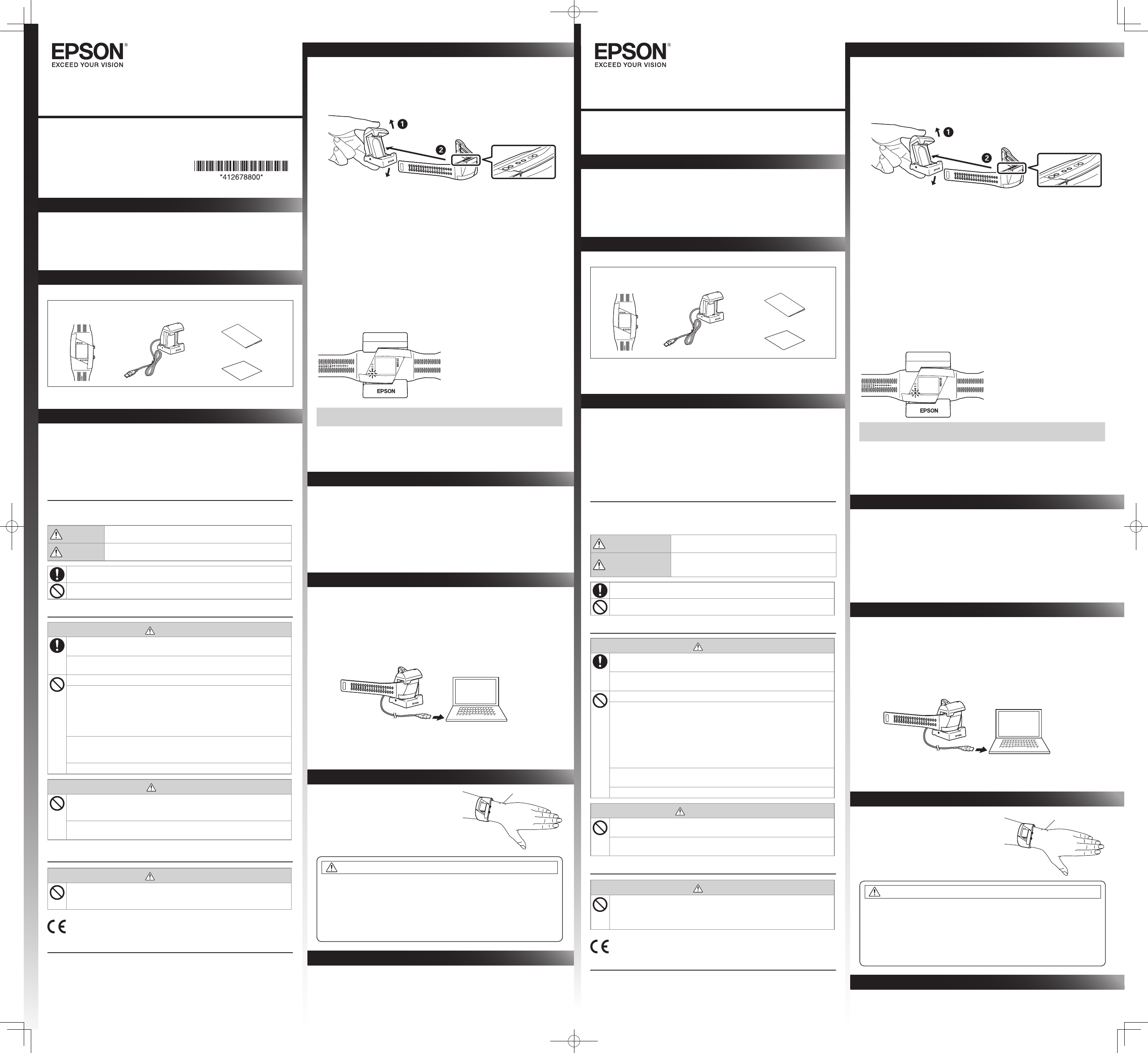©2014 Seiko Epson Corporation.
All rights reserved.
June 2014 printed in Japan
Thank you very much for purchasing a PS-500.
Please read this guide carefully to use this pr
and congure the product. See the User Manual for more detailed descriptions
download from the follo
ww
Nous vous remercions d’
Veuillez lir
comment installer et congurer le pr
des descriptions plus détaillées.
ww
What’
C
1.
F
1. P
our votr
Getting Star
P
4. Using the P
4. Utilisation du produit
5. Ser
5. Entretien et r
Quick Star
Guide de démarrage r
2. Get Star 2. C
3-a. SetUp (for Smar
3-a. C
3-b
3-b
When you are using the pr
1. Attach the cr
.
A
Hold the top and bottom of the cradle to open it.
B
Make sure that the t
2.
f
Using a PC
Insert the cradle's USB cable into the USB port of your PC.
Note that some PCs may not support the product.
Please note that if you ar
In this case please connect directly to the USB por
Please note that even if not used
a 6 month period.
F
f
Using an A
Connect the cradle's USB cable with the A
adaptor into the pow
W
SF
The EPSON logo will appear on the display if the PS-500 is correctly connected.
Y
Y
Supported devices and operating sy
Please check the below link for the lat
ww
Lors de la premièr
1. Reliez le socle de charge au PS-500.
A
Maintenez le haut et la base du socle de charge pour l’
B
Assurez-vous que la borne sur le PS-500 est face v
de charge.
2.
f
Utilisation d’un PC
Insérez le câble USB du socle de charge dans le port USB de votre PC.
V
V
charge de l’appareil peut échouer
Dans ce cas, veuillez le c
V
fois tous les 6mois.
Dans le cas contraire
ressentir
f
L
Connectez le câble USB du socle de charge à l’
insérez ce dernier dans la prise d’
Nous recommandons l’usage de l’adaptat
Grande-Bretagne et l'Irlande. SF
Le logo EPSON s’
V
V
Dispositifs et systèmes d’
Veuillez pr
cliquant sur le lien ci-dessous.
ww
1.
Search your smartphone’
PULSENSE
then install it.
2.
Start
PULSENSE
Make sure that the PS-500 is within one meter from the smartphone.
3.
Perform the initial congura
Follo
PULSENSE
1.
Recherchez
PULSENSE
smartphone, puis installez-la.
2.
PULSENSE
Assurez-vous que le PS-500 est à moins d’un mètre du smartphone.
3.
couplage.
Suivez les instructions du guide
PULSENSE
Make sure you read the manuals (
safely
The product may malfunction, or an accident may occur if it is handled incorr
• Keep the manuals handy to help you resolv
• When taking this product out of the country of purchase, check the laws and regulations in
the destination country before you tra
• This product is not
Safety Instructions
The following symbols ar
handling. Make sure you understand these warnings bef
W
This symbol indicat
in serious personal injury.
Caution
This symbol indicat
in personal injury or damage the product.
This symbol indicates an action that should be done.
This symbol indicates an action that must not be done.
Notes on Using the P
W
Exercise acc
Stop exer
This product is a highly accurate sensor and able to measur
however
If you have any c
Do not use or store this product in the following en
It may cause an electric shock
- Locations with very high or low temperatur
- Near volatile substances
- Dusty places
- Near a strong magnetic eld (for example
Do not disassemble this product, and do not attempt to repair this product by
yourself
It may cause an electric shock or accident.
Do not leave this product within reach of young childr
Caution
Do not pour water directly from the tap onto this pr
water stream may be str
feature
Do not wear this product in a bath or sauna.
the waterproof fea
Notes on Using the Char
W
Do not use the charging cradle, A
damaged, faulty or contaminated by f
Do not use any adapter other than the specied adapter f
Data communication between the smartphone and product is made by Bluetooth
Low Energy which oper
Notes on
Clean the PS-500 regularly
Wipe with a slightly moist soft cloth and then dry, or use a soft brush.
Pour utiliser ce pr
(Guide de démarrage rapide et Manuel de l’utilisateur).
Une mauvaise manipulation de ce produit peut entraîner un dy
accident.
• Conservez les manuels à portée de main pour vous aider à résoudre tous problèmes
• Lorsque vous sortez ce produit de son pay
le pays de destination avan
• Ce produit n
exercic
Instructions relatives à la sécurité
Les symboles ci-après sont utilisés dans c
fonctionnement potentiellement dangereux. A
d’utiliser le produit.
Alerte
Ce symbole indique une information qui, si elle était ignor
pourrait entraîner des lésions corporelles gra
A
Ce symbole indique une information qui, si elle était ignor
pourrait entraîner des lésions corporelles gra
dommages pour le produit.
Ce symbole indique une action qui doit être entreprise.
Ce symbole indique une action qui ne doit pas être entreprise.
Remarques concernan
Alerte
Adaptez votr
Arrêtez-vous et c
Ce produit est un capteur ultra pr
cardiaque; il ne s’
En cas d’inquiétude
N’utilisez pas et ne stockez pas ce produit dans les en
Cela pourrait prov
dysfonctionnement ou un endommagement du produit.
- Lieux soumis à des températures ou des niv
- À proximité de substanc
- Endroits poussiéreux
- À proximité d’un champ magnétique puissan
parleur)
Ne démontez pas ce produit et n
provoquer un choc électrique ou un accident.
Ne laissez pas ce produit à la portée de jeunes enfants.
A
Ne versez pas d’
pourrait être susante pour compr
Ne portez pas ce produit dans un bain ou un sauna. La vapeur et le savon pourraient
compromettre son étanchéité ou en
Remarques concernan
Alerte
N’utilisez pas le socle de charge, un adaptat
endommagés, défaillants ou contaminés par des corps étrangers t
poussière, de l’
N’utilisez aucun autre adaptateur que celui spécié pour le char
La communication des données entre le smartphone et le produit s’
Bluetooth Low Ener
Remarques concernan
Nettoyez le PS-500 régulièr
Essuyez le produit av
simplement une brosse souple.
EPSON
PULSENSE
PS-500
EPSON
PULSENSE
PS-500
Contact your reseller if there ar
EPSON
PULSENSE
PS-500
Cradle Quick Start Guide
(this document)
Information Sheet
An optional AC adaptor can be pur
Contactez votre r
EPSON
PULSENSE
PS-500
Socle de charge Guide de démarrage rapide
(ce document)
Fiche de réf
Un adaptateur secteur en option peut être acheté séparément
When wearing the product, make sure it does not
touch the bone on your wrist.
W
the wrist band if your pulse is not measured
correctly while exercising
T
- Do not wear the product too tight. If you feel an
or stop usage.
- Avoid w
directed in section 1.
- During sleep your wrist may swell, loosen the band b
tight.
Caution
Bone
Lorsque vous portez le produit, assurez-
n’
Ajustez bien le produit autour de v
Resserrez le bracelet si votre pouls n
correctement en cours d’
Pour é
- Ne serrez pas trop le produit aut
gêne, desserrez le bracelet ou arr
- Evitez que de l’
produit. Nettoy
- Pendant v
bracelet d’un cran si vous ressen
A
Os
1.
Download PS Uploader from the follo
ww
2.
Run the downloaded le to install PS Uploader
3.
Start PS Uploader and create your ac
4.
Using the supplied cradle
5.
Log into PS Uploader using the acc
on-screen instructions.
1.
T
ww
2.
Exécutez le chier t
3.
Démarrez PSUploader et créez v
4.
À l’
5.
Connectez-vous à PSUploader en utilisant le c
puis suivez les instructions à l’
Please check the Information Sheet for details on how t
Veuillez c
Epson.
4126788-00 Black
Front