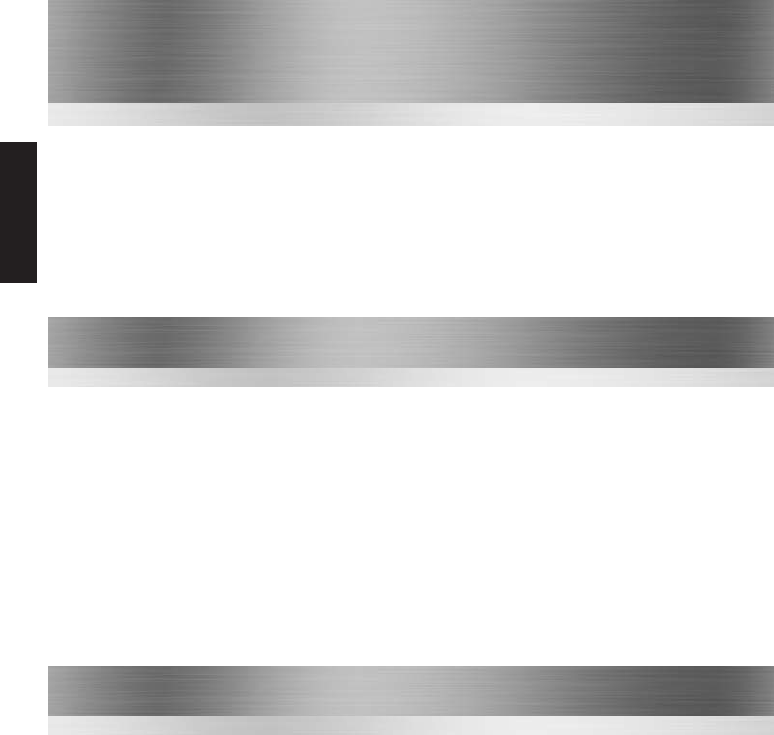7
Using Your HT644
1. To Turn the radio on rotate the volume control clockwise, to select the desired audio level
continue rotating the control clockwise. to increase volume & counter clockwise to decrease.
After power-on, the transceiver will always default to the last channel selected.
2. One second after start-up a tone is generated to indicate the transceiver has passed its
self-diagnostic test. During standby the LED indicator will pulse amber every 3 seconds, to verify
its circuitry is functioning correctly.
3. Use the [UP/DOWN] keys to select a desired channel. A full listing of all available channels can be
found on page 17-18.
4. When receiving a signal the LED indicator illuminates green & an “RX” is displayed on the LCD.
5. While the radio is operating, if you hear white noise you may need to adjust the squelch threshold
of the radio, for more information see page 8 “Adjusting Squelch Threshold”. On some channels a
slight adjustment of the squelch threshold is needed as some channels have a higher noise level
than others.
Reception
Transmitting
1. Perform steps 1 through 3 of RECEPTION.
2. Before transmitting, monitor the channel and make sure it is clear.
3. For communications over short distances, press the [H/L] key and select low power (1 watt).
Transmitting on 1 watt prolongs battery life, and should be selected whenever possible.
4. When receiving a signal, wait until the signal stops before transmitting. The transceiver cannot
transmit and receive simultaneously.
5. Press the [PTT] (Push-To-Talk) button to begin your transmission. To confirm transmission in
progress the LCD indicator illuminates TX and the LED illuminates RED.
6. Hold the transceiver 1 inch from your mouth and speak slowly and clearly into the microphone.
7. When the transmission is finished release the [PTT] button.
Turning The Radio On & Off
Turn the ON/OFF control on the top of the radio clockwise until the LCD iluminates & a short
beep is emitted. To turn the radio off turn the ON/OFF control anti-clock wise until the LCD
deluminates.
Using Your radio
Before using your radio you may need to adjust the volume on the radio to take in to account
background noise. Adjust the volume using the rotary control on the top of the radio.
Channels