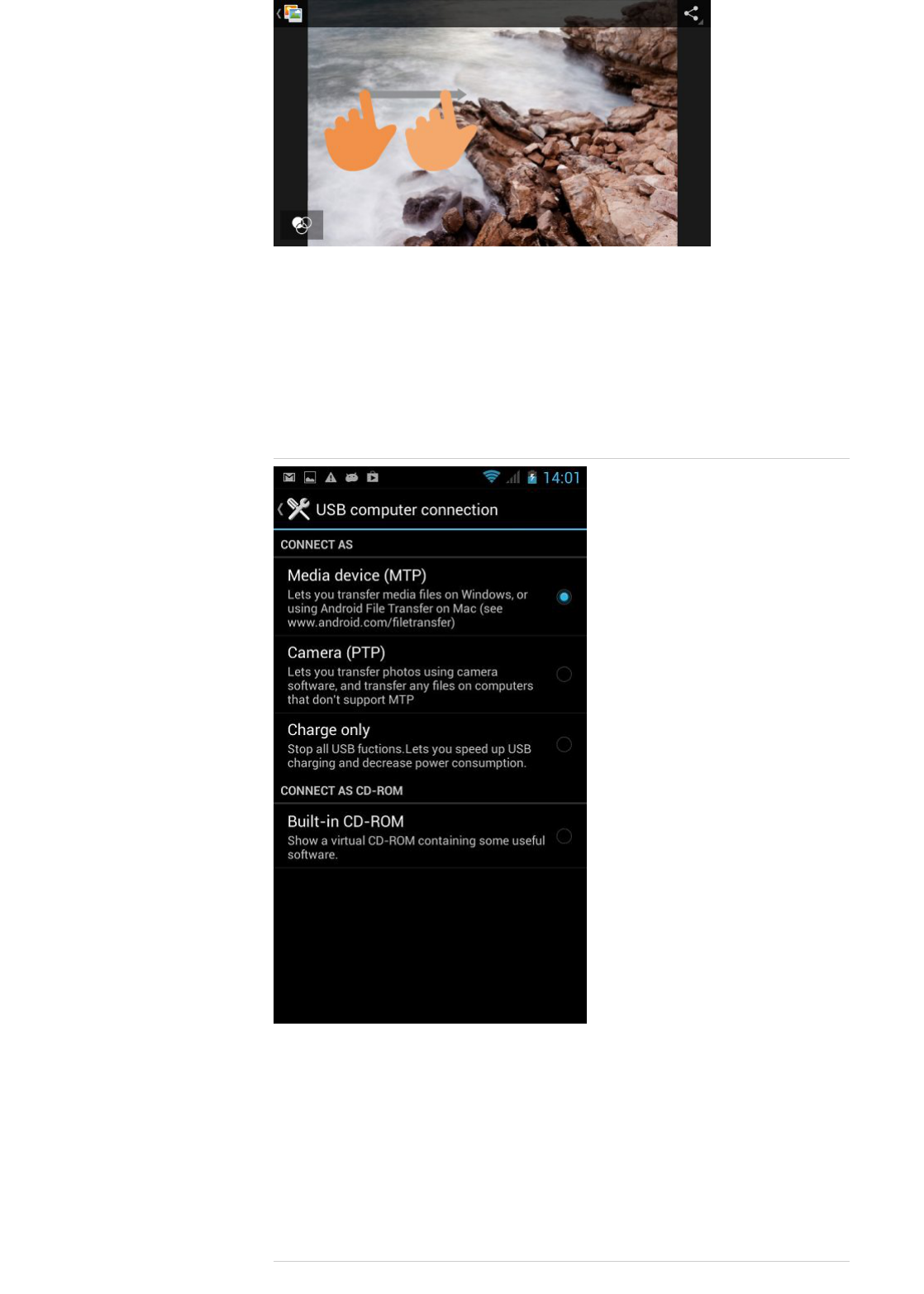(https://camo.githubusercontent.com/6d762cb849e1b478da165779dd30cba3b6b6d9c0/687474703a2f2f7374617469632e656e6572677973697374656d2e636f6d2f696d616765732f6d616e75616c732f33393533302f353337303839376637326436322e6a7067)
To view the previous / next image or album, slide your finger to the left / right.
To return to the main desktop, press the Back or Home button.
USB-OTGUSB-OTG
(https://camo.githubusercontent.com/23b3eba9c353ce8d8d177753246d9f6a875918f7/687474703a2f2f7374617469632e656e6572677973697374656d2e636f6d2f696d616765732f6d616e75616c732f33393533302f353337303939323631303061612e6a7067)
Your Energy Phone has also a USB-OTG port so you can transfer files between your PC, tablet, USB flashdrive, etc.
You only need to connect the cable included with the product to establish the connection and manage the transfer
of your music, videos and photos.
UpdatingUpdating
Your Energy Phone has an operating system based on Android™ which you can reinstall or update if necessary.