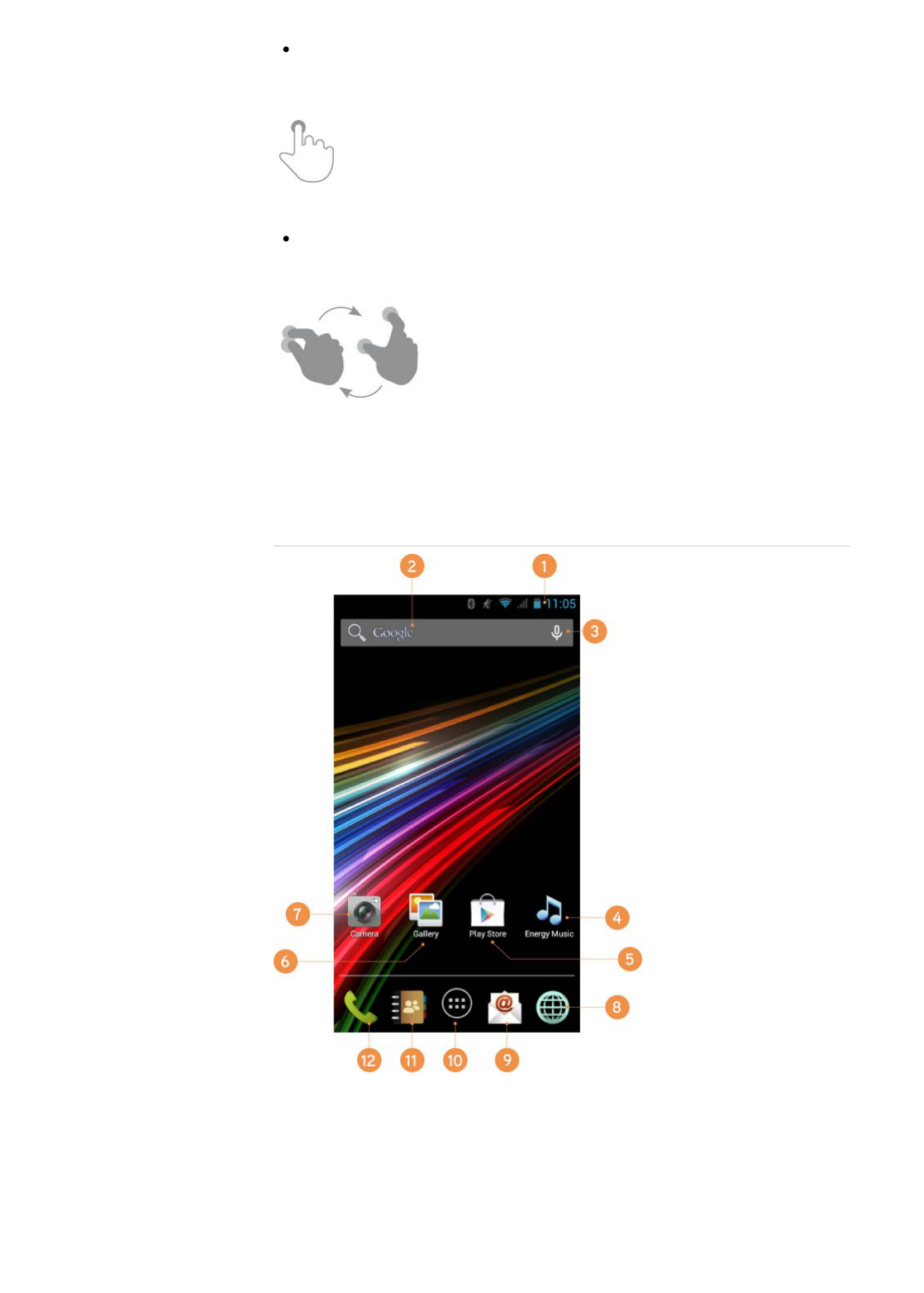(https://camo.githubusercontent.com/19a82089a6bd24bb4557d05e1b706dc668d6865b/687474703a2f2f7374617469632e656e6572677973697374656d2e636f6d2f696d616765732f6d616e75616c732f33393533302f353335353661616564313563322e6a7067)
Press
Touch the screen for an extended period of time
(https://camo.githubusercontent.com/a773834656455845bf8b52066e8397a3957324ba/687474703a2f2f7374617469632e656e6572677973697374656d2e636f6d2f696d616765732f6d616e75616c732f33393533302f353335353661656462643165312e6a7067)
Zoom
Zoom in and out the screen image
(https://camo.githubusercontent.com/123d08d94943648cf48946d49af9f88b12d17de1/687474703a2f2f7374617469632e656e6572677973697374656d2e636f6d2f696d616765732f6d616e75616c732f33393533302f353335353661666334383930302e6a7067)
Main ScreenMain Screen
(https://camo.githubusercontent.com/f629ff5c8cb0a544a6dcd2ff66a04c99cae32638/687474703a2f2f7374617469632e656e6572677973697374656d2e636f6d2f696d616765732f6d616e75616c732f33393533302f353337303765623031646266312e6a7067)
1. Status Bar: displays information about the signal status, battery and clock. If you slide your finger down from
this area, you will access a new basic settings menu version that manages the notifications and the settings
menu.
2. Search: direct access to Google's™ search engine.
3. Voice Search: Access to Google's™ voice search and much more.
4. Music: music player.