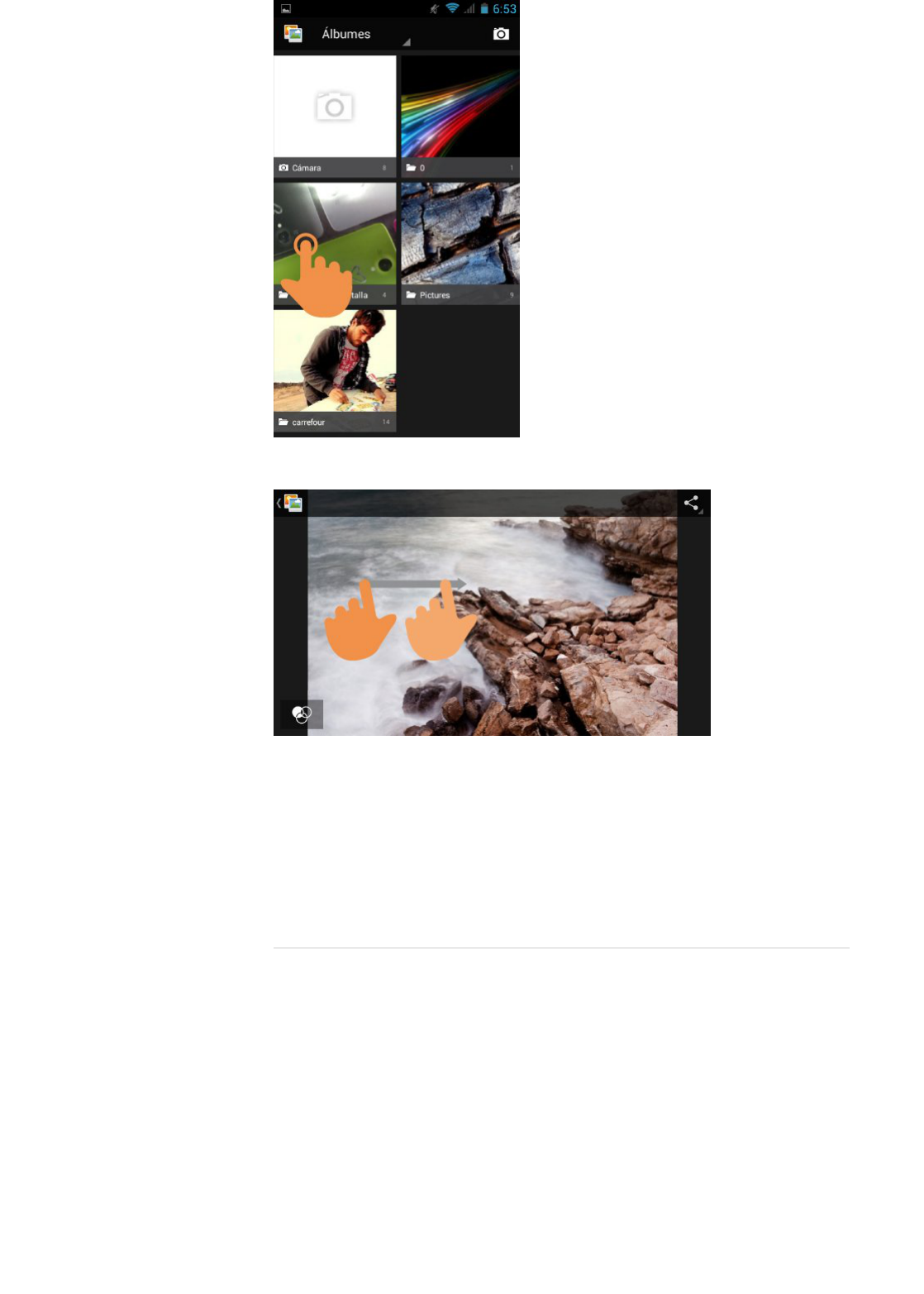(https://camo.githubusercontent.com/89cf6086e31f13a8cc90f07bdca29f359faa9a37/687474703a2f2f7374617469632e656e6572677973697374656d2e636f6d2f696d616765732f6d616e75616c732f33393533302f353337303839383662313062302e6a7067)
(https://camo.githubusercontent.com/6d762cb849e1b478da165779dd30cba3b6b6d9c0/687474703a2f2f7374617469632e656e6572677973697374656d2e636f6d2f696d616765732f6d616e75616c732f33393533302f353337303839376637326436322e6a7067)
To view the previous / next image or album, slide your finger to the left / right.
To return to the main desktop, press the Back or Home button.
MicroSD-HC/XC & USBMicroSD-HC/XC & USB
Your Energy Phone has a slot for MicroSD card memories to expand your device's memory. Turn off your device
before inserting / extracting the card to avoid accidental data loss.
Your Energy Phone has also a USB port so you can transfer files from/to your PC. You only need to connect the
cable included with the product to establish the connection and manage the transfer of your music, videos and
photos.