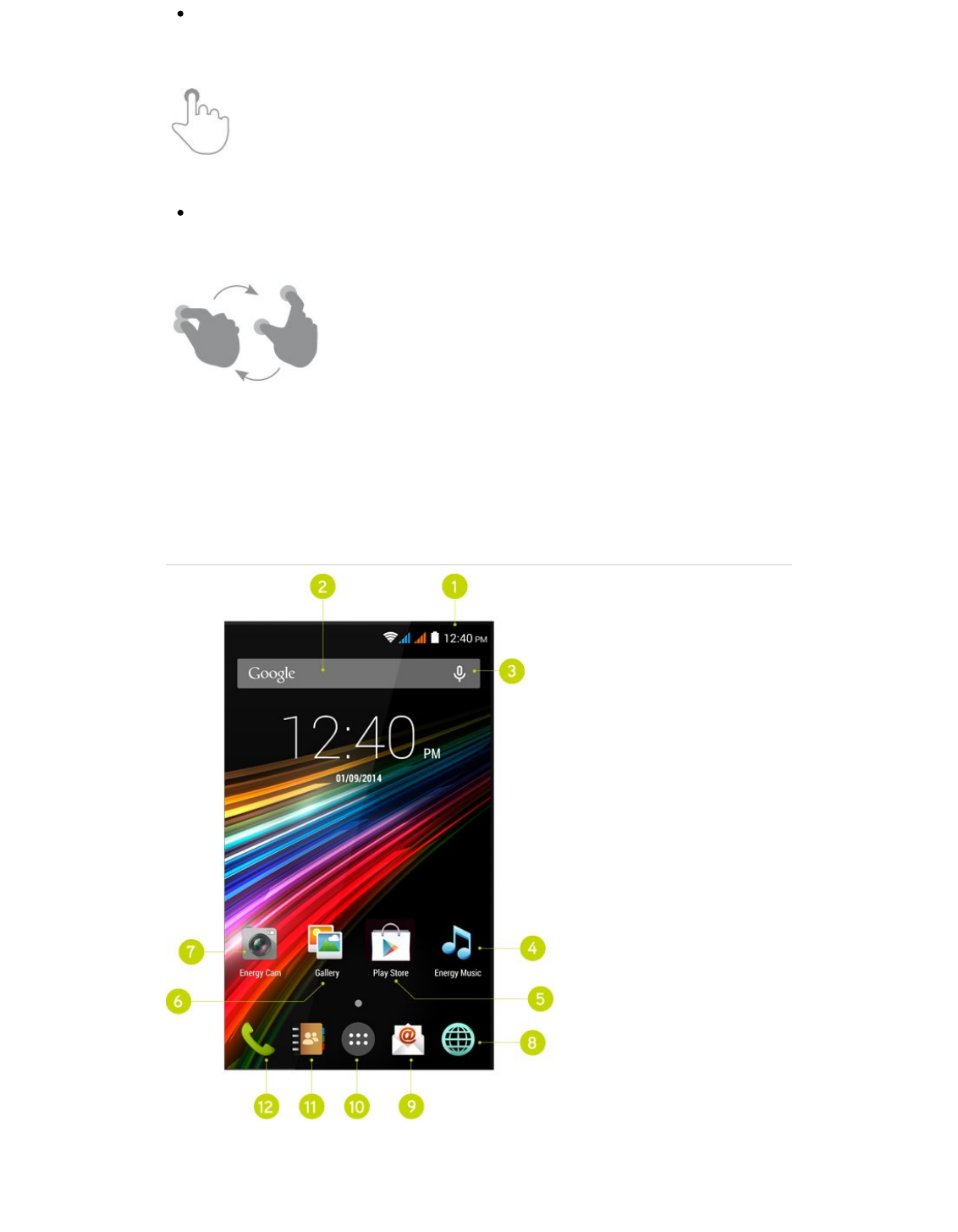Press
Touch the screen for an extended period of time
(https://camo.githubusercontent.com/a773834656455845bf8b52066e8397a3957324ba
/687474703a2f2f7374617469632e656e6572677973697374656d2e636f6d2f696d616765732f6d616e75616c732f33393533302f353335353661656462643165312e6a7067
Zoom
Zoom in and out the screen image
(https://camo.githubusercontent.com
/123d08d94943648cf48946d49af9f88b12d17de1
/687474703a2f2f7374617469632e656e6572677973697374656d2e636f6d2f696d616765732f6d616e75616c732f33393533302f353335353661666334383930302e6a7067
MM a a i i n n s s c c r r e e e e n n
(https://camo.githubusercontent.com
/85b983de95458fcde244b71ef75ab971142a87de
/687474703a2f2f7374617469632e656e6572677973697374656d2e636f6d2f696d616765732f6d616e75616c732f33393937362f353464636131336337363132622e6a7067
SS t t aa t t uu ss BB aa r r : : Displays information about the signal status, battery and clock. If you slide your finger down from1.